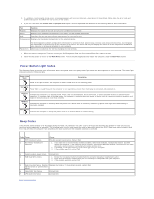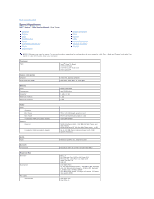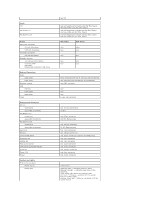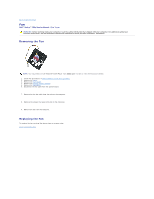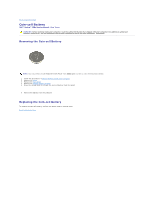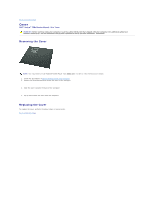Dell Vostro 230s Service Manual - Slim Tower - Page 11
Cards, Drives, Mini Tower, Slim Tower, External Connectors, Systemboard Connectors, Controls - video card
 |
View all Dell Vostro 230s manuals
Add to My Manuals
Save this manual to your list of manuals |
Page 11 highlights
Cards PCI PCI Express x1 PCI Express x16 Drives Externally accessible: 3.5-inch drive bays 5.25-inch drive bays Internally accessible: 3.5-inch drive bays Available devices: 3.5-inch SATA hard drives 5.25-inch SATA DVD-ROM, DVD/CD-RW, and DVD+/-RW drives External Connectors Audio: back panel front panel Network adapter USB: internal front panel back panel Video Systemboard Connectors PCI 2.3: connectors data width (maximum) PCI Express x1: connectors data width (maximum) PCI Express x16: connectors data width (maximum) Serial ATA Memory Internal USB device Processor fan System fan Front panel control Front panel audio HDA header Processor Power 12V Power Controls and Lights Front of the computer: Power button Power light two PCI two full height and ¾ length cards (for Mini Tower) two low profile cards (for Slim Tower) one full height and ¾ length card (for Mini Tower) one low profile card (for Slim Tower) one full height and ¾ length card (for Mini Tower) one low profile card (for Slim Tower) Mini Tower Slim Tower one two none one two two two two two one three connectors for line-in, line-out, and microphone two connectors for microphone and headphone one RJ45 connector two two four 15-pin VGA connector two 124-pin connectors 32 bits one 36-pin connector one PCI-Express lane one 164-pin connector 16 PCI-Express lanes four 7-pin connectors two 240-pin connectors one 10-pin connector (supports two USB ports) one 4-pin connector one 3-pin connector one 10-pin connector one 10-pin connector one 775-pin connector one 4-pin connector one 24-pin connector push button Solid blue light - indicates power-on state. Blinking blue light - indicates sleep state of the computer. Solid amber light (when the computer does not start) - indicates a problem with the system board or power supply. Blinking amber light - indicates a problem with the system board.