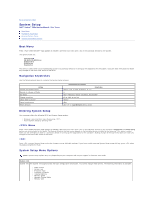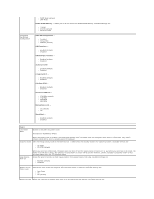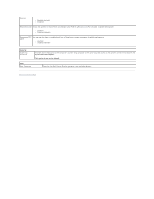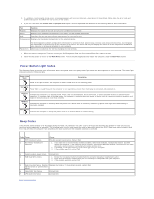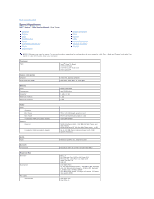Dell Vostro 230s Service Manual - Slim Tower - Page 5
Back to Contents
 |
View all Dell Vostro 230s manuals
Add to My Manuals
Save this manual to your list of manuals |
Page 5 highlights
Devices l Enabled (default) l Disabled Resume on LAN Allows the system to resume from an onboard LAN, PCIE-X1 LAN card, or a PCI LAN card. Available settings are: l Enabled l Disabled (default) Resume on RTC You can set the alarm to enabled and key in Data/time to power on system Available settings are: Alarm l Enabled l Disabled (default) Security Supervisor Password Provides restricted access to the computer's system setup program in the same way that access to the system can be restricted with the System Password option. This option is not set by default. Boot Boot Sequence Specifies the Boot Device Priority sequence from available devices. Back to Contents Page
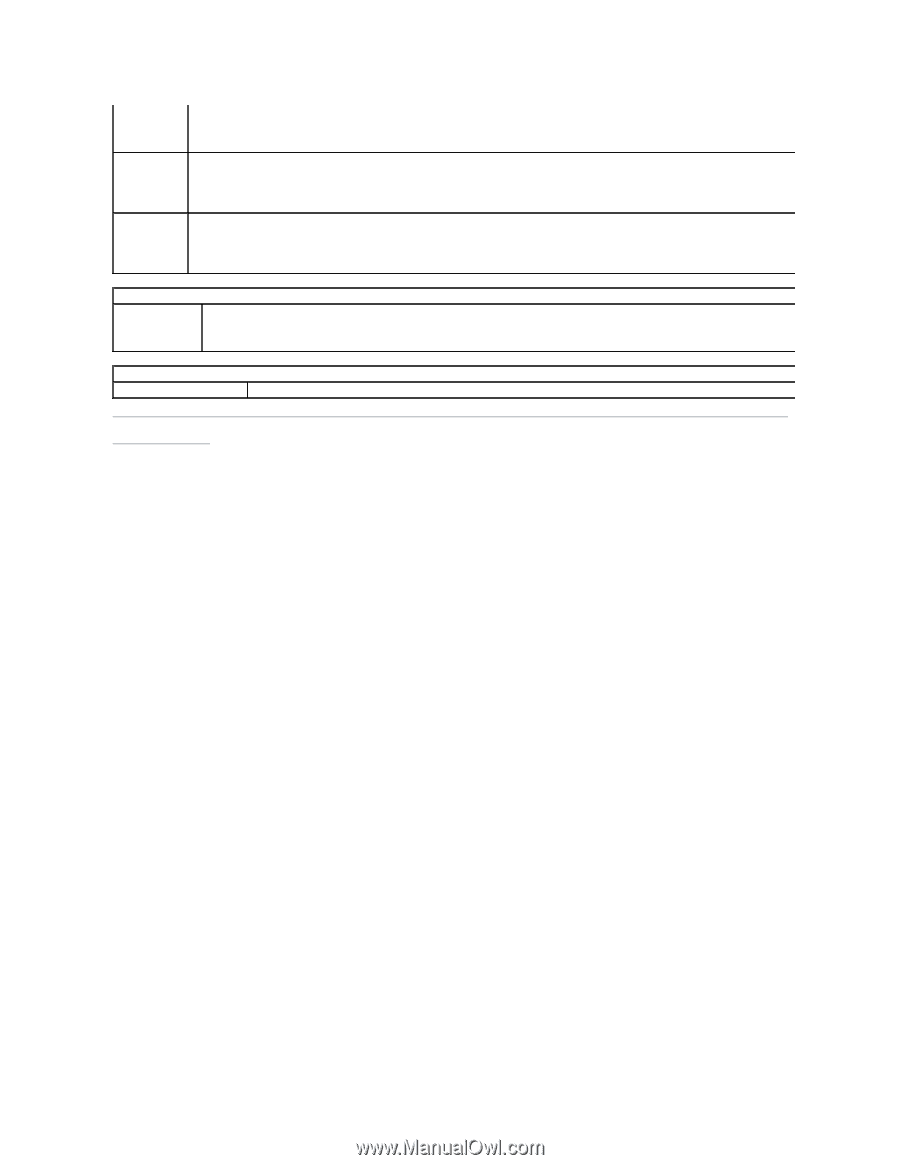
Back to Contents Page
Devices
l
Enabled (default)
l
Disabled
Resume on LAN
Allows the system to resume from an onboard LAN, PCIE-X1 LAN card, or a PCI LAN card. Available settings are:
l
Enabled
l
Disabled (default)
Resume on RTC
Alarm
You can set the alarm to enabled and key in Data/time to power on system Available settings are:
l
Enabled
l
Disabled (default)
Security
Supervisor
Password
Provides restricted access to the computer's system setup program in the same way that access to the system can be restricted with the
System Password option.
This option is not set by default.
Boot
Boot Sequence
Specifies the Boot Device Priority sequence from available devices.