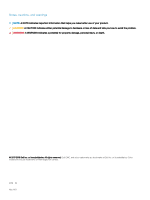Dell Wyse 3020 Wyse ThinOS Version 8.5 INI Reference Guide
Dell Wyse 3020 Manual
 |
View all Dell Wyse 3020 manuals
Add to My Manuals
Save this manual to your list of manuals |
Dell Wyse 3020 manual content summary:
- Dell Wyse 3020 | Wyse ThinOS Version 8.5 INI Reference Guide - Page 1
Dell Wyse ThinOS Version 8.5 INI Reference Guide - Dell Wyse 3020 | Wyse ThinOS Version 8.5 INI Reference Guide - Page 2
data and tells you how to avoid the problem. WARNING: A WARNING indicates a potential for property damage, personal injury, or death. © 2017-2018 Dell Inc. or its subsidiaries. All rights reserved. Dell, EMC, and other trademarks are trademarks of Dell Inc. or its subsidiaries. Other trademarks may - Dell Wyse 3020 | Wyse ThinOS Version 8.5 INI Reference Guide - Page 3
this Guide...6 Supported platforms...6 2 Getting Started: Learning INI File Basics...7 Downloading and using sample INI files...7 Supported INI Parameter: Values...104 C Best Practices: Troubleshooting and Deployment Examples 109 Troubleshooting INI Files...109 Examples: Basic deployments...109 - Dell Wyse 3020 | Wyse ThinOS Version 8.5 INI Reference Guide - Page 4
Dell Wyse ThinOS release 8.4.1. ThinOS 8.5 release is intended for platforms with Dell standard BIOS-Wyse 3040 thin client with ThinOS, and Wyse 3040 thin client .ini files, $MAC INI,. Device=cmos [CurrentPassword= password NewPassword = password] [AutoPowerDate={yes,no}] [AutoPowerTime={hh:mm:ss} - Dell Wyse 3020 | Wyse ThinOS Version 8.5 INI Reference Guide - Page 5
domain names [disable={yes/no}] AppList={ccm;fr;rtme;wms} [Locality=locality] SysMode={classic, vdi, VMware, Citrix} [disable={yes/no}] Password= [disable={yes/no}] [encrypt={no, yes}] Description New parameters added in Connection settings for wnos.ini files, {username} INI and - Dell Wyse 3020 | Wyse ThinOS Version 8.5 INI Reference Guide - Page 6
. Supported platforms This guide is intended for the following Dell Wyse ThinOS products: • C10LE • R10L • Wyse 3010 Thin Client with ThinOS (T10) • Wyse 3020 thin client with ThinOS (T10D) • Wyse 3030 LT thin client with ThinOS • Wyse 3030 LT thin client with PCoIP • Wyse 3040 thin client with - Dell Wyse 3020 | Wyse ThinOS Version 8.5 INI Reference Guide - Page 7
other chapters and appendixes of this guide. Downloading and using sample INI files Dell support site. 2 Click Product Support, enter the Service Tag of your thin client, and then click Submit. NOTE: If you do not have Service Tag, use the auto detect feature or manually browse for your thin client - Dell Wyse 3020 | Wyse ThinOS Version 8.5 INI Reference Guide - Page 8
for device-specific configurations. If the thin client locates a wnos.ini file, then Windows domain, and the password used must be the consist of Wyse parameters. client and other defaults, for example, other can be the default resolution of your monitor. 8 Getting Started: Learning INI File - Dell Wyse 3020 | Wyse ThinOS Version 8.5 INI Reference Guide - Page 9
username}.ini files must be write-enabled to allow the thin client to place the encrypted user passwords in the files. 9 Use the wnos.ini File a defined total maximum number of connections. The maximum number of connections has a default limit of 216, but can be set from 100 to 1000 using the wnos. - Dell Wyse 3020 | Wyse ThinOS Version 8.5 INI Reference Guide - Page 10
defined more than once, the thin client may then go into an infinite variables are supported. For options that support use of example, R10L. Sign-on name used. Sign-on password used. Sign-on domain name used. IP address will be test169. 166 and 167 is default for CCM MQTT Server and CCM CA Validation - Dell Wyse 3020 | Wyse ThinOS Version 8.5 INI Reference Guide - Page 11
if the statements or parameters support. Placing the INI files into the folder structure on the server If you have set up your environment to provide your thin clients running ThinOS with automatic updates and configurations as described in ThinOS Administrator's Guide, you can use the following - Dell Wyse 3020 | Wyse ThinOS Version 8.5 INI Reference Guide - Page 12
/wyse/wnos/trace (Optional) The folder where you can place the trace files that you can capture and play back. IMPORTANT: Be sure to enable the parameter, EnableTrace=yes. 12 Getting Started: Learning INI File Basics - Dell Wyse 3020 | Wyse ThinOS Version 8.5 INI Reference Guide - Page 13
file. To increase usability such as relation to thin client dialog box equivalents, the supported parameters are separated into the following categories: ={pkg1_name, pkg2_name, ...}] Description AutoLoad- Default is 1. Specifies the firmware update mode. The following are the values and associated - Dell Wyse 3020 | Wyse ThinOS Version 8.5 INI Reference Guide - Page 14
ThinOS, Wyse 3040 thin client with PCoIP, Wyse 5010 thin client with ThinOS, Wyse 5010 thin client with PCoIP, Wyse 5040 thin client with ThinOS, Wyse 5040 thin client with PCoIP, Wyse 5060 thin client with ThinOS, Wyse 5060 thin client with PCoIP, and Wyse 7010 thin client with ThinOS support it - Dell Wyse 3020 | Wyse ThinOS Version 8.5 INI Reference Guide - Page 15
firmware and/or packages can happen, which do not support signature. The default is yes. Default is no. Yes/no option on how the system starts when the power is first applied to the thin client to Wyse 3040 thin client. CCMEnable - Yes/no option to enable the Cloud Client Manager Agent. Default is - Dell Wyse 3020 | Wyse ThinOS Version 8.5 INI Reference Guide - Page 16
default MQTT server is us1-pns.cloudclientmanager.com. Override - Default is configured manually in local instructions on how to configure CCM in a wnos.ini file to enable the CCM Agent on supported ThinOS clients, refer to Knowledge Base Solution #23875, go to the Knowledge Base at www.dell.com/wyse - Dell Wyse 3020 | Wyse ThinOS Version 8.5 INI Reference Guide - Page 17
is because there is no local flash on Wyse 3010 thin client with ThinOS (T10) platform, and the MirrorFileServer parameter is not supported on it. Default is yes. Yes/no option to enable G key reset. G key reset is supported for Privilege=High in the NVRAM. Default is yes. Specifies the INI file - Dell Wyse 3020 | Wyse ThinOS Version 8.5 INI Reference Guide - Page 18
S10 is not supported This file server root path is entered into thin client local setup (nonvolatile memory). The thin client immediately uses this like xy$mac, sz$tnxyz etc are supported. reboot - Default is no. Yes/no option to reboot the thin client if the terminal name is changed. TimeZone - Dell Wyse 3020 | Wyse ThinOS Version 8.5 INI Reference Guide - Page 19
Expand the Windows Components folder, and then expand the Terminal Services folder. 4 Click Client/Server data redirection to open the Setting list. 5 Right configuring peripheral settings such as keyboard, monitor, mouse, and printer. The defaults values are underlined. Parameters for wnos INI - Dell Wyse 3020 | Wyse ThinOS Version 8.5 INI Reference Guide - Page 20
(on board devices including Wyse 3020 thin client with ThinOS (T10D)'s Wireless, Miscellaneous, Application, VendorSpecific}. For detailed information, refer: www.usb Default is yes. ThinPrintEnable - Yes/no option to enable the thinprint client. port-The TCP port of the thinprint client. The default - Dell Wyse 3020 | Wyse ThinOS Version 8.5 INI Reference Guide - Page 21
identities by the thin client. Supported files include .crt file on ICA CSG; .cer and .pfx in 802.1x. Password and Password-Enc are specially is persistent, the default value of the setting is default. DisableManualLogon is set to yes to disable user to manually enter credentials to authenticate - Dell Wyse 3020 | Wyse ThinOS Version 8.5 INI Reference Guide - Page 22
time. • Set SecurityMode=Low to indicate that Client allows connection without any certificate verification. • Set SecurityMode=Default to indicate that Client follows the SecurityPolicy setting to verify the certificate. NOTE: For Dell vWorkspace broker, ConnectionBroker=Quest is recommended - Dell Wyse 3020 | Wyse ThinOS Version 8.5 INI Reference Guide - Page 23
get the collection name from line "loadbalanceinfo:s:tsv://MS Terminal Services Plugin.1.[collection name]". DisableShowDisclaimer=yes-The option is set server tags for thin client booting. The option DisableOption12 sets if the option tag 12 in DHCP is accepted or not. As default, DHCP option 12 - Dell Wyse 3020 | Wyse ThinOS Version 8.5 INI Reference Guide - Page 24
support WDM4.7. Discover-If Discover=yes, the device fetches Wyse DHCP options from DHCP server, otherwise, it prevents the device from fetching those information. Default =yes and then reboot the thin client twice. Maximum of 26 characters are allowed in a string. Default is no. Yes/no option - Dell Wyse 3020 | Wyse ThinOS Version 8.5 INI Reference Guide - Page 25
option to support a dual-monitor display. Default no sets monitors to mirror mode; yes sets monitors to span mode. ManualOverride - Default is no. Yes/no option to allow the local client to override display dualhead settings received from central configuration. If reset to factory defaults, it will - Dell Wyse 3020 | Wyse ThinOS Version 8.5 INI Reference Guide - Page 26
client with PCoIP, Wyse 5060 thin client with ThinOS and Wyse 5060 thin client with PCoIP. When EnsureDpIsOn is set to yes, D-class will halt at boot time until DP monitor is plugged in. Default is yes. Yes/no option to enable the client to use Citrix Multimedia Acceleration (RAVE) to play supported - Dell Wyse 3020 | Wyse ThinOS Version 8.5 INI Reference Guide - Page 27
factory default or if you are upgrading to ThinOS 8.3 for the first time, the value is temporarily set to None. After loading any INI, it goes to default. • If the security mode value in WNOS.INI is not the same as the one saved in Client NVRAM, client residing under the thin client home directory. - Dell Wyse 3020 | Wyse ThinOS Version 8.5 INI Reference Guide - Page 28
characters and the last three characters will be "...". Default is 0. Option to enable VNC shadowing. Default value is 0 means VNC shadowing is disabled. Set to 1 to enable shadowing. NOTE: Only one VNC client session is allowed and a password is required. See also VNCPrompt in Connection Settings - Dell Wyse 3020 | Wyse ThinOS Version 8.5 INI Reference Guide - Page 29
Default is no. Yes/no option to support multiple log ons. If MultiLogon=yes, the PNAgent/PNLite sign-on authenticating window can input a different username, password . Then logon to the second server https://csgcn.wyse.com and the domain wyse is selected. NoticeFile - Specifies a legal notification - Dell Wyse 3020 | Wyse ThinOS Version 8.5 INI Reference Guide - Page 30
default, full, warning, low}] Title and ButtonCaption - Specifies the notification window title and button that can be customized. For example, NoticeFile=filename Title=Problem Default is no. If KioskMode is set to yes, then different OneSign user can unlock the client desktop. Default support - Dell Wyse 3020 | Wyse ThinOS Version 8.5 INI Reference Guide - Page 31
to define the password server as an Account Self Service server. If default; if the written Firmware and BIOS are invalid on file server, ThinOS will load the platform default Firmware and BIOS instead. For example: If you re-name the Wyse 3010 thin client with ThinOS (T10) firmware - Dell Wyse 3020 | Wyse ThinOS Version 8.5 INI Reference Guide - Page 32
ThinOS will fall back to the default logic and look for the DOVE_boot firmware. ECFirmware is only used for Wyse 3010 thin client with ThinOS (T10)/X10J/X10CJ to update EC firmware, it is not supported on other platforms. C: C10LE V: VL10 S: S10 R: R10L Wyse 3010 thin client with ThinOS (T10) If the - Dell Wyse 3020 | Wyse ThinOS Version 8.5 INI Reference Guide - Page 33
or WDM proxy DHCP service for vendor class RTIAgent 2 DNS service location record "_wdmserver. not block any other process during ThinOS boot up, and boot time of ThinOS will speed up. NOTE persistent, and the default value of the setting is default. If the settings are factory default or if you are - Dell Wyse 3020 | Wyse ThinOS Version 8.5 INI Reference Guide - Page 34
supported. The options are same as schedule a reboot as above. For example, Set Shutdown=yes time=20:30, the unit shuts down at local time 20:30. Forces the thin client renew. Client only tries to renew certificates requested either manually or automatically through SCEP from this client, and the - Dell Wyse 3020 | Wyse ThinOS Version 8.5 INI Reference Guide - Page 35
be set correctly to specify the corresponding SCEP admin web page's URL. If neither EnrollPwd nor EnrollPwdEnc is set, client will try to use these set of settings to automatically get an enrollment password and then use that password to request a certificate. If communication security is necessary - Dell Wyse 3020 | Wyse ThinOS Version 8.5 INI Reference Guide - Page 36
above 64000, this setting must be set or printing will fail. Service=vncd disable-Yes/no option to disable the vncd service, same as MaxVncd={0, 1}. Default is no. servers-Use the servers option to limit the valid vncd client site to the IP addresses in the server_list parameter, which contains IPv4 - Dell Wyse 3020 | Wyse ThinOS Version 8.5 INI Reference Guide - Page 37
. TLSMaxversion is the latest version of SSL supported by ThinOS. If no value is set then TLSMinVersion then the default value is set to TLS1.0 and TLSMaxVersion to TLS1.2. The value 1, 2, 3 corresponds to TLS1.0, TLS1.1, TLS1.2 respectively. In classic mode, a DNS name wyseftpfbc4tc is resolved to - Dell Wyse 3020 | Wyse ThinOS Version 8.5 INI Reference Guide - Page 38
optional. SCRemovalBehavior - Default is 0. Specifies what happens after a smart card is removed. -1 - If smartcard is removed then client has no action. . PasswordVariables - Default is no. Yes/no option to support variable mapping ($TN, $UN etc) for a password. LockTerminal - Default is yes. Yes - Dell Wyse 3020 | Wyse ThinOS Version 8.5 INI Reference Guide - Page 39
in the domain box manually. Typing the character @ or \ as in the format domain\user and user@domain in the username box are not allowed. AdGroupPreFix- The option AdGroupPreFix is only valid, when you configure SignOn=NTLM. If the option is configured, then the thin client verifies the names of - Dell Wyse 3020 | Wyse ThinOS Version 8.5 INI Reference Guide - Page 40
an INI is present, Classic mode is the default. If no INI is present, VDI mode is the default. Classic mode has full taskbar, desktop and specific to horizon. Citrix mode makes the client turn to Xenith. Xen.ini is prefered in the next reboot. NOTE: VMware mode and Citrix mode can only be used - Dell Wyse 3020 | Wyse ThinOS Version 8.5 INI Reference Guide - Page 41
after 5 seconds. EnableLogonMainMenu - Default is no. Yes/no option logon in Zero mode. IMPORTANT: DISCONTINUED. DO NOT USE. Default is 1. Specifies 8 characters as the password used for shadowing. encrypt - Default is no. Yes shadowing prompt to a user. Default is no. Yes/no option to disable - Dell Wyse 3020 | Wyse ThinOS Version 8.5 INI Reference Guide - Page 42
platforms and replaces the previous S10 WDM Flash statement. Default is yes. WDMService - Yes/no option to disable the WDM agent. Discovering the WDM server is supported by the following: 1 DNS host name lookup wdmserver 2 DNS service location record _wdmserver._tcp 3 DHCP option tag values received - Dell Wyse 3020 | Wyse ThinOS Version 8.5 INI Reference Guide - Page 43
from the DHCP option tag, DNS service location record and DNS host name. is persistent, and the default value of the setting is default. If the settings are factory default, or if you are upgrading client certificate, one window pops up for user to select the client certificate. If only one client - Dell Wyse 3020 | Wyse ThinOS Version 8.5 INI Reference Guide - Page 44
To increase usability such as relation to thin client dialog box equivalents, the supported parameters are separated into the following categories your lefthand use and you log off the thin client, then the MouseSwap value will return to the original default value of 0 (MouseSwap=0) contained in the - Dell Wyse 3020 | Wyse ThinOS Version 8.5 INI Reference Guide - Page 45
encrypted_ username>] [admin-password=] [Username=] [Password=] [Enc-username=encrypted_username] [Enc-password=encrypted_password] AdminMode - Default is no. Yes/no option to use the username and the password to obtain a high thin client configuration when - Dell Wyse 3020 | Wyse ThinOS Version 8.5 INI Reference Guide - Page 46
valid after the next reboot. CmosPassword - Specifies the BIOS password on supported platforms; string up to 8 characters. encrypt - Default is yes. If encrypt=yes, an encrypted string is used as a password and the password is encoded by Dell Wyse encrypt tool. Yes/no option to configure or store - Dell Wyse 3020 | Wyse ThinOS Version 8.5 INI Reference Guide - Page 47
content is updated from the file: $PF_cmos.$VER Wyse ThinOS log: "CMOS: restore from $PF_cmos.$ BIOS GUI should have such settings. [CurrentPassword= password NewPassword = password]-This option is used to change the device BIOS password. CurrenPassword is required. The maximum count of the password - Dell Wyse 3020 | Wyse ThinOS Version 8.5 INI Reference Guide - Page 48
clients with Dell standard BIOS. Supported platforms: • Wyse 3040 thin client with ThinOS • Wyse 3040 thin client with PCoIP NOTE: All DellCmos settings, except CurrentPassword and CurrentPasswordEnc, take effect after power off restart. CurrentPassword-This option provides the current BIOS password - Dell Wyse 3020 | Wyse ThinOS Version 8.5 INI Reference Guide - Page 49
. If no is specified, Operating System cannot detect any device attached to front USB port. USB keyboard and mouse always work in the BIOS setup irrespective of this setting. WakeOnLAN-This option allows the thin client to power up from the off state when triggered by special LAN signal.Wakeup from - Dell Wyse 3020 | Wyse ThinOS Version 8.5 INI Reference Guide - Page 50
. After you set this, you need to set option in Trouble shooting to start tracing the USB device data. Default is no. Yes/no option to reset the system settings to factory default. This parameter, when set to yes, is only initialized once for each firmware change; however, you can set to no and then - Dell Wyse 3020 | Wyse ThinOS Version 8.5 INI Reference Guide - Page 51
Del to lock the thin client if the user is logged in with a password. If the user is logged in without a password, this key sequence does not work. Ctrl+Alt+Up - Default is yes. Yes/no option to enable Ctrl+Alt+Up to toggle a session between fullscreen and window mode. Ctrl+Alt+Down - Default is yes - Dell Wyse 3020 | Wyse ThinOS Version 8.5 INI Reference Guide - Page 52
) - Nl_be_c English (3270 Australian) - au3270 English (Australian) - Au English (New Zealand) - Nz English (United Kingdom) - Uk English (United States) (default) - Us Estonian (Estonia) - Et_ee Finnish - Fi French (Belgian) - fr_be 52 Parameters for wnos INI, {username} INI, and $MAC INI files - Dell Wyse 3020 | Wyse ThinOS Version 8.5 INI Reference Guide - Page 53
French (Belgian Comma) - fr_be_c French (Canadian) - fr_ca French (France) - Fr French (Swiss) - fr_sf German - De German (IBM) - de_ibm German (Swiss) - de_sg Greek - el Hungarian - Hu Icelandic - Is Italian - It Italian (Swiss) - it142 Latvian (Latvia) - lv_lv Latvian (Qwerty) - lv_lv_q Lithuanian - Dell Wyse 3020 | Wyse ThinOS Version 8.5 INI Reference Guide - Page 54
supported to input locally. ImageSuffix - Localization builds have different suffixes according to the keyboard language as follows: jp (Japanese) gb (Simplified Chinese) b5 (Traditional Chinese) ko (Korean) la (Spanish Mexican) By default screens only displayed during boot-up and logon and - Dell Wyse 3020 | Wyse ThinOS Version 8.5 INI Reference Guide - Page 55
is disabled and the Network Setup dialog box cannot be opened. The user cannot reset the thin client to factory defaults. High - Administrator access level allows all thin client resources to be available with no restrictions. A user can reset to factory defaults. Parameters for wnos INI, {username - Dell Wyse 3020 | Wyse ThinOS Version 8.5 INI Reference Guide - Page 56
default unlocked state. NOTE: If the thin client is set to LockDown without a High privilege level, it will disable the G key reset on power-up. LockDown can be used to set the default privilege of the thin client does not invoke the Network Setup dialog box. SuppressTaskBar - Default is no. Yes/no/ - Dell Wyse 3020 | Wyse ThinOS Version 8.5 INI Reference Guide - Page 57
EnableLocal is set to yes in the wnos.ini file. EnablePrinterSettings - Default isno. Yes/no option to enable printer configurations when a user Privilege=None the rotate setting in the display setup will be disabled. This is only valid for C class clients because the rotation performance in C - Dell Wyse 3020 | Wyse ThinOS Version 8.5 INI Reference Guide - Page 58
url=ftp://10.151.120.15/pic1 user=pteng password=xxxxxx encrypt=no Screensaver- Specifies to put the thin client in a screensaver state when the time limit for inactivity is reached, that is delay before starting is reached. Default value is 10. Value and delay before starting the screensaver - Dell Wyse 3020 | Wyse ThinOS Version 8.5 INI Reference Guide - Page 59
sign-on password to unlock the thin client. LockTerminal settings are saved supported. The mp4 video format is supported. VideoSpan - Specifies the video displayed mode in the screen. If the dual head is in span mode no image file is present then the default Dell Wyse logo is used. If Type is set - Dell Wyse 3020 | Wyse ThinOS Version 8.5 INI Reference Guide - Page 60
turns off the monitor until screen saver is off. The value range is 0 to 180. The value 0 is default which disables this function. ShutdownCount or ShutdownCounter - Specifies the number of seconds to count down before the shutdown sequence starts upon using the thin client power button when there - Dell Wyse 3020 | Wyse ThinOS Version 8.5 INI Reference Guide - Page 61
WakeOnLAN parameter with a C10LE, the C10LE must use BIOS version 1.0B_SPC001 or later. Peripheral settings for wnos.ini monitor, mouse, printers and bluetooth devices. The underlined values are default no] Specifies the local thin client audio volume. volume - Default is middle. Specifies the - Dell Wyse 3020 | Wyse ThinOS Version 8.5 INI Reference Guide - Page 62
not limited. User needs to disable DP audio using INI or GUI. This setting only works for terminals with DP audio support (A10Q, D10Q, and U10). local_button=[yes, no] The default option is yes, if the value is no, the mute/volume up/volume down buttons are disabled in ThinOS local, but - Dell Wyse 3020 | Wyse ThinOS Version 8.5 INI Reference Guide - Page 63
: 0 - 1/1 1 - 1/2 2 - 1/3 3 - 1/4 4 - 1/5 5 - 1/6 optimize - Default is no. Yes/ no option to optimize the width, height, and fps at 320 x 240 at 10 fps in width, height, and fps will be used as long as the camera supports them. Disable- When you specify Disable=yes, the device is disabled. For - Dell Wyse 3020 | Wyse ThinOS Version 8.5 INI Reference Guide - Page 64
used by USBserial port. For example, the first USB-Serial port on a VL10 thin client is COM2 by default, but it can be changed to COM3 with the on ThinOS only supports maximum of eight COM. NOTE: The INI [com{1~4}=com{5~8}] is applicable for ICA connections only. DisableMouse - Default is no. Yes - Dell Wyse 3020 | Wyse ThinOS Version 8.5 INI Reference Guide - Page 65
. LPTPortBind - Default is Yes. Specifies the LPT bind to the USB Port Policy. Printer Setup dialog box in the Dell Wyse ThinOS Administrator's Guide. default Generic/Text Only is used. Class - Used in ThinPrint print for TPAutoconnect; the ThinPrint technology of mapping the printer from the client - Dell Wyse 3020 | Wyse ThinOS Version 8.5 INI Reference Guide - Page 66
Password=password] [Domain=domain name] strings PCL5, PS, and TXT are pre-defined classes. Class can be a string with 7 characters. Enabled - Default is yes. Yes/no option to enable the printer. EnableLPD - Default is no. Yes/no option to enable the LPD service disappear on power cycle. Default is - Dell Wyse 3020 | Wyse ThinOS Version 8.5 INI Reference Guide - Page 67
display resolution. Option DDC can be specified to select default display resolution. NOTE: When using the Wyse Y Cable, DDC will properly work on both monitors by default. However, if connected to R10L/ R00x clients and you are using Dual DVI, then you must add the following DualHead INI parameter - Dell Wyse 3020 | Wyse ThinOS Version 8.5 INI Reference Guide - Page 68
monitors for viewing in Portrait mode. For example: screen=1 resolution=1280x1024 refresh=60 rotate=none NOTE: Due to processing power requirements, rotate is not recommended and supported the new cache mechanism is enabled. **Alternate={no, yes} Default is no. Yes/no option to use an alternate IP - Dell Wyse 3020 | Wyse ThinOS Version 8.5 INI Reference Guide - Page 69
before the system is turned off. Reboot - Default is no. Yes/no option to reboot the thin client. If Reboot is set to yes, the Default is default. Specifies the Connection Broker type. Select VMware to enable VDM XML support. If you enter VMware, the VMware logo appears on the login screen. For Dell - Dell Wyse 3020 | Wyse ThinOS Version 8.5 INI Reference Guide - Page 70
}] [InterfaceRedirect={no, yes}] Device=Wireless [Mode={Infrastructure, AdHoc}] [SSID=ssid Channel thin client requires a reboot. WirelessWaitEnet-This option specifies the wait period before the wireless initializes in case of Enet Up. The default value is 5. Device - Specifies the ID of a local USB - Dell Wyse 3020 | Wyse ThinOS Version 8.5 INI Reference Guide - Page 71
high to low. DisableN - Default is no. Yes/no option to disable 802.11n Wi-Fi wireless networking. DisableWlan- Used to disable the wireless connection. If DisableWlan=EnetUp, and the Ethernet is on while booting, the wireless connection is disabled. Device=Wireless Mode=Infrastructure SSID=ThinIsIn - Dell Wyse 3020 | Wyse ThinOS Version 8.5 INI Reference Guide - Page 72
no}] [AltKey={yes, no}] [PowerButton=signoff] Default is auto. EthernetSpeed - Specifies the Ethernet Speed to the EthernetSpeed parameter value is changed, the thin client will require a reboot. If you set supports wildcards * to match the session host/application or description. Also it supports - Dell Wyse 3020 | Wyse ThinOS Version 8.5 INI Reference Guide - Page 73
the signon window. If PowerButton is set to signoff, pressing the power button of the unit after you sign on will disconnect all sessions the active window from Pause\Break} the session. FixLicense={Factory, clean, yes, no, OldFormat} Default is no. Specifies the option to replace the TSCAL - Dell Wyse 3020 | Wyse ThinOS Version 8.5 INI Reference Guide - Page 74
={password for encrypted for EAP-PEAP/EAPGTC}] [wpapskpwd={passphrase for WPA-PSK}] Device=Wireless Mode=Infrastructure SSID=ThinIsInIEEE8021X=yes network=wireless profile=ThinIsIn access=WPA2-ENT eap=yes eaptype=EAPPEAP peapeap=EAP-MSCHAPV2 peapmschapdm=wyse #wtos_95 Device=Wireless Mode - Dell Wyse 3020 | Wyse ThinOS Version 8.5 INI Reference Guide - Page 75
wireless access=wpa-ent eap=yes eaptype=eap-tls tlsclntcert=user.cer tlsclntprikey=user.pfx tlsclntprikeypwd=12345678 leapun=user1 password=1234 peapmschapun=user1 peapmschappwd=12345 peapmschapdm=wyse EAP-MSCHAPV2 fastgtcun=sqawirless2 fastmschappwd=123!@#qwe Default is 0. Specifies that if there is - Dell Wyse 3020 | Wyse ThinOS Version 8.5 INI Reference Guide - Page 76
no, yes} DisableEcho - If DisableEcho=yes, the system will not reflect the ICMP echo (8) request. In this case, the unit cannot be pinged. Default is no. Yes/no option to enable optimization for low speed connections, such as reducing audio quality or decreasing protocol-specific cache size or both - Dell Wyse 3020 | Wyse ThinOS Version 8.5 INI Reference Guide - Page 77
is no. Yes/no option to allow the OneSign user to share the client desktop. EnableFUS - Default is no. Yes/no option to set the Citrix client to remain running when switch users. TaptoLock - Default is 2. Only active when KioskMode=yes. Specifies tap to lock. If TapToLock=0, then tap a card to - Dell Wyse 3020 | Wyse ThinOS Version 8.5 INI Reference Guide - Page 78
TCP port number or URLs of PNAgent/PNLite servers. The list is empty by default. Each entry with optional port is specified as Name-or-IP:port, where port is optional; if not specified, port 80 is used as the default. If a port other than 80 is used, the port number must be specified - Dell Wyse 3020 | Wyse ThinOS Version 8.5 INI Reference Guide - Page 79
a client will passcode field needs to be input except username/password/domain. If the CAG server is configured for default: Printers, Serials, USB, Sound 7 Disabled by default: Disk, Smart Cards SmartcardPassthrough - Default is yes. Yes/no option to enable/ disable the smartcard pass through mode - Dell Wyse 3020 | Wyse ThinOS Version 8.5 INI Reference Guide - Page 80
[Append={yes, no}] Configure the target clients to save the event logs. full_url-If set as a specified full url name, it is saved into the specified url. Otherwise, it is saved as a file name, such as /wnos/ troubleshoot/{TERMNAME}_LOG_{DATE}_{TIME}.txt. usb-If set to usb, it is saved into the last - Dell Wyse 3020 | Wyse ThinOS Version 8.5 INI Reference Guide - Page 81
the applications are configured for fullscreen mode, they will be launched in fullscreen mode, not seamless mode. Specifies the Host name or IP or 4 tabs) when you change the password (SMXBridge server 3.9 start supports this feature). Default value is No. Default is no. SelectGroup - Yes/no option - Dell Wyse 3020 | Wyse ThinOS Version 8.5 INI Reference Guide - Page 82
.ini as before. Because the group list may define different brokers, the SelectServerList statement will be invalid if set SelectGroup=yes. Serial - Default is COM1. Specifies the local serial ports configuration. Baud - Specifies the local serial port baud rate. Parity - Specifies the local serial - Dell Wyse 3020 | Wyse ThinOS Version 8.5 INI Reference Guide - Page 83
FullScreen in a Dual Screen mode, the session will be displayed in Span mode Resolution - Default is default. Specifies the session resolution. For example, 640 x 480 and other supported resolutions. Default will set the resolution to the native resolution of the monitor. Setting the resolution - Dell Wyse 3020 | Wyse ThinOS Version 8.5 INI Reference Guide - Page 84
default, high, medium, low}] WyseVDAServerPort - Sets Wyse VDA Server Port for a ThinOS VDA client. The default , spanning across multiple monitors, if necessary. EnableImprivataVC- Default is yes. If something is not saved. This feature currently supports Citrix Xen broker sessions and View Broker - Dell Wyse 3020 | Wyse ThinOS Version 8.5 INI Reference Guide - Page 85
support calls. ondesktop - Default Default is no and means that the property of ondesktop will be controlled by the server. However, the connections are still always added to the Connect Manager list and PNA menu list. 3 In cases other than no, the connection is controlled by the local thin client - Dell Wyse 3020 | Wyse ThinOS Version 8.5 INI Reference Guide - Page 86
launch of RTME service. The default value is enabled to the client. Then we default is yes. NOTE: Other Citrix INI parameters are not listed here. However, these Citrix INI parameters are supported on ICA connection by using INI SessionConfig=ICA. PasswordExpireNotify -This option enables the password - Dell Wyse 3020 | Wyse ThinOS Version 8.5 INI Reference Guide - Page 87
option to disable RDP Multi Monitor feature. EnableTSMM - Default is yes . Yes/no option to enable RDP7 Multi-media redirect. EnableGFX -The option when set to yes, enables RDP8 Pipelined Graphics feature. Default is yes for all platforms other than Wyse 3010 thin client with ThinOS (T10). If this - Dell Wyse 3020 | Wyse ThinOS Version 8.5 INI Reference Guide - Page 88
the VDI broker server; supports both http and https. If the vdi_broker_url does not start with http or https, the default protocol used is http. For an https connection, only one URL is accepted. NOTE: If the VDIBroker parameter value is changed, the thin client will reboot without notice to - Dell Wyse 3020 | Wyse ThinOS Version 8.5 INI Reference Guide - Page 89
=[folder] Specifies the Virtual Center Server that supports both http and https. If the virtual_center_url does not start with http or https, the default protocol used is http. NOTE: If a VirtualCenter in an INI file is different from the original URL, the thin client will reboot for the new URL to - Dell Wyse 3020 | Wyse ThinOS Version 8.5 INI Reference Guide - Page 90
default folder=rdp\test1 TOS priority settings for TosDSCP INI Routers treat network packets differently based on priority of the TOS tag in the IP header. IP header has a 1-byte field called TOS-Type of Service Per-Hop behavior ClassSele DropPrecedence ctor Default NA NA AF 1 1.Low 2. - Dell Wyse 3020 | Wyse ThinOS Version 8.5 INI Reference Guide - Page 91
Flash 3 11 AF Flash 4 Override 100 AF Critical 5 Internetwo 6 rk Control Network 7 Control 101 EF 110 NA 111 NA 3.High 3 1.Low 2.Medium 3.High 4 1.Low 2.Medium 3.High NA NA NA NA NA NA AF23 AF31 AF32 AF33 AF41 AF42 AF43 EF NA NA 010 110 (22) 011 010 (26) 011 100 ( - Dell Wyse 3020 | Wyse ThinOS Version 8.5 INI Reference Guide - Page 92
supported options used for ICA connections (after you use the Connect=ICA parameter/selection). IMPORTANT: If an option has an underlined value (default), that option and default and you sign off the thin client, then the Reconnect value will return to the original default value of no (Reconnect=no) - Dell Wyse 3020 | Wyse ThinOS Version 8.5 INI Reference Guide - Page 93
to display in the title bar of an ICA session at the client side. List of IP addresses or DNS registered names to specify ICA browsers. List items must be separated by semicolons or commas. Default is high. Session color mode. For faster display performance, use 256 colors for the session. • 256 is - Dell Wyse 3020 | Wyse ThinOS Version 8.5 INI Reference Guide - Page 94
The server must support the specified level of encryption or the connection will fail. Default is no. Yes/no option to run the session in full screen. If Fullscreen=no then the session runs in a windowed screen. Host - A list of server hostnames or IP addresses to which the thin client will attempt - Dell Wyse 3020 | Wyse ThinOS Version 8.5 INI Reference Guide - Page 95
NO_FontSmoothing={no, yes}] NoReducer={no, yes} Password={password, $SYS_VAR} Yes/no option to save the Default is no. Yes/no option to auto-connect and map any connected USB flash drive upon connection start. IMPORTANT: : DISCONTINUED. DO NOT USE . Default is no-font smoothing is enabled by default - Dell Wyse 3020 | Wyse ThinOS Version 8.5 INI Reference Guide - Page 96
you can use in the form X x Y depending on your client. Example for monitor resolution: 1024 x 768. See the Release Notes of your client. Default is no. Yes/no option to enable session reliability. NOTE: ThinOS thin clients do not support UDP browsing to obtain a new configuration about session - Dell Wyse 3020 | Wyse ThinOS Version 8.5 INI Reference Guide - Page 97
serials when the connection starts. Default is no. Yes/no option to not auto-connect to local USB devices (Virtual USB) when the connection starts. Username Default is no. Yes/no option to enable Wyse Virtual Desktop Accelerator for all ICA sessions. Table shown here contains the supported options - Dell Wyse 3020 | Wyse ThinOS Version 8.5 INI Reference Guide - Page 98
the option Reconnect=yes (so that a lost connection will restart 20 seconds after disconnection) and you sign off of the thin client, then the Reconnect value will return to the original default value of no (Reconnect=no) contained in the wnos.ini file-so that others who sign in can use their own - Dell Wyse 3020 | Wyse ThinOS Version 8.5 INI Reference Guide - Page 99
Windows network. $DN specifies that the thin client sign-on domain name is used. Maximum of 19 characters are allowed. Default is no. Yes/no option to in Span Mode when connecting to a Windows server 2003 or a Windows XP Pro Client. Fullscreen=Yes and DualHead=Yes will result in Extended mode when - Dell Wyse 3020 | Wyse ThinOS Version 8.5 INI Reference Guide - Page 100
size. Default is no. Yes/no option to auto-connect and map any connected USB flash drive upon connection start. Default is no password when the connection is made. This application server password directive never starts a line, so it can be distinguished from the thin client user sign-on password - Dell Wyse 3020 | Wyse ThinOS Version 8.5 INI Reference Guide - Page 101
={no, yes} Rdp_No_Dragging={no, yes} Rdp_No_Fontsmoothing={no, yes} Rdp_No_Theme={no, yes} Rdp_No_Wallpaper={no, yes} Reconnect={no, yes, 1 to 3600 (seconds)} Resolution=[default, ] NOTE: The Password option is not written into a {username}.ini file by a user. When the New - Dell Wyse 3020 | Wyse ThinOS Version 8.5 INI Reference Guide - Page 102
] TSGWPassword=[password] TSGWPassword-enc=[encrypted-password] TSGWSERVER=[hostname client. See the Release Notes for your client. NOTE: If Using DualHead=Yes and setting this resolution value to Default will start the RDP session in Span Mode. If you want to use only the fullscreen of one monitor - Dell Wyse 3020 | Wyse ThinOS Version 8.5 INI Reference Guide - Page 103
, yes}] Yes/no option to not auto-connect to local USB devices (Virtual USB) when the connection starts. Username to log-in to the application DN are also supported. Specifies an encrypted string as a username for a connection. Default is no. Yes/no option to enable Wyse Virtual Desktop Accelerator - Dell Wyse 3020 | Wyse ThinOS Version 8.5 INI Reference Guide - Page 104
B TimeZone Parameter: Values Using the TimeZone parameter, Table "TimeZone Parameter: Values" contains the zone value options that can be used. For Example: TimeZone="GMT - 08:00" ManualOverride=Yes Daylight=Yes \ Start=030207 End=110107 TimeZoneName=Pacific \ DaylightName=Pacific Remember to use - Dell Wyse 3020 | Wyse ThinOS Version 8.5 INI Reference Guide - Page 105
Geographic Time Zones (GMT-09:00) Alaska (GMT-08:00) Pacific Time (US & Canada) (GMT-07:00) Arizona" (GMT-07:00) Chihuahua, La Paz, Mazatlan (GMT-07:00) Mountain Time (US & Canada) (GMT-06:00) Central America" (GMT-06:00) Central Time (US & Canada) (GMT-06:00) Guadalajara, Mexico City, Monterrey - Dell Wyse 3020 | Wyse ThinOS Version 8.5 INI Reference Guide - Page 106
Geographic Time Zones (GMT-02:00) Coordinated Universal Time-02 Time Zones Name UTC-02 (GMT-01:00) Azores Azores (GMT-01:00) Cape Verde Is. Cape Verde (GMT) Casablanca Morocco (GMT) Coordinated Universal T+A35:A98ime UTC Geographic time zones Time zones name (GMT) Dublin, Edinburgh, - Dell Wyse 3020 | Wyse ThinOS Version 8.5 INI Reference Guide - Page 107
Geographic Time Zones (GMT+03:00) Kuwait, Riyadh (GMT+03:00) Minsk (GMT+03:00) Moscow, St. Petersburg, Volgograd (RTZ 2) (GMT+03:00) Nairobi (GMT+03:30) Tehran (GMT+04:00) Abu Dhabi, Muscat (GMT+04:00) Baku (GMT+04:00) Izhevsk, Samara (RTZ 3) (GMT+04:00) Port Louis (GMT+04:00) Tbilisi (GMT+04:00) - Dell Wyse 3020 | Wyse ThinOS Version 8.5 INI Reference Guide - Page 108
Geographic Time Zones (GMT+08:00) Perth (GMT+08:00) Taipei (GMT+08:00) Ulaanbaatar (GMT+08:30) Pyongyang (GMT+09:00) Osaka, Sapporo, Tokyo (GMT+09:00) Seoul (GMT+09:00) Yakutsk (RTZ 8) (GMT+09:30) Adelaide (GMT+09:30) Darwin (GMT+10:00) Brisbane (GMT+10:00) Canberra, Melbourne, Sydney (GMT+10:00) - Dell Wyse 3020 | Wyse ThinOS Version 8.5 INI Reference Guide - Page 109
• Examples: Basic Deployments Troubleshooting INI Files General recommendations when encountering INI parameter usage problems and errors include: • Check for spelling and format mistakes. • Use the following process: a Restart the thin client. b Check thin client system information: for example - Dell Wyse 3020 | Wyse ThinOS Version 8.5 INI Reference Guide - Page 110
Desktop Service Deployment Autoload=1 Signon=no Seamless=yes Connect=RDP \ Host=IP or Name of MS RDS server \ Description="Description" \ Username=Username \ Domainname=Domain \ Password=Password \ LocalCopy=no Quest ConnectionBroker=Quest Signon=no Domainlist= 110 Best Practices: Troubleshooting

Dell Wyse ThinOS
Version 8.5 INI Reference Guide