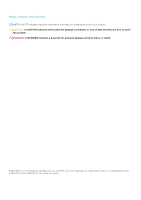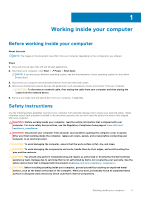Dell XPS 13 9310 2-in-1 XPS 13 2-in-1 9310 2n1 Service Manual - Page 4
Troubleshooting, Locate the Service Tag or Express Service Code of your Dell computer
 |
View all Dell XPS 13 9310 2-in-1 manuals
Add to My Manuals
Save this manual to your list of manuals |
Page 4 highlights
Clearing BIOS (System Setup) and System passwords 47 Chapter 5: Troubleshooting...48 Locate the Service Tag or Express Service Code of your Dell computer 48 Recovering the operating system...48 SupportAssist | On-board Diagnostics...48 System diagnostic lights...49 Flashing the BIOS...50 Flashing BIOS (USB key)...50 WiFi power cycle...50 Flea power release...51 Chapter 6: Getting help and contacting Dell 52 4 Contents

Clearing BIOS (System Setup) and System passwords
...........................................................................................
47
Chapter 5: Troubleshooting
.........................................................................................................
48
Locate the Service Tag or Express Service Code of your Dell computer
..............................................
48
Recovering the operating system
.................................................................................................................................
48
SupportAssist | On-board Diagnostics
.........................................................................................................................
48
System diagnostic lights
..................................................................................................................................................
49
Flashing the BIOS
..............................................................................................................................................................
50
Flashing BIOS (USB key)
................................................................................................................................................
50
WiFi power cycle
...............................................................................................................................................................
50
Flea power release
.............................................................................................................................................................
51
Chapter 6: Getting help and contacting Dell
................................................................................
52
4
Contents