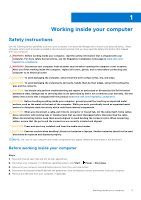Dell XPS 13 9315 2-in-1 Service Manual - Page 10
Removing and installing components, USB-C bracket
 |
View all Dell XPS 13 9315 2-in-1 manuals
Add to My Manuals
Save this manual to your list of manuals |
Page 10 highlights
1. Display assembly 2. Nano-SIM card tray (for computers with WWAN) 3. I/O board for nano-SIM card (for computers with WWAN) 4. WLAN bracket 5. System board 6. P-sensor bracket 7. Speaker assembly/Speaker and wireless-antennas assembly 8. Display-cable bracket (for computers with WWAN) 9. Power-button bracket and cable 10. Fingerprint reader module and cable 11. Battery 12. Back-cover assembly 13. Solid-state drive 14. WWAN card (for computers with WWAN) 15. USB-C bracket 16. Volume-control bracket and cable 17. Volume buttons 18. Heat sink 19. User-facing camera and cable 20. World-facing camera and cable 21. World-facing camera bracket 10 Removing and installing components

1.
Display assembly
2.
Nano-SIM card tray (for computers with WWAN)
3.
I/O board for nano-SIM card (for computers with WWAN)
4.
WLAN bracket
5.
System board
6.
P-sensor bracket
7.
Speaker assembly/Speaker and wireless-antennas assembly
(for computers with WWAN)
8.
Display-cable bracket
9.
Power-button bracket and cable
10. Fingerprint reader module and cable
11.
Battery
12. Back-cover assembly
13. Solid-state drive
14. WWAN card (for computers with WWAN)
15. USB-C bracket
16. Volume-control bracket and cable
17.
Volume buttons
18. Heat sink
19. User-facing camera and cable
20. World-facing camera and cable
21. World-facing camera bracket
10
Removing and installing components