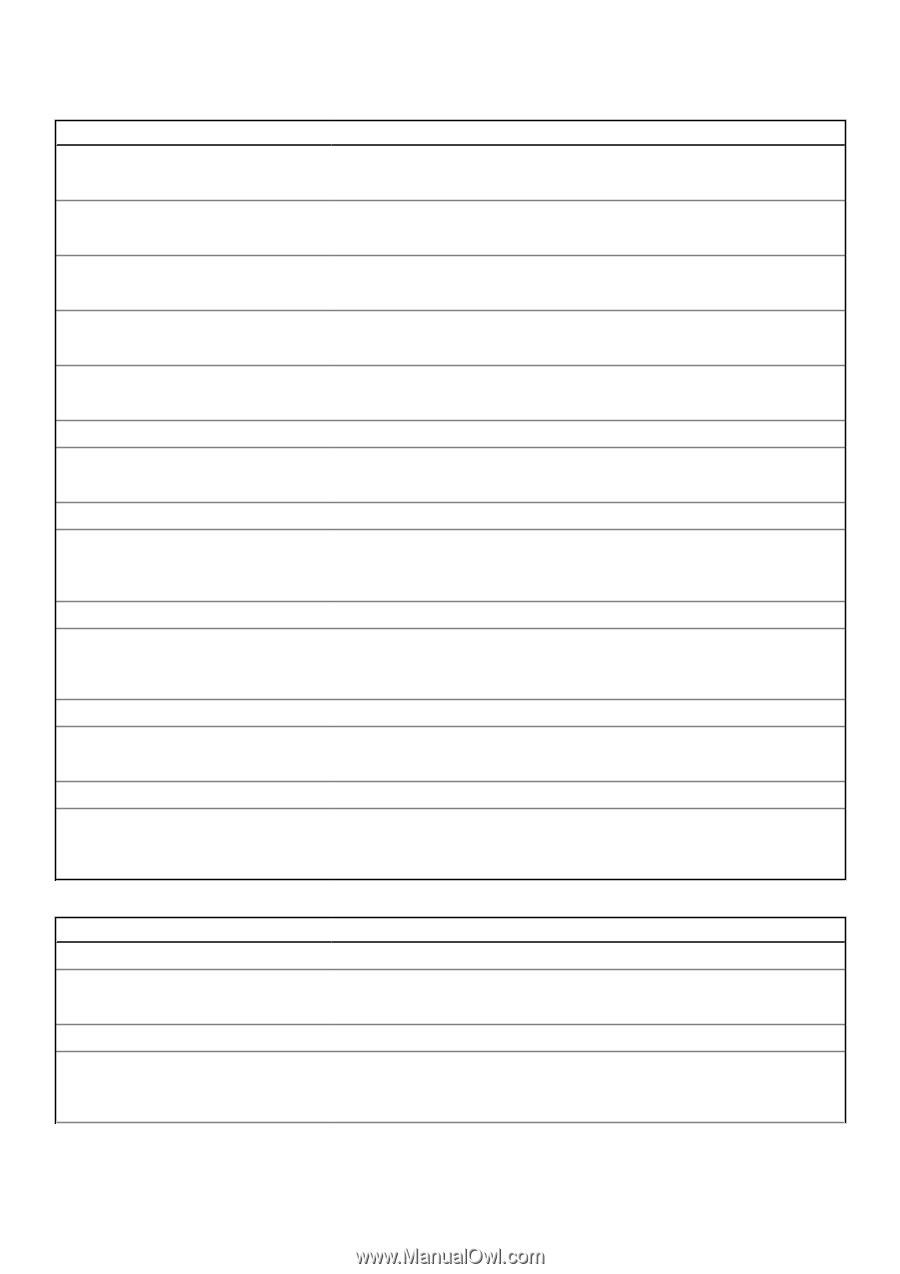Dell XPS 13 9315 2-in-1 Service Manual - Page 23
Table 10. System setup options-Passwords menu continued, Table 11. System setup options-Update
 |
View all Dell XPS 13 9315 2-in-1 manuals
Add to My Manuals
Save this manual to your list of manuals |
Page 23 highlights
Table 10. System setup options-Passwords menu (continued) Passwords Upper Case Letter Enables or disables the requirement for at least one upper case letter. Default: OFF Lower Case Letter Enables or disables the requirement for at least one lower case letter. Default: OFF Digit Enables or disables the requirement for at least one digit number. Default: OFF Special Character Enables or disables the requirement for at least one special character. Default: OFF Minimum Characters Specify the minimum number of characters allowed for the password. Default: 4 Password Bypass Password Bypass Bypass the System (Boot) Password prompt during a system restart. Default: Disabled Password Changes Enable Non-Admin Password Changes Enables or disables the user being able to change the system without the need for admin password. Default: ON Admin Setup Lockout Enable Admin Setup Lockout Enables or disables the user from entering BIOS Setup when an Admin Password is set. Default: OFF Master Password Lockout Enable Master Password Lockout Enables or disables the master password support. Default: OFF Allow Non-Admin PSID Revert Enable Allow Non-Admin PSID Revert Enables or disables the access to the Physical Security ID (PSID) revert of NVMe hard drives from the Dell Security Manager prompt. Default: OFF Table 11. System setup options-Update, Recovery menu Update, Recovery UEFI Capsule Firmware Updates Enable UEFI Capsule Firmware Updates Enables or disables BIOS updates through UEFI capsule update packages. Default: ON BIOS Recovery from Hard Drive BIOS Recovery from Hard Drive Enables the computer to recover from a bad BIOS image, as long as the Boot Block portion is intact and functioning. Default: ON System setup 23