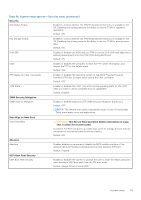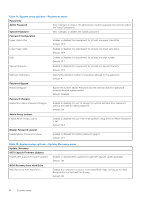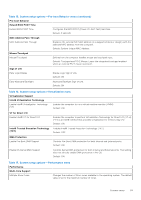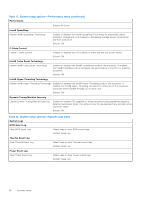Dell XPS 13 Plus 9320 XPS 13 Plus 9320 / XPS 9320 Service Manual - Page 60
Table 17. System setup options-Performance menu continued
 |
View all Dell XPS 13 Plus 9320 manuals
Add to My Manuals
Save this manual to your list of manuals |
Page 60 highlights
Table 17. System setup options-Performance menu (continued) Performance Default: All Cores Intel® SpeedStep Enable Intel® SpeedStep Technology Enables or disables the Intel® SpeedStep Technology to dynamically adjust processor voltage and core frequency, decreasing average power consumption and heat production. Default: ON C-State Control Enable C-State Control Enables or disables the CPU's ability to enter and exit low-power states. Default: ON Intel® Turbo Boost Technology Enable Intel® Turbo Boost Technology Enabled or disabled the Intel® TurboBoost mode of the processor. If enabled, the Intel® TurboBoost driver increases the performance of the CPU or graphics processor. Default: ON Intel® Hyper-Threading Technology Enable Intel® Hyper-Threading Technology Enabled or disabled the Intel® Hyper-Threading mode of the processor. If enabled, the Intel® Hyper-Threading increases the efficiency of the processor resources when multiple threads run on each core. Default: ON Dynamic Tuning:Machine Learning Enable Dynamic Tuning:Machine Learning Enabled or disabled OS capability to enhance power tuning capabilities based on detected workloads. Note: This option is only for development only and will not be customer visible. Default: ON Table 18. System setup options-System Logs menu System Logs BIOS Event Log Clear BIOS Event Log Select keep or clear BIOS events logs. Default: Keep Log Thermal Event Log Clear Thermal Event Log Select keep or clear Thermal events logs. Default: Keep Log Power Event Log Clear Power Event Log Select keep or clear Power events logs. Default: Keep Log 60 System setup