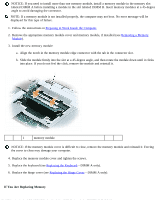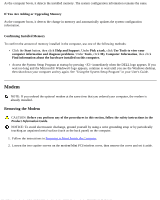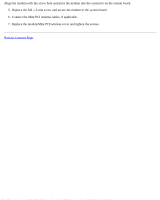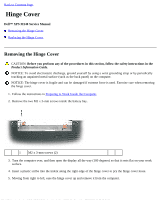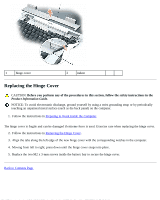Dell XPS M140 MXC051 XPS M140 Service Manual - Page 28
Replace the modem/Mini PCI/wireless cover and tighten the screws., Connect the Mini PCI antenna cables
 |
View all Dell XPS M140 MXC051 manuals
Add to My Manuals
Save this manual to your list of manuals |
Page 28 highlights
Align the modem with the screw hole and press the modem into the connector on the system board. 5. Replace the M2 x 3-mm screw and secure the modem to the system board. 6. Connect the Mini PCI antenna cables, if applicable. 7. Replace the modem/Mini PCI/wireless cover and tighten the screws. Back to Contents Page

Align the modem with the screw hole and press the modem into the connector on the system board.
5. Replace the M2 x 3-mm screw and secure the modem to the system board.
6. Connect the Mini PCI antenna cables, if applicable.
7. Replace the modem/Mini PCI/wireless cover and tighten the screws.
Back to Contents Page