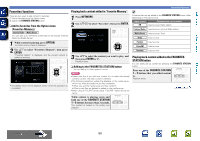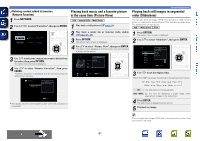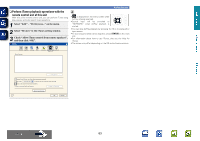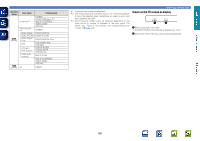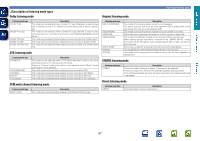Denon AVR-1613 Owners Manual - Page 68
Listening mode, MOVIE, MUSIC - pcm
 |
View all Denon AVR-1613 manuals
Add to My Manuals
Save this manual to your list of manuals |
Page 68 highlights
Basic version Advanced version nnListening mode • The following listening modes can be selected using the MOVIE, MUSIC, GAME, and PURE buttons. • Adjust the sound field effect with the menu "Surr.Parameter" (vpage 81) to enjoy your favorite sound mode. Operation button Input signal Listening mode 2-channel z1 Multi-channel z3 STEREO DOLBY PLg Cinema z2 DOLBY Pro Logic z2 DTS NEO:6 Cinema z2 MULTI CH STEREO MONO MOVIE VIRTUAL STEREO Dolby Digital DOLBY DIGITAL MOVIE Dolby TrueHD DOLBY TrueHD Dolby Digital Plus DOLBY DIGITAL Plus DTS DTS SURROUND DTS 96/24 DTS-HD / DTS Express DTS-HD HI RES DTS-HD MSTR DTS Express PCM multichannel MULTI CH IN MULTI CH STEREO MONO MOVIE VIRTUAL Operation button MUSIC Input signal 2-channel z1 Multi-channel z3 Dolby Digital Dolby TrueHD Dolby Digital Plus DTS DTS-HD / DTS Express PCM multichannel Listening mode STEREO DOLBY PLg Music z2 DTS NEO:6 Music z2 MULTI CH STEREO ROCK ARENA JAZZ CLUB MATRIX VIRTUAL STEREO DOLBY DIGITAL DOLBY TrueHD DOLBY DIGITAL Plus DTS SURROUND DTS 96/24 DTS-HD HI RES DTS-HD MSTR DTS Express MULTI CH IN MULTI CH STEREO ROCK ARENA JAZZ CLUB MATRIX VIRTUAL Selecting a listening mode z1 2-channel also includes analog input. z2 This mode plays back 2-channel source in 5.1-channel playback. It cannot be selected when headphones are used, or when only front speakers are used. z3 Some listening modes cannot be selected, depending on the audio format or number of channels of the input signal. For details, see "Types of input signals, and corresponding sound modes" (vpage 115). v See overleaf Information 65