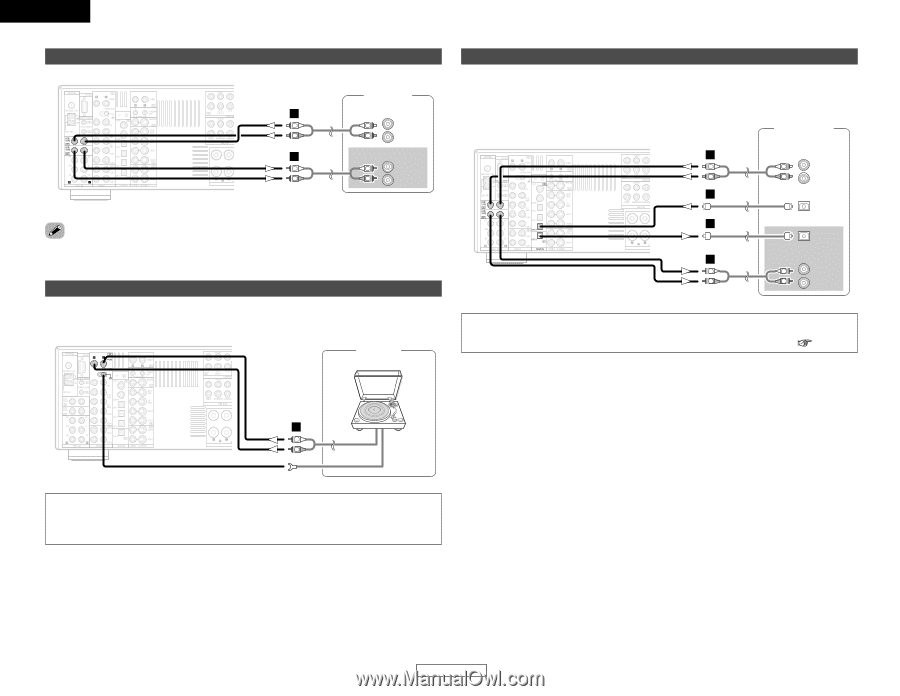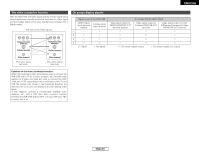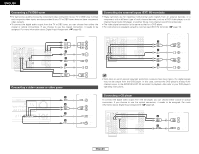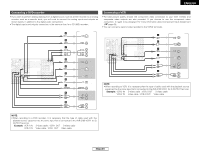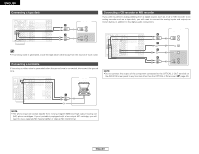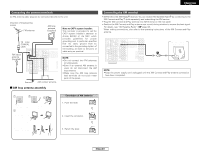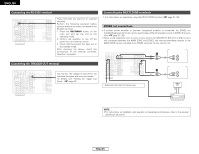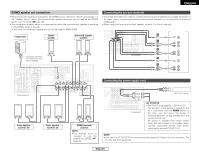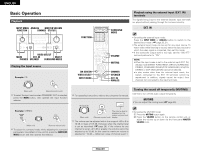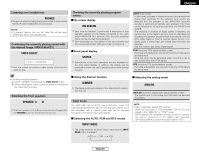Denon AVR-2106 Owners Manual - Page 18
Connecting a tape deck, Connecting a turntable, Connecting a CD recorder or MD recorder - - 7 1 amplifier
 |
View all Denon AVR-2106 manuals
Add to My Manuals
Save this manual to your list of manuals |
Page 18 highlights
ENGLISH Connecting Other Sources Connecting a tape deck Tape deck A AUDIO OUT L L L R R R A AUDIO IN L L L R R R • If humming noise is generated, move the tape deck further away from the source of such noise. Connecting a turntable If humming or other noise is generated when the ground wire is connected, disconnect the ground wire. Turntable (MM cartridge) Connecting Other Sources Connecting a CD recorder or MD recorder If you wish to perform analog dubbing from a digital source, such as a CD or MD recorder to an analog recorder such as a tape deck, you will need to connect the analog inputs and outputs as shown below, in addition to the digital audio connections. CD recorder / MD recorder A AUDIO OUT L L L R R R D OPTICAL OUT D OPTICAL IN A AUDIO IN L L L R R R NOTE: • Do not connect the output of the component connected to the OPTICAL 3 OUT terminal on the AVR-2106's rear panel to any terminal other than the OPTICAL 3 IN terminal ( page 42). A L AUDIO OUT R GND NOTE: • The phono input can accept signals from moving magnet (MM) and high output moving coil (MC) phono cartridges. If your turntable is equipped with a low output MC cartridge, you will need to use a separate MC head amplifier or step-up MC transformer. 15 ENGLISH