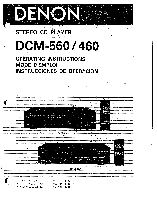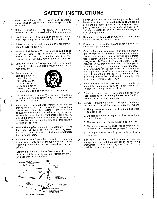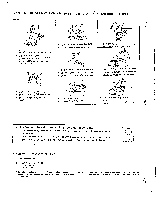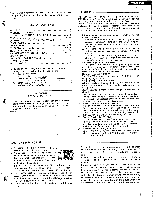Denon DCM-460 Operating Instructions
Denon DCM-460 Manual
 |
View all Denon DCM-460 manuals
Add to My Manuals
Save this manual to your list of manuals |
Denon DCM-460 manual content summary:
- Denon DCM-460 | Operating Instructions - Page 1
••• V. STEREO CD PLAYER DCM-560 / 460 OPERATING INSTRUCTIONS MODE D'EMPLOI INSTRUCCIONES DE OPERACION • DCM-560 . „ . AvIr • • ailcitorer:wow '*- DCM-460 FOR ENGLISH READERS POUR LES LECTEURS FRANCAIS PARA LECTORES DE ESPANOL PAGE 5 - PAGE 19 PAGE 20 - PAGE 34 PAGINA 35 - PAGINA 43 - Denon DCM-460 | Operating Instructions - Page 2
If problems occur, contact your DENON dealer. 3. Do not place anything inside Do not place metal objects or spill liquid inside the CD player, Electric shock or malfunction may result. Please, record and retain the Model name and serial number of your set shown on the rating label Model No. DCM-560 - Denon DCM-460 | Operating Instructions - Page 3
provides information with regard to proper grounding of the mast and supporting structure, grounding of the lead-in wire to an antennadischarge unit 20. Servicing - The user should not attempt to service the appliance beyond that described in the operating instructions. All other servicing should be - Denon DCM-460 | Operating Instructions - Page 4
knob does not turn smoothly, please contact a qualified serviceman. a VOLTAGE SELECTOR • NUR FOR EUROPAISCHE MODELLE KonformttitserklArung Die DENON Electronic GmbH Halskestratle 32 40880 Ratingen Erklart als Hersteller/Importeur, dab das in dieser Bedienungsanleitung beschriebene Gerat den - Denon DCM-460 | Operating Instructions - Page 5
CD Player unit, please check to make sure the following items are included in the packing box. (1) Operating Instructions 1 (2) Connection Cords 1 (3) Remote Control Unit RC-239 (DCM-560) 1 RC-246 (DCM . FEATURES The DCM-560 and DCM-460 are CD players equipped with DENON's unique A.S.L.0 - Denon DCM-460 | Operating Instructions - Page 6
FRONT PANEL (r) CD 0 9 10 00 0 00 DENON PCS/ AUDIO TECHNOLOGY/CO AUTO CHANGER DCM-460 5 DISC AUTOMATIC DISC LOADING SYSTEM INTELLIGENT DISC SCAN ALPHA Pro essing OPENICLOSE Pom PLAY POWER ..ON a OFF IN MAX 2 3• 4 I cgI l s No REMOTE SENSOR .10 "D•"'" 0 E STOP • PAUSE DISC TRACK TIME - Denon DCM-460 | Operating Instructions - Page 7
Do not force the drawer closed by hand. Automatic/Manual Search Forward Button ( ) • Press this button to and ALL DISC of the final disc is finished and the player stops. indicators turn off and the repeat mode is cancelled. than normal. Random Indicator Remote control signal Recieve Indicator - Denon DCM-460 | Operating Instructions - Page 8
the wireless remote control unit. • Aim the wireless remote control unit CD Player, and the other end to the CD, AUX or TAPE PLAY input terminals, left {L) and right (R), of the amplifier. DCM-560/460 mramalsomo put......0wl 6666 • (2) SYNCHRO Jack Connections Connect the SYNCHRO jack with a DENON - Denon DCM-460 | Operating Instructions - Page 9
COAXIAL) of the DCM-560/460 to the digital input jack (COAXIAL) on a digital processor or D/A unit, available in stores. DCM-560 / 460 I • Do not push in.the disc tray manually when the power is off as this may cause malfunction and damage the CD player. • Do not touch the carousel while it - Denon DCM-460 | Operating Instructions - Page 10
playing, the disc switches to disc number 1. 2 In addition, when the Disc Skip - button on the remote control unit is pressed, the carousel turns in the opposite direction and the previous disc is played. RC-239 (DCM-560) E,c5 t±i5 ro±cil Lc LE CI C fit±l ± 11. 1,41 CLEAR =I =I n fil E± EI ac l5 - Denon DCM-460 | Operating Instructions - Page 11
*WO< 4,14144,41PC PLC 404000 66=56(50E:3o 9 ORA OIL (2) To Check the Programmed Tracks RC-239 (DCM-560) (Remote contorol only) RC-246 (DCM-460) - 40 ( 1411 / ) Press the Automatic/Manual search reverse button ( 141/44 ) for less than 0.5 seconds during playback. • The pickup will return to the - Denon DCM-460 | Operating Instructions - Page 12
(REPEAT) button during Random play will cause the tracks to be played again at random. Letting the Player Select the Order of Play (1) Full Random Play Random Play DCM-560 DIMCM at MSC luolOvAIK .0111• • {..,_:fi e ':"!;" (RANDOM) a-1t 7m- oalb-a o eci drcitr- ono a* . ='" 1 2 ( ► PLAY - Denon DCM-460 | Operating Instructions - Page 13
random play, the player may display the number of disc which is not loaded in the tray, In such a case, the player will read the playback then continues. (1) Manual Search Forward DCM-560 cue wfolatIC a4c tax.T.0 • Mora.. I. oomocroW3 mo nifICZEMM oors-o15 "a'b {=2 DCM-460 (*IN') Mu.*** - Denon DCM-460 | Operating Instructions - Page 14
( 11 PAUSE) button. The player will advance to the beginning of to file DCM-560 1. Keep on pressing the automatic/manual search reverse button DCM-560 PPP 101,17 PT, ' PT ." Dope move O00 2 (1-10) 1 (F.T. FILE) ( DCM-460 (Remote control only) lace , (, IA, 1uNO0u O,mtC1 O 2 (1-10) use DCM - Denon DCM-460 | Operating Instructions - Page 15
disc, skipping the programmed tracks. (3) To delete the programs recorded to the file DCM-560 3 OH< 33310•303 L.P. 33331,3 .31•1303 Vi33•3•33 VON •o seree!, emmeirealop Erg'Arai 2 (F.T. FILE) (CLEAR) DCM-460 (Remote control only) 0 CD ED th Et) rffi Eth cet, En in ff] 0. (F.T. FILE) (CLEAR - Denon DCM-460 | Operating Instructions - Page 16
cable PLAY USING THE REMOTE CONTROL UNIT The DCM-5601460 CD Player can be controlled from across the room using the accessory Remote Control Unit. (1) Inserting the Dry Battery 1. Remove the cover on the back of the remote control unit. RC-239 (DCM-560) RC-246 (DCM-460) O 2. Insert two R6P - Denon DCM-460 | Operating Instructions - Page 17
DCM-560) Drawer Open/Close button (il OPEN/CLOSE) -4:23 1 OPEN/CLOSE DENONR fI FROG/DIRECT Setting to the Program Mode • For program search, press the PROG/DIRECT button then the track number buttons (1 through 10 and t10). • The remote Manual search reverse button ( H ) VOLUME ,. 1 I Manual - Denon DCM-460 | Operating Instructions - Page 18
DCM-460) Repeat button (REPEAT) Drawer Open/Close button (..1 OPEN/CLOSE) Track number buttons (1 - 10) +10 button Disc Number buttons (1-5) Automatic search reverse button ( 1H I Play button ( ) Pause button ( II ) Stop button ( • I Favorite Track File button (F. T. FILE-FILE) Manual remote - Denon DCM-460 | Operating Instructions - Page 19
far from the CD Player unit? See page 16. SPECIFICATIONS AUDIO Number of Channels Frequency Characteristics Dynamic Range S N Ratio High Frequency Distortion Separation Wow and Flutter Output Voltage DISC USED OVERALL Power Supply Power Consumption External Dimensions Weight DCM-560 DCM-460 - Denon DCM-460 | Operating Instructions - Page 20
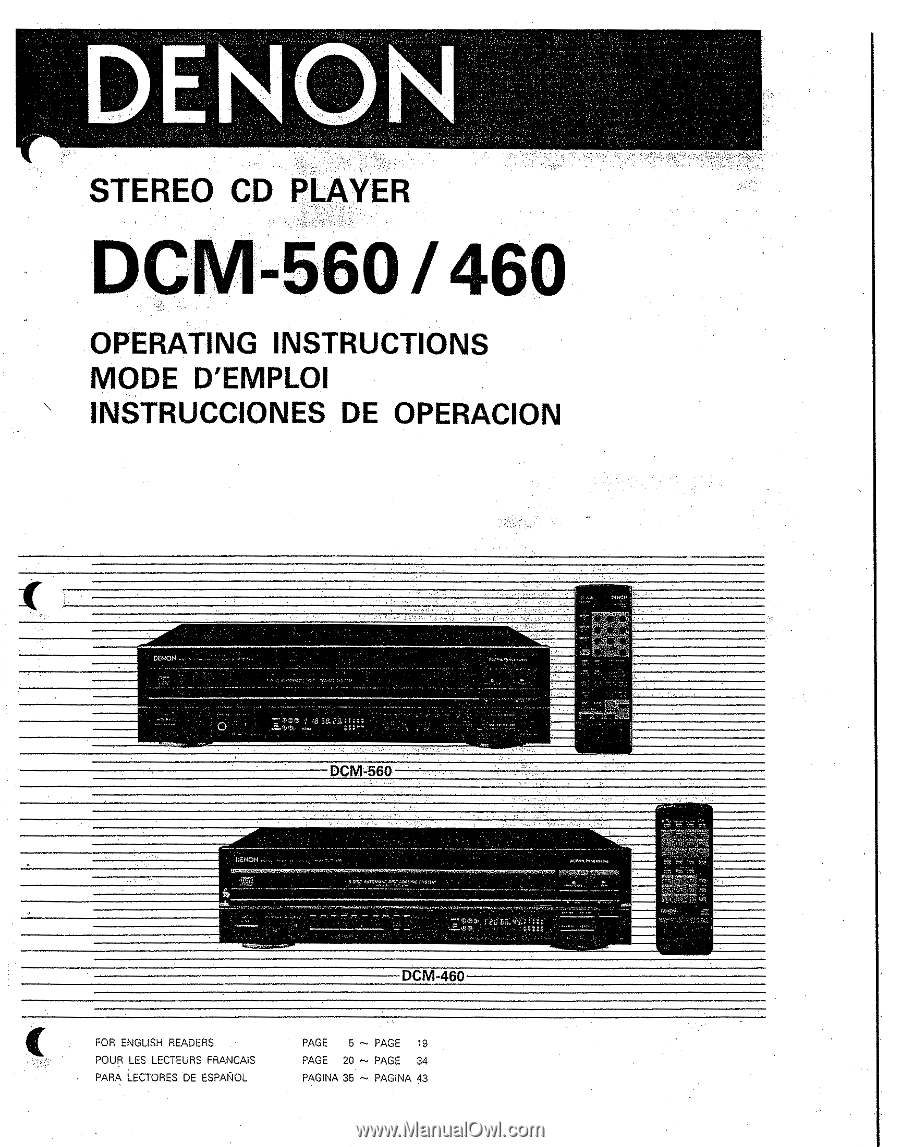
•••
V.
STEREO
CD
PLAYER
DCM-560
/
460
OPERATING
INSTRUCTIONS
MODE
D'EMPLOI
INSTRUCCIONES
DE
OPERACION
•
DCM-560
'4"Fri
1,7
ON
4.1••••.4
NMI
1P.
.
„
.
•
•
.
.
AvIr
ailcitorer:
wow
•••••
••
•
OEM
t
.
.t
!Nrirst
'*-
MEM
DCM-460
FOR
ENGLISH
READERS
POUR
LES
LECTEURS
FRANCAIS
PARA
LECTORES
DE
ESPANOL
PAGE
5
-
PAGE
19
PAGE
20
-
PAGE
34
PAGINA
35
-
PAGINA
43