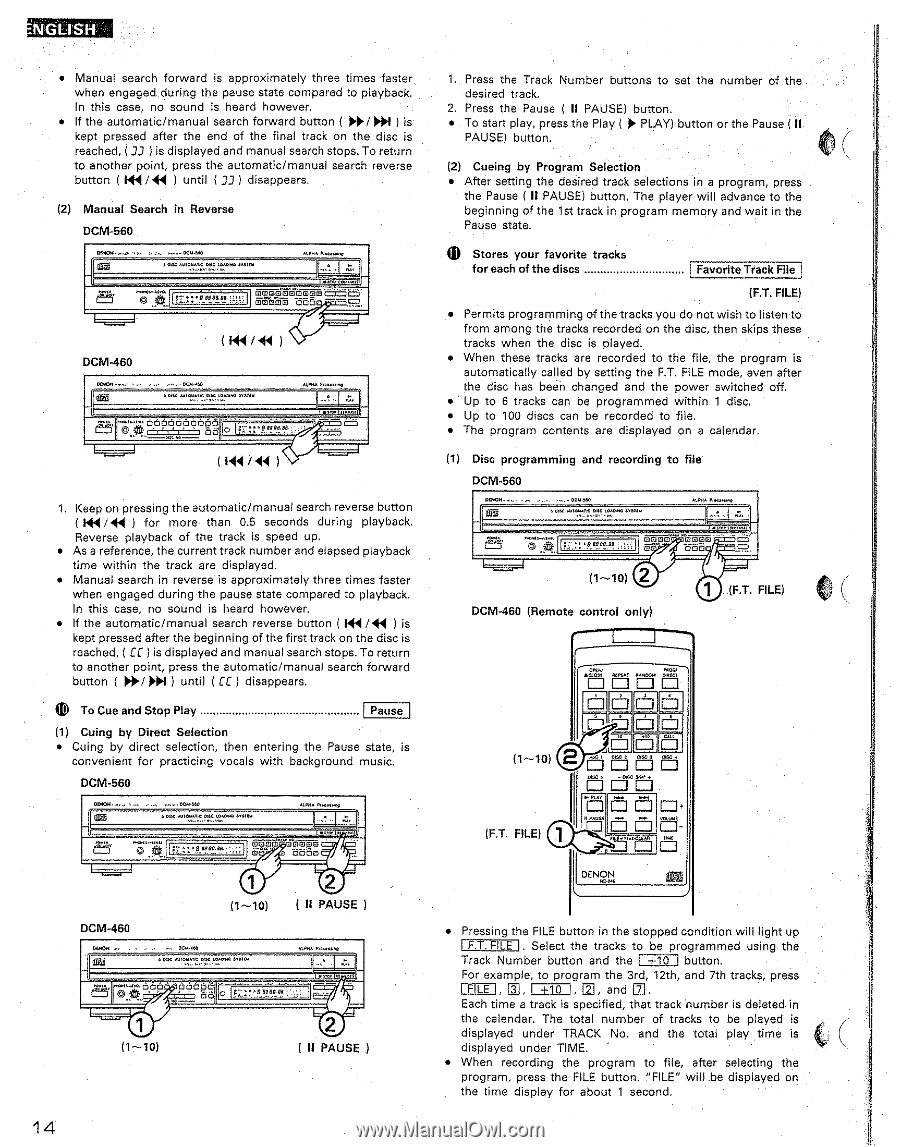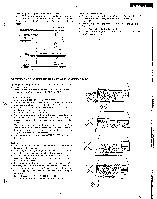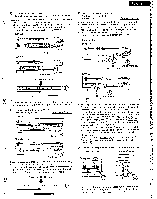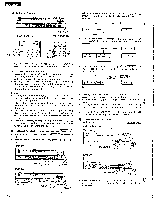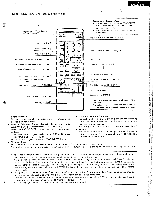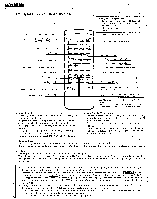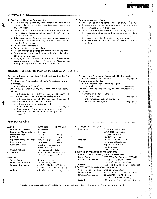Denon DCM-460 Operating Instructions - Page 14
T41/41, Fineimmem
 |
View all Denon DCM-460 manuals
Add to My Manuals
Save this manual to your list of manuals |
Page 14 highlights
• Manual search forward is approximately three times faster when engaged during the pause state compared to playback, In this case, no sound is heard however. • If the automatic/manual search forward button ( Oa./ ) is kept pressed after the end of the final track on the disc is reached, ( JJ ) is displayed and manual search stops. To return to another point, press the automatic/manual search reverse button ( t41/41 ) until ( 21 ) disappears. (2) Manual Search in Reverse DCM-560 xais .-PkoPoSolto S AVI.O.Plle Poet•PoomP Voloo PIP ut c FINEIMMEM ® moo 0C1CDOC:IIIIIDOU Erariz5 7556 C:3 DCM-460 (144/44 oDeilo.110 u. 0666060668 1. Press the Track Number buttons to set the number of the desired track. 2. Press the Pause ( II PAUSE) button. • To start play, press the Play ( O. PLAY) button or the Pause ( II PAUSE) button. (2) Cueing by Program Selection • After setting the desired track selections in a program, press the Pause ( 11 PAUSE) button. The player will advance to the beginning of the 1st track in program memory and wait in the Pause state. (1) Stores your favorite tracks for each of the discs Favorite Track File {F.T. FILE) • Permits programming of the tracks you do not wish to listen to from among the tracks recorded on the disc, then skips these tracks when the disc is played. • When these tracks are recorded to the file, the program is automatically called by setting the F.T. FILE mode, even after the disc has been changed and the power switched off. • Up to 6 tracks can be programmed within 1 disc. • Up to 100 discs can be recorded to file. • The program contents are displayed on a calendar. (144/44) (1) Disc programming and recording to file DCM-560 1. Keep on pressing the automatic/manual search reverse button ( 141/44 ) for more than 0.5 seconds during playback. Reverse playback of the track is speed up. • As a reference, the current track number and elapsed playback time within the track are displayed. • Manual search in reverse is approximately three times faster when engaged during the pause state compared to playback. In this case, no sound is heard however. • If the automatic/manual search reverse button ( PH /44 ) is kept pressed after the beginning of the first track on the disc is reached, ( CC is displayed and manual search stops. To return to another point, press the automatic/manual search forward button ( */ *1 ) until ( CC ) disappears. (1) To Cue and Stop Play Pause (1) Cuing by Direct Selection • Cuing by direct selection, then entering the Pause state, is convenient for practicing vocals with background music. DCM-560 PPP 101,17 PT, ' PT ." Dope move O00 2 (1-10) 1 (F.T. FILE) ( DCM-460 (Remote control only) lace , (, IA, 1uNO0u O,mtC1 O 2 (1-10) use DCM-460 MX ouOltitIV:r0 ,41.0 PPM. ▪ • 1 (1-10) CUBOCI abioO 2 { H PAUSE ) 0 PIK /1110.41C ouC MM. SWIM 0 (1-10) 2 ( II PAUSE) (F.T, FILE) • Pressing the FILE button in the stopped condition will light up F.T. FILE . Select the tracks to be programmed using the Track Number button and the +10 button. For example, to program the 3rd, 12th, and 7th tracks, press FILE ID, +10 , CI, and Q. Each time a track is specified, that track number is deleted in the calendar. The total number of tracks to be played is displayed under TRACK No. and the total play time is displayed under TIME. • When recording the program to file, after selecting the program, press the FILE button. "FILE" will be displayed on the time display for about 1 second. 14