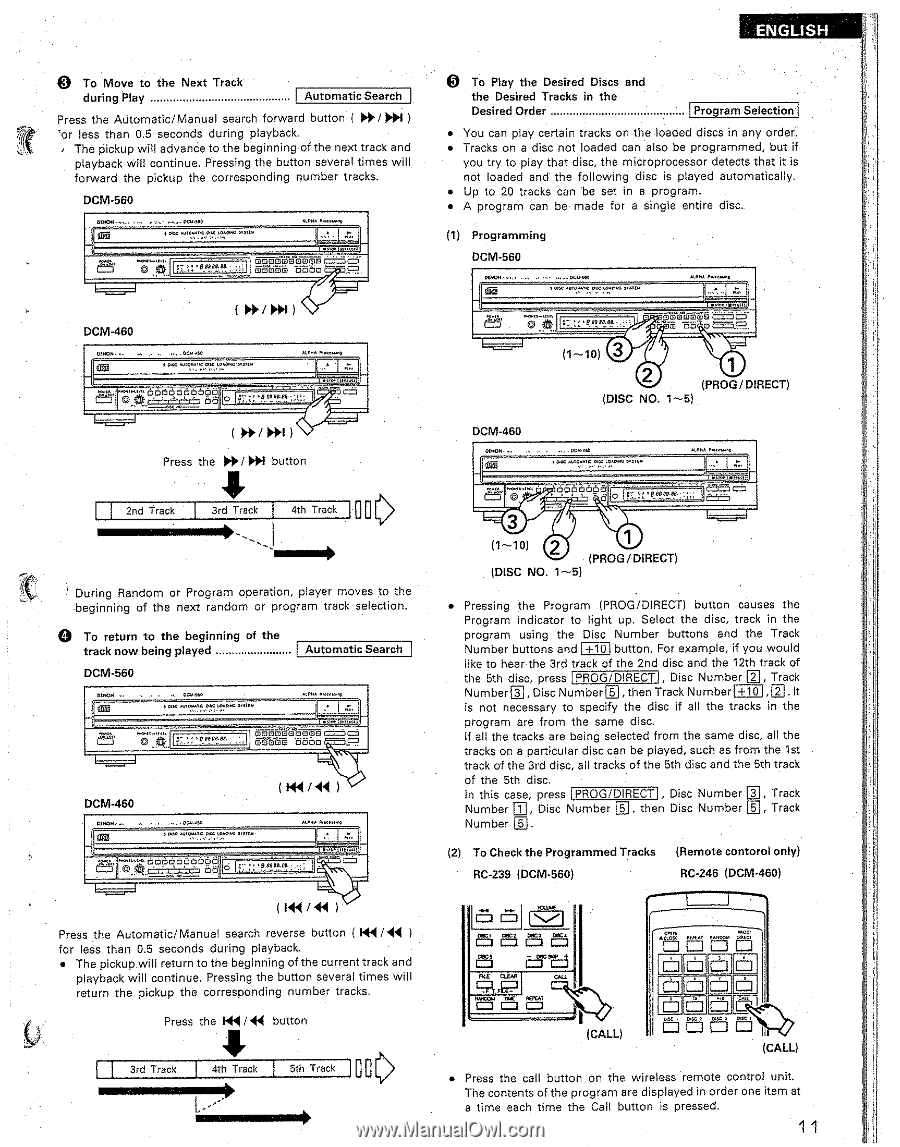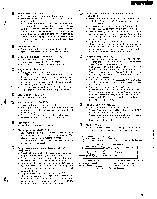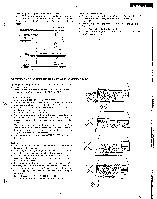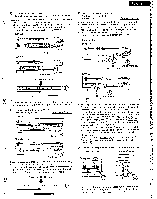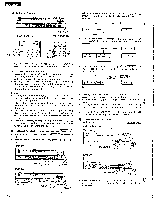Denon DCM-460 Operating Instructions - Page 11
ou>
 |
View all Denon DCM-460 manuals
Add to My Manuals
Save this manual to your list of manuals |
Page 11 highlights
O To Move to the Next Track during Play Automatic Search Press the Automatic/Manual search forward button ( $401 ) `or less than 0.5 seconds during playback. The pickup will advance to the beginning of the next track and playback will continue. Pressing the button several times will forward the pickup the corresponding number tracks. DCM-560 INC4C 404100,444a a4.04. 61.3443A µ4I44 Poest444, IIIIE 3;31 M cr3-c-ilibl:":9715 iffraira bem - +7) DCM-460 0 !MO 0,14 • 4u4KaK 4.0444441.444. ".• 4 ••,• wH oodmood6c3c1 C r5.; O *1 ' ' , ' r3i3' 0 To Play the Desired Discs and the Desired Tracks in the Desired Order [Program Selection • You can play certain tracks on the loaded discs in any order. • Tracks on a disc not loaded can also be programmed, but if you try to play that disc, the microprocessor detects that it is not loaded and the following disc is played automatically. • Up to 20 tracks can be set in a program. • A program can be made for a single entire disc. (1) Programming DCM-560 MC .4,O0. 44444fja!C"..,404441 343/. 44.4.44-,4.04 .oettstre. .44.944A 1. wµ4.3 GI 11, farriferai To 155 r±7,M.R. 3 {1,_-.i0) 2 1 (PROG / DIRECT) (DISC NO. 1-5) ( 100./I+I ) DCM-460 Press the IN / II414 button 0C1,444 ass .404!.4!?.< µAMA 4444.•44,40 2nd Track 3rd Track wimmosimonsisolopo„ ou> 4th Track OOOOOOO O • 91.0 •ISOP 3 2 (1-10) (PROG / DIRECT) (DISC NO. 1-5) During Random or Program operation, player moves to the beginning of the next random or program track selection. • Pressing the Program (PROG/DIRECT) button causes the Program indicator to light up. Select the disc, track in the :1 O To return to the beginning of the track now being played DCM-560 „ Automatic Search AtI4404 n.e44, 44.4. program using the Disc Number buttons and the Track Number buttons and +10 button. For example, if you would like to hear the 3rd track of the 2nd disc and the 12th track of E, the 5th disc, press PROG/DIRECT , Disc Number El, Track Numberp , Disc Number then Track Number +10 , . It 4152 .4014. 4441C PSC kf."144440 $ is not necessary to specify the disc if all the tracks in the n ' .4 ' 88!'!" o &ARTO ct3±) Ecerdtain dboo program are from the same disc. If all the tracks are being selected from the same disc, all the tracks on a particular disc can be played, such as from the 1st track of the 3rd disc, all tracks of the 5th disc and the 5th track DCM-460 (144/44) of the 5th disc. In this case, press PROG/DIRECT , Disc Number E] , Track Number 0 , Disc Number [:] , then Disc Number [D , Track 0OO4 In.4, 4414 MARA 1, 14PliO Number D *WO< 4,14144,41PC PLC 404000 66=56(50E:3o 9 ORA OIL (2) To Check the Programmed Tracks RC-239 (DCM-560) (Remote contorol only) RC-246 (DCM-460) - 40 ( 1411 / ) Press the Automatic/Manual search reverse button ( 141/44 ) for less than 0.5 seconds during playback. • The pickup will return to the beginning of the current track and playback will continue. Pressing the button several times will return the pickup the corresponding number tracks. Press the 141 / 44 button 3rd Track I 4th Track m • m mism 00 5th Track tamon nomil E3` in in" n MC 91 k er mi FRE CLEAR C;PT Cia (CALL) 'n "ffi a a aa = a a if5 O' en (CALL) • Press the call button on the wireless remote control unit. The contents of the program are displayed in order one item at a time each time the Call button is pressed. 11