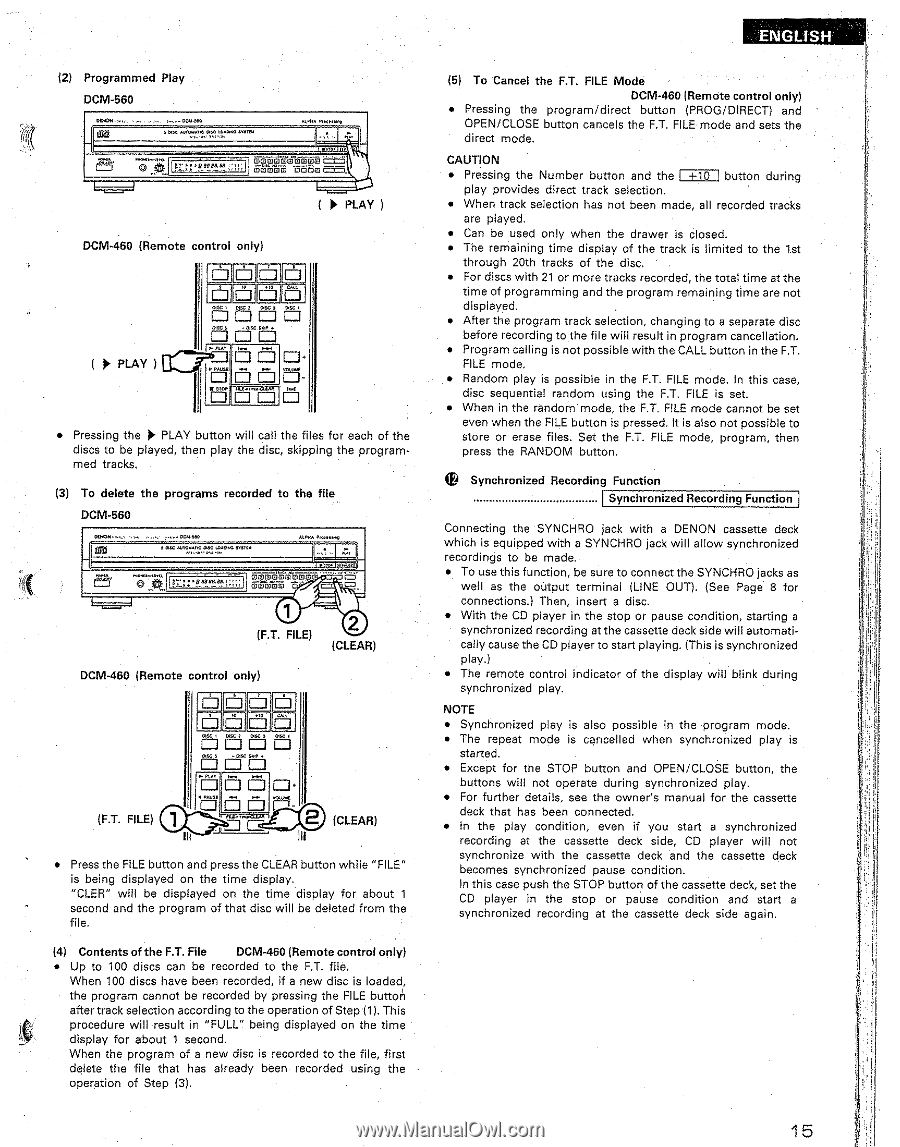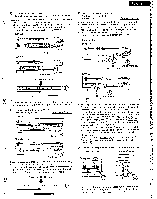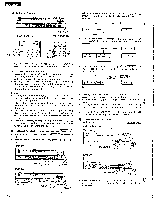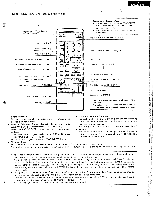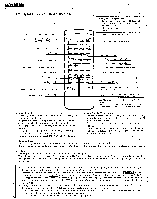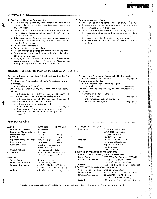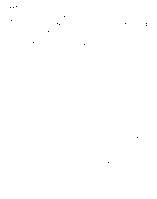Denon DCM-460 Operating Instructions - Page 15
Open/close
 |
View all Denon DCM-460 manuals
Add to My Manuals
Save this manual to your list of manuals |
Page 15 highlights
(2) Programmed Play DCM-560 ..133 0.10,0•11, • maw/1660mo° =::3 MO cram OOe3C3 ( 0. PLAY ) DCM-460 (Remote control only) ( ► PLAY • Pressing the 0 PLAY button will call the files for each of the discs to be played, then play the disc, skipping the programmed tracks. (3) To delete the programs recorded to the file DCM-560 3 OH< 33310•303 L.P. 33331,3 .31•1303 Vi33•3•33 VON •o seree!, emmeirealop Erg'Arai 2 (F.T. FILE) (CLEAR) DCM-460 (Remote control only) 0 CD ED th Et) rffi Eth cet, En in ff] 0. (F.T. FILE) (CLEAR) • Press the FILE button and press the CLEAR button while "FILE" is being displayed on the time display, "CLER" will be displayed on the time display for about 1 second and the program of that disc will be deleted from the file. (4) Contents of the F.T. File DCM-460 (Remote control only) • Up to 100 discs can be recorded to the F.T. file. When 100 discs have been recorded, if a new disc is loaded, the program cannot be recorded by pressing the FILE button after track selection according to the operation of Step (1). This procedure will result in "FULL" being displayed on the time display for about 1 second. When the program of a new disc is recorded to the file, first delete the file that has already been recorded using the operation of Step (3). (5) To Cancel the F.T. FILE Mode DCM-460 (Remote control only) • Pressing the program/direct button (PROG/DIRECT) and OPEN/CLOSE button cancels the F.T. FILE mode and sets the direct mode. CAUTION • Pressing the Number button and the +10 button during play provides direct track selection. • When track selection has not been made, all recorded tracks are played. • Can be used only when the drawer is closed. • The remaining time display of the track is limited to the 1st through 20th tracks of the disc. • For discs with 21 or more tracks recorded, the total time at the time of programming and the program remaining time are not displayed. • After the program track selection, changing to a separate disc before recording to the file will result in program cancellation. • Program calling is not possible with the CALL button in the F,T. FILE mode. • Random play is possible in the F.T. FILE mode. In this case, disc sequential random using the F.T. FILE is set. • When in the random mode, the F.T. FILE mode cannot be set even when the FILE button is pressed. It is also not possible to store or erase files. Set the F.T. FILE mode, program, then press the RANDOM button. 01) Synchronized Recording Function Synchronized Recording Function Connecting the SYNCHRO jack with a DENON cassette deck which is equipped with a SYNCHRO jack will allow synchronized recordings to be made. • To use this function, be sure to connect the SYNCHRO jacks as well as the output terminal (LINE OUT). (See Page 8 for connections.) Then, insert a disc. • With the CD player in the stop or pause condition, starting a synchronized recording at the cassette deck side will automatically cause the CD player to start playing. (This is synchronized play.) • The remote control indicator of the display will blink during synchronized play. NOTE • Synchronized play is also possible in the program mode. • The repeat mode is cancelled when synchronized play is started. • Except for the STOP button and OPEN/CLOSE button, the buttons will not operate during synchronized play. • For further details, see the owner's manual for the cassette deck that has been connected. • In the play condition, even if you start a synchronized recording at the cassette deck side, CD player will not synchronize with the cassette deck and the cassette deck becomes synchronized pause condition. In this case push the STOP button of the cassette deck, set the CD player in the stop or pause condition and start a synchronized recording at the cassette deck side again. 15