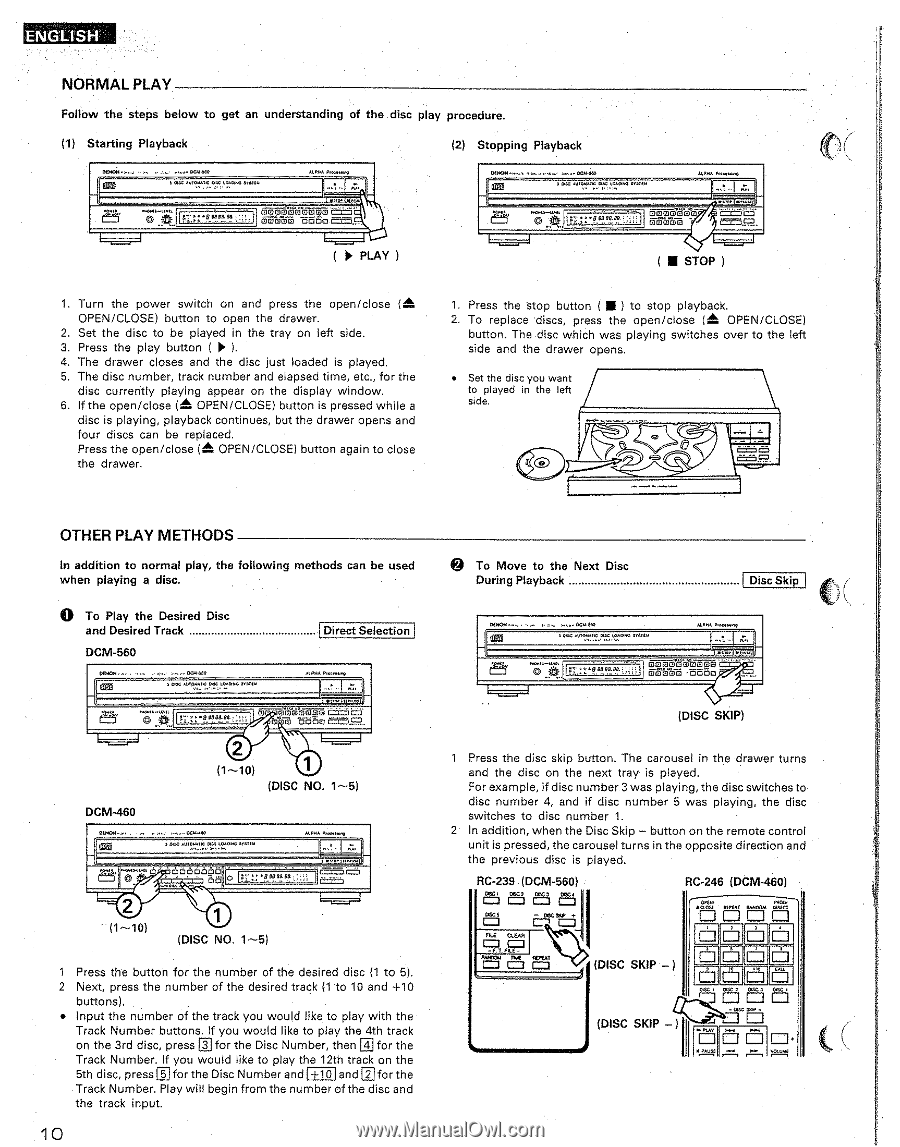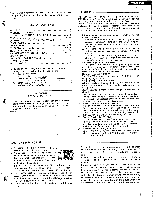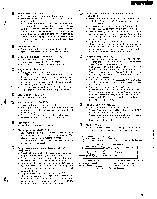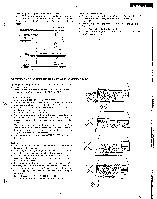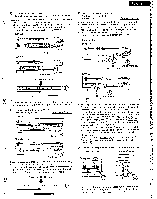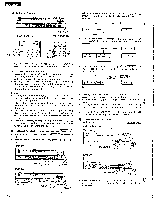Denon DCM-460 Operating Instructions - Page 10
Inent
 |
View all Denon DCM-460 manuals
Add to My Manuals
Save this manual to your list of manuals |
Page 10 highlights
ENGLISH NORMAL PLAY Follow the steps below to get an understanding of the disc play procedure. (1) Starting Playback (2) Stopping Playback 5 OW 555/515•14 WC 55.54 65•55.• • PHA 15.5555.55 54551516: 00{ CMCDOEOCICIOS aoaai BEROct trosexae • UP. 1504.0 kA OCI300000 =ADO .1 Z. 55555115•.5554 t=1 I=IML,T;R, ( ►PLAY) ( Ill STOP ) 1, Turn the power switch on and press the open/close OPEN/CLOSE) button to open the drawer. 2. Set the disc to be played in the tray on left side. 3. Press the play button ( ► ). 4. The drawer closes and the disc just loaded is played. 5. The disc number, track number and elapsed time, etc., for the disc currently playing appear on the display window. 6. If the open/close (A OPEN/CLOSE) button is pressed while a disc is playing, playback continues, but the drawer opens and four discs can be replaced. Press the open/close (.4`. OPEN/CLOSE) button again to close the drawer. 1. Press the stop button ( ■ ) to stop playback. 2. To replace discs, press the open/close (.4!" OPEN/CLOSE) button. The disc which was playing switches over to the left side and the drawer opens. • Set the disc you want to played in the left side. mo mo. OTHER PLAY METHODS In addition to normal play, the following methods can be used when playing a disc. 0 To Play the Desired Disc and Desired Track DCM-560 Direct Selection 1ax .5155,55.1.' Svc 50.50...155115: ••• 5.55554.5. Prode555, 55.4•40-555,51. IVO& run% LcoDo0D00lisffo0m6oe CL i 2 (1-10) 1 (DISC NO. 1-5) DCM-460 gig 55, 5•5 At/.05504 0.54 MHO. 5551554 2 1^-10) 1 (DISC NO. 1-5) 1 Press the button for the number of the desired disc (1 to 5). 2 Next, press the number of the desired track ("I to 10 and +10 buttons). • Input the number of the track you would like to play with the Track Number buttons. If you would like to play the 4th track E on the 3rd disc, press [j for the Disc Number, then for the Track Number. If you would like to play the 12th track on the QZ 5th disc, press Q5 for the Disc Number and +10 and for the Track Number. Play will begin from the number of the disc and the track input. 10 To Move to the Next Disc During Playback Disc Skip 0C AL•15.5 55.6c1. 559 4.554 Av1.0555/50. ax OA.* grarg55 le I 000arciarcamcas tvitrairoTi •17:15.8o (DISC SKIP) 1 Press the disc skip button. The carousel in the drawer turns and the disc on the next tray is played. For example, if disc number 3 was playing, the disc switches to disc number 4, and if disc number 5 was playing, the disc switches to disc number 1. 2 In addition, when the Disc Skip - button on the remote control unit is pressed, the carousel turns in the opposite direction and the previous disc is played. RC-239 (DCM-560) E,c5 t±i5 ro±cil Lc LE CI C fit±l ± 11. 1,41 CLEAR =I =I n fil E± EI ac l5 1 RC-246 (DCM-460) Inen-t n. ci* (DISC SKIP - ) o if) a O ra.-j P.= El • 0 ED. (DISC SKIP - )1 -t 00