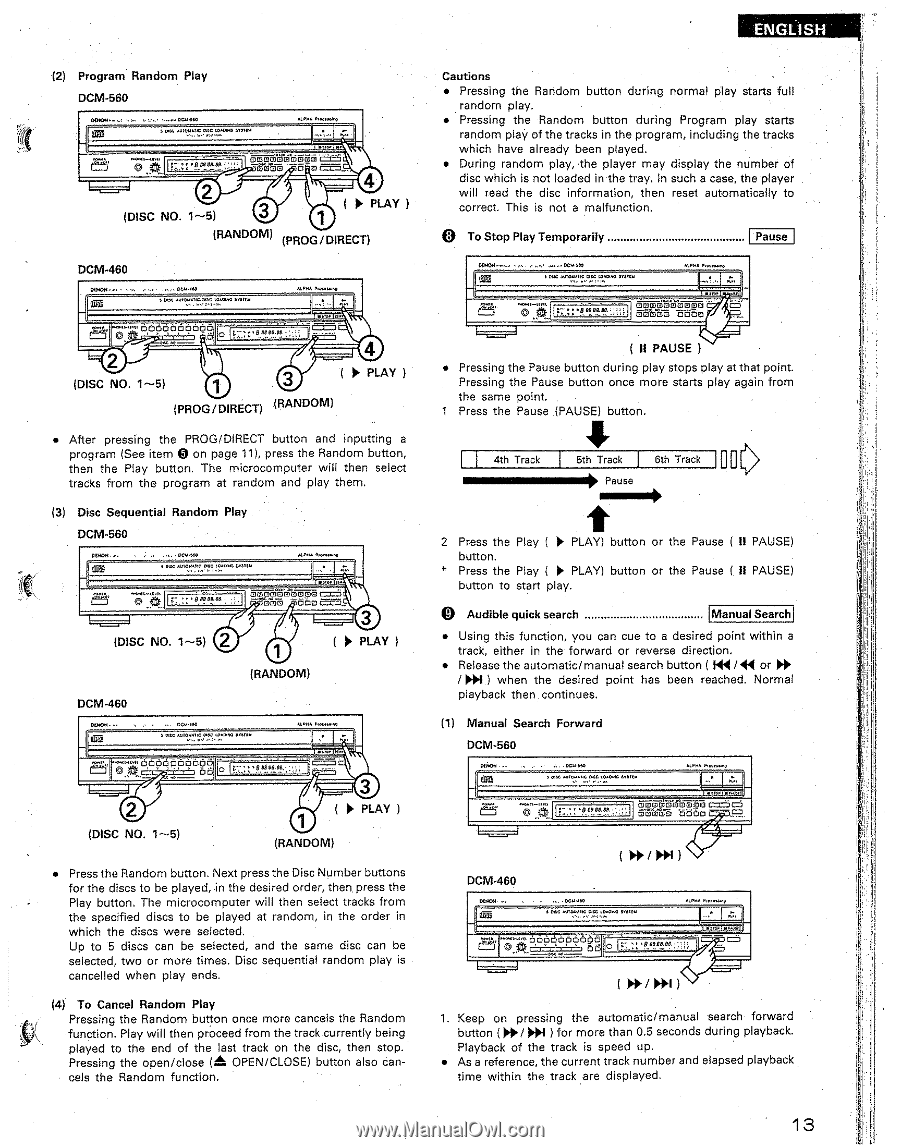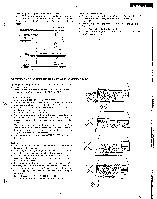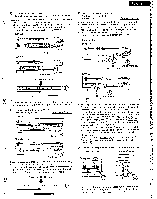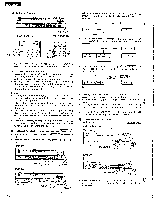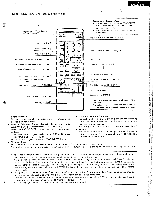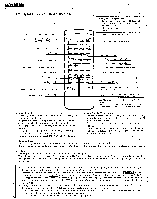Denon DCM-460 Operating Instructions - Page 13
e&
 |
View all Denon DCM-460 manuals
Add to My Manuals
Save this manual to your list of manuals |
Page 13 highlights
(2) Program Random Play DCM-560 SR 0. .10,••acaKWAD. ..-1.11Pril c. 'IlD°04'! 2 (DISC NO. 1-5) ototmamoome 0 , 4 3 1 ( 10- PLAY ) (RANDOM) (PROG/DIRECT) DCM-460 fax A11,0:0•1.1 1.0.9. DVS,. ALIMA Or Ka..0 a* ' bp9o00 OO;1O O 2 (DISC NO. 1--5) 1 4 3 ( ► PLAY (PROG /DIRECT) (RANDOM) • After pressing the PROG/DIRECT button and inputting a program (See item 0 on page 11), press the Random button, then the Play button. The microcomputer will then select tracks from the program at random and play them. (3) Disc Sequential Random Play DCM-560 00400. "OUMN 2 (DISC NO. 1-5 cso0debo00 i=i= 000 --000 ',me& 3 1 ( 0. PLAY ) (RANDOM) DCM-460 OAK wfOaff'c a. ta... arm.. ".....`OOOOOOOOOO 416 O 2 (DISC NO. 1-5) 3 1 ( 10 PLAY ) (RANDOM) • Press the Random button. Next press the Disc Number buttons for the discs to be played, in the desired order, then press the Play button. The microcomputer will then select tracks from the specified discs to be played at random, in the order in which the discs were selected. Up to 5 discs can be selected, and the same disc can be selected, two or more times. Disc sequential random play is cancelled when play ends. (4) To Cancel Random Play Pressing the Random button once more cancels the Random function. Play will then proceed from the track currently being played to the end of the last track on the disc, then stop. Pressing the open/close (.4. OPEN/CLOSE) button also cancels the Random function. Cautions • Pressing the Random button during normal play starts full random play. • Pressing the Random button during Program play starts random play of the tracks in the program, including the tracks which have already been played. • During random play, the player may display the number of disc which is not loaded in the tray, In such a case, the player will read the disc information, then reset automatically to correct. This is not a malfunction. O To Stop Play Temporarily Pause tau TA. "0 UMW 1.4.0•IM momoiliarota mei 0"171615 TMto ( II PAUSE } • Pressing the Pause button during play stops play at that point. Pressing the Pause button once more starts play again from the same point. 1 Press the Pause (PAUSE) button. 4th Track 5th Track OD 6th Track Pause 2 Press the Play ( Po PLAY) button or the Pause ( II PAUSE) button. • Press the Play ( ► PLAY) button or the Pause ( II PAUSE) button to start play. O Audible quick search Manual Search • Using this function, you can cue to a desired point within a track, either in the forward or reverse direction. • Release the automatic/manual search button 144 414 or I+ / ) when the desired point has been reached. Normal playback then continues. (1) Manual Search Forward DCM-560 cue wfolatIC a4c tax.T.0 • Mora.. I. oomocroW3 mo nifICZEMM oors-o15 "a'b {=2 DCM-460 (*IN') Mu.*** 6n" 60000000ga .,.zat., ,ti=o.' " Oth ( 1+/NI) 1. Keep on pressing the automatic/manual search forward button ( 0.0./ ) for more than 0.5 seconds during playback. Playback of the track is speed up. • As a reference, the current track number and elapsed playback time within the track are displayed. 13