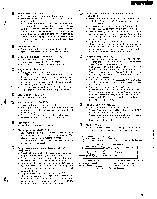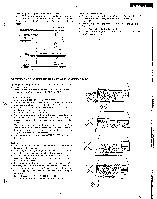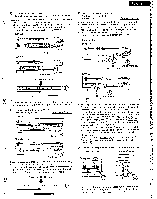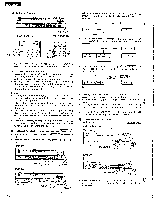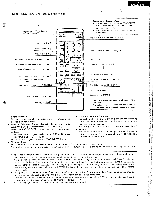Denon DCM-460 Operating Instructions - Page 12
Prog/direct
 |
View all Denon DCM-460 manuals
Add to My Manuals
Save this manual to your list of manuals |
Page 12 highlights
ENGLISH (3) To Play a Program 00.014 PtIC autaramc P.c WAG/AG syn. AONIA 0001460, 0190000049 .D8 C0OO118 Mb° ME. RC-239 (DCM-560) ( ► PLAY ) RC-246 (DCM-460) e 09HO.Ceit DEVI! rmant : 5 O 6O ( ► PLAY ) re= 6 6 IU U U U frrj F7P7" C3 0 O• PLAY cs+ICDoO.n1.1O. • Press the Play ( lo PLAY) button to play the programmed selections in the order in which they were programmed. (4) To clear the entire program • Pressing the PROG/DIRECT button once more erases the entire program. Pressing the open/close (A OPEN/CLOSE) button also erases the contents of a program. • Pressing the PROG/DIRECT button while a program is being played cancels the program. Play will then be continuous to the end of the disc currently being played, after which the player will stop automatically. Cautions • If a program is run during playing of a track or from the Pause state, the track which is currently being played becomes the 1st track in the program. • Additional tracks can be added to the program, but the player will not display the number of tracks in the program or the playing time. • Direct selection cannot be done while a program is being played. Inputting the track number of a desired track with the Track Number buttons adds the input track to the end of the program. • When programming, do not program a track number which is not recorded on the disc. If such a number is programmed by mistake, the player ignore the program. To Repeat Play of All Tracks Repeat Play • Press the Repeat (REPEAT) button, The REPEAT indicator will light up. • Steps C) and 0 , can be done in any order, with the same results. DCM-560 Al• 01 41, 0.1 iVal. DCM-460 • 98s111,41. • (REPEAT) -n. DOOD0000D8 =7=1 iTarOttl ODr 1 2 ( ► PLAY ) • DC OK WC IITS/01 1,Ira ••••9 cn:aoooamboo O en (REPEAT) ( ►PLAY) • When the repeat button is pressed once, the REPEAT and indicators light. In this mode, the track currently playing is repeated. REPEAT REPEAT , Track [ Track Track • If the repeat button is pressed again, the REPEAT and (1 DISC indicators light, and the disc currently playing is repeated. REPEAT REPEAT 1 DISC 1st disc IALL TRACKS) 2nd disc (ALL TRACKS) 5th Disc (ALL TRACKS) • If the repeat button is pressed again, the REPEAT and ALL DISC indicators light, and all the discs currently loaded are repeated. REPEAT REPEAT ALL DISC 1st disc 2nd disc (ALL TRACKS) (ALL TRACKS) 5th disc (ALL TRACKS) • Pressing the Repeat (REPEAT) button during play will also cause the player to repeat play (of all tracks). • To cancel repeat play, press the Repeat (REPEAT) button once more. • Pressing the Repeat (REPEAT) button while a program is being played will cause the tracks in the program to be played again in order. • Pressing the Repeat (REPEAT) button during Random play will cause the tracks to be played again at random. Letting the Player Select the Order of Play (1) Full Random Play Random Play DCM-560 DIMCM at MSC luolOvAIK .0111• • {..,_:fi e ':"!;" (RANDOM) a-1t 7m- oalb-a o eci drcitr- ono a* . ='" 1 2 ( ► PLAY ) DCM-460 •at.:101 ONC w10..14 PSC lo.wre kir57. aboabdooddi I " 66 (RANDOM) LOS. .1{1,13,... ( 0. PLAY ) • Press the Random button, then press the Play button, The microcomputer will then start play of the tracks on the 5th disc at random. 12