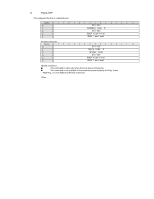Denon DCM-5001 Serial Protocol - Page 15
as a current disc in the other zone.
 |
View all Denon DCM-5001 manuals
Add to My Manuals
Save this manual to your list of manuals |
Page 15 highlights
.5 Play The unit begins to play back the disc in a selected zone and reserves the next track. It plays only 1 track, and after playing the track, it pauses automatically. bytebit 7 6 5 4 3 2 1 0 0 STX 02h 1 Command code P 2 Disc number ( 100 digits ) 3 Disc number ( 10 digits ) 4 Disc number ( 1 digit ) 5 Track number ( 10 digits ) 6 Track number ( 1 digit ) 7 Next disc number ( 100 digits ) 8 Next disc number ( 10 digits ) 9 Next disc number ( 1 digit ) 10 Next track number ( 10 digits ) 11 Next track number ( 1 digit ) 12 ETX 03h 13 BCCH high-level 14 BCCL low-level Answers returned bytebit 7 6 5 4 3 2 1 0 0 STX 02h 1 Reply code P 2 Answer code 3 ETX 03h 4 BCCH high-level 5 BCCL low-level Special conditions · If the host doesn't reserve the next disc or track, the Next Disc NO and Next Track NO(Byte711) should be "0" . · accepting play command which specifies the same track as current track,It ignores the command. If the next disc or track of this command is different from the current one ,It renews the next disc or the next track. · This command is valid only when the system status is Disc Sense Complete (3). · When the current track becomes paused during continuous playing, the unit proceeds to a reserved track by issuing the PLAY command again. Only PLAY and STOP commands are available in the automatic pause status. · In the multi-zone mode, a disc used in a zone (specified as a current disc) cannot be specified as a current disc in the other zone. It can be specified as a next disc in the other zone. However, to start reproduction of the next disc, it is required that the disc by the current zone has been completed and returned to the rack. · When an non-existing track is specified before TOC reading is completed, the maximum track is reproduced in case the track is outside the maximum track or the minimum track is reproduced in case the track is before the maximum track. · When the current and next disc numbers are the same, and only when the next track number is one track larger than the current track number, the player starts playback of the next track upon completion of the current track, without entering auto-pause mode. Other · Example of a PLAY command for playing Disc 2 Track 2. 02 50 30 30 32 30 32 30 30 30 30 30 03 33 37