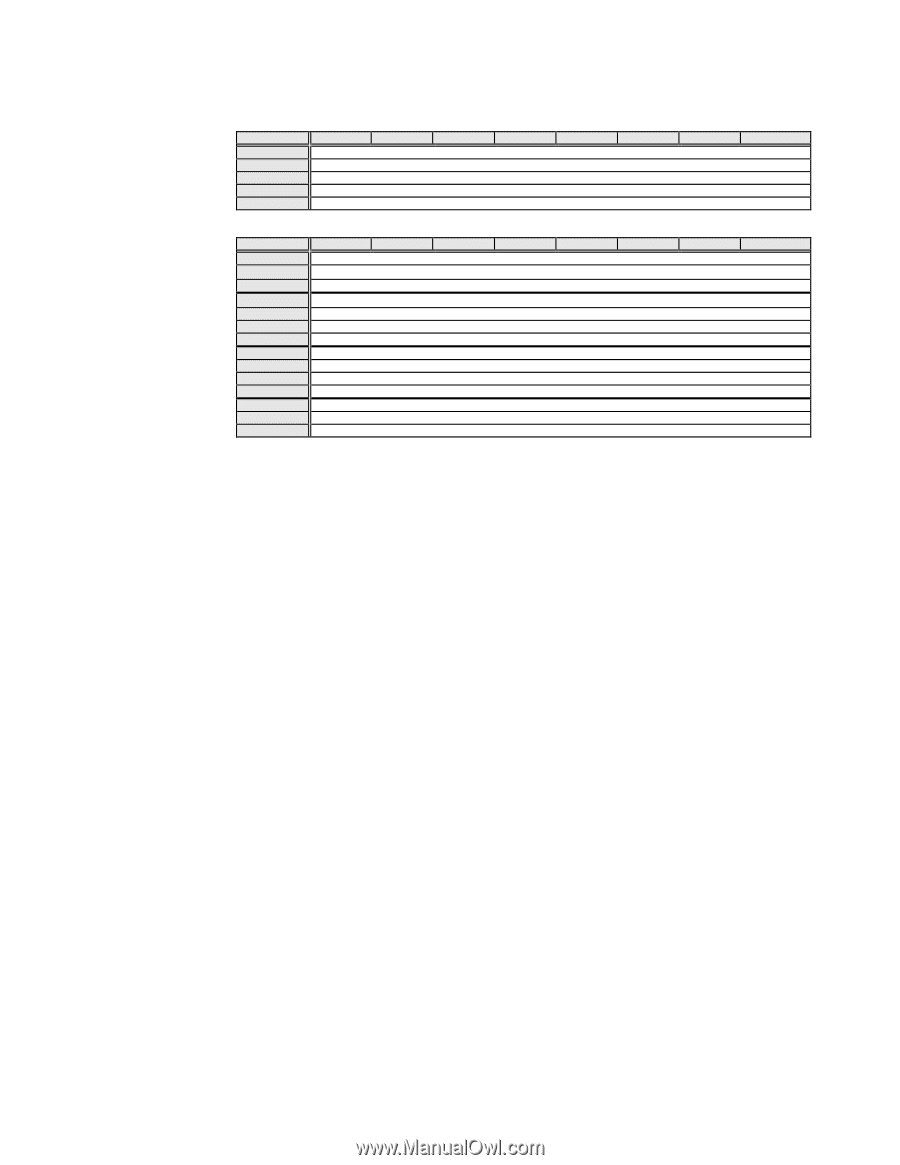Denon DCM-5001 Serial Protocol - Page 31
Request Error status
 |
View all Denon DCM-5001 manuals
Add to My Manuals
Save this manual to your list of manuals |
Page 31 highlights
.21 Request Error status This command acquires the Error status. When an error occurs, all units become the STOP mode. bytebit 7 6 5 4 3 2 1 0 0 STX 02h 1 Command code 7 2 ETX 03h 3 BCCH high-level 4 BCCH low-level Answers returned bytebit 7 6 5 4 3 2 1 0 0 STX02h 1 Reply code '7' 2 Answer code 3 Error-occurred player ID ('0' to '5') 4 1st error code (1000 digits) (ASCII) 5 1st error code (100 digits) (ASCII) 6 1st error code (10 digits) (ASCII) 7 1st error code (1 digit) (ASCII) 8 2nd error code (100 digits) (ASCII) 9 2nd error code (10 digits) (ASCII) 10 2nd error code (1 digit) (ASCII) 11 ETX 03h 12 BCCH high-level 13 BCCH low-level Special condition · When no error occurs, bytes 3 to 10 becomes '0'. Other · For error codes, see item 3. · After an error occurs, only the OPEN key on the DCM-5000/5001 is available. Do not open and remove the CD rack by force. Follow the instructions in "Error Code List (3)." · To restart the DCM-5000/5001 after removing the error cause, turn off power of all units, then turn on power switches of the units in the preset power-on sequence.