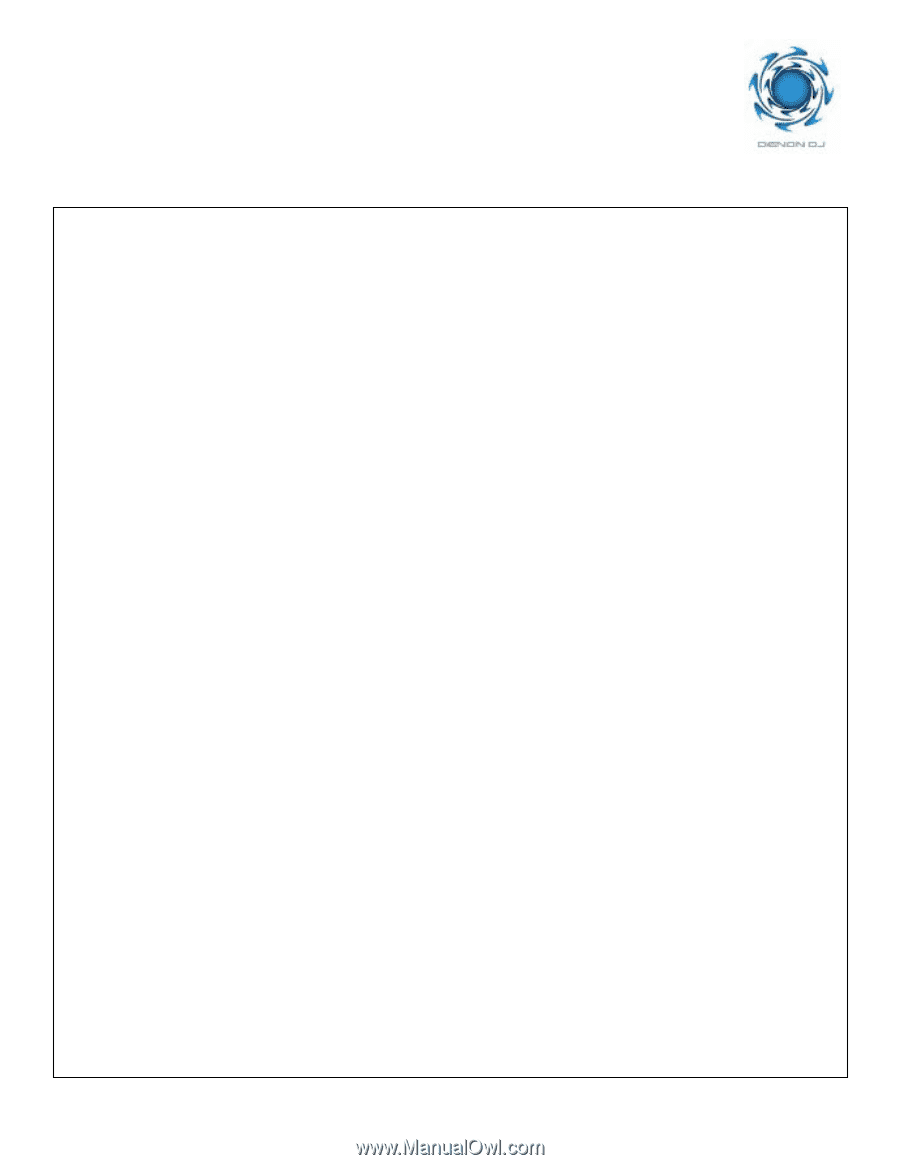Denon DN S5000 Quick Start Guide - Page 1
Denon DN S5000 - DJ Table Top Single CD Player Manual
 |
UPC - 081757505185
View all Denon DN S5000 manuals
Add to My Manuals
Save this manual to your list of manuals |
Page 1 highlights
DN-S5000 Quick Start Guide Track Change: Search/Scan: Skip Search: Frame Search: Scratch: Scratch Lever: Hot Disc: Hot Starts: Clear Hot Starts: Alpha Track: Mirror Mix: Pitch Range: Key Adjust: Brake/Echo: Dump/Reverse: Turn the rotary knob (on the upper right side) to desired track. Move the "Fast Search" lever to search forward or search back. Quickly shift and release the "Fast Search" lever to its end for 1-min hops. Turn the scratch mode knob to "Search" turn the top scratch disc until point is found, press main CUE to save your new point. Insert Disc, turn scratch mode Knob to "MAIN", press lower left PLAY button, manipulate the top vinyl disc as desired. Select "Both" for natural scratching. Select "Fwd" to mute the reverse sound of audio. During play mode, press and hold the "Eject" button for more than 1 sec, remove disc & insert new. Monitor, mix & play as normal. Press the A1 or A2 button to set a cue point during play. Press the same button again to re-trigger. Press and hold the "FLIP" button corresponding to the same row for more than 1 sec. During Main play, press the alpha mode button, select track, monitor & mix your Alpha track through the mixer. During Main play, press and hold the alpha mode button for more than 1 sec, press alpha play to start. Press and hold the "Pitch" button for more than 1 sec, turn rotary knob to select pitch, (±4,10,16,24,100%) press enter to save your new setting. Press the "Pitch" button until the orange "Key Adj." icon is shown above the pitch % in the display. Button Cycle; Pitch On -> Pitch & Key On -> All Off. Press the "Brake/Echo" button once to active "Brake", twice to activate "Echo", a third to turn all off. Button Cycle; Brake -> Echo -> All Off. Press the "Dump/Rvs" button once to set "Dump", twice for "Rvs", a third to turn all off. Press the main PLAY/PAUSE to toggle on/off. Button Cycle; Dump -> Rvs -> All Off.