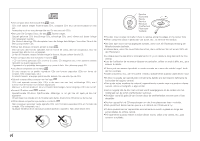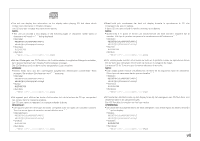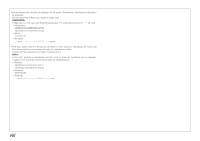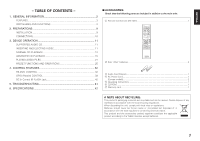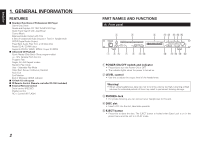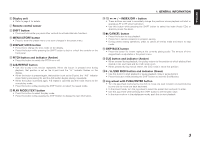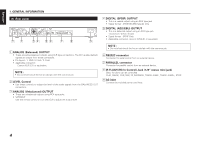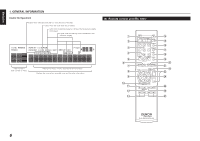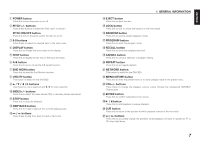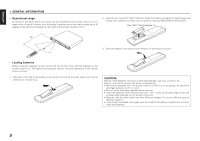Denon Dn-c620 Operating Instructions - Page 13
PLAY MODE/TEXT button - cd
 |
UPC - 883795000659
View all Denon Dn-c620 manuals
Add to My Manuals
Save this manual to your list of manuals |
Page 13 highlights
ENGLISH 1. GENERAL INFORMATION y Display unit • Refer to page 5 for details. u Remote control sensor i SHIFT button • Press and hold while you press other controls to activate alternate functions. o MENU/STORE button • Press to enter the preset menu or to store changes in the preset menu. !0 DISPLAY/LOCK button • Press this to change the time mode on the display. • Press this button while pressing the SHIFT button to lock or unlock the controls on the front panel. !1 PITCH button and indicator (Amber) • Press this button to switch the PITCH on or off. !2 A-B/REPEAT button • Use this to play a set section repeatedly. When the button is pressed once during playback, that position is set as the A point and the "A-" indicator flashes on the display. • When the button is pressed again, that position is set as the B point, the "A-B" indicator stops flashing (remaining lit), and the A-B section begins playing repeatedly. • When the button is pressed again, A-B repeat is canceled and the mode returns to the normal play mode. • Press this button while pressing the SHIFT button to select the repeat mode. !3 PLAY MODE/TEXT button • Press this button to select the play mode. • Press this button while pressing the SHIFT button to display the text information. !4 !5 5 6 / - INDEX/DIR + button • These buttons are used to accurately change the positions where playback will start or operate as FF or FR when held down. • Use this button while pressing the SHIFT button to select the index (Audio CDs) or directory (music file discs). !6 9 /CANCEL button • Press this button to stop playback. • Press this to cancel a selection in program setting. • During preset setting operations, press to cancel all entries made and return to stop mode. !7 SKIP BACK button • Press this button for instant replay at the currently playing audio. The amount of time skipped back is adjustable in the preset menu. !8 CUE button and indicator (Amber) • When pressed during playback, the pickup returns to the position at which playback last started or the next track and the CUE mode is set. • When pressed during manual search, the CUE mode is set at that position. !9 2 / ; /END MON button and indicator (Green) • Use this button to start playback or pause playback. (play or panse button) • Press this button while pressing the SHIFT button to start the End Monitor. @0 Jog wheel with PUSH/ENTER button • Turn the jog wheel clockwise by one click to move one track forward, counterclockwise by one click to move one track backward. • In the preset mode, turn the jog wheel to select the preset item and push to enter. • Use this jog wheel while pressing the SHIFT button to set the pitch value. • In the stop mode or in the play/pause mode, push this to start playback. 3