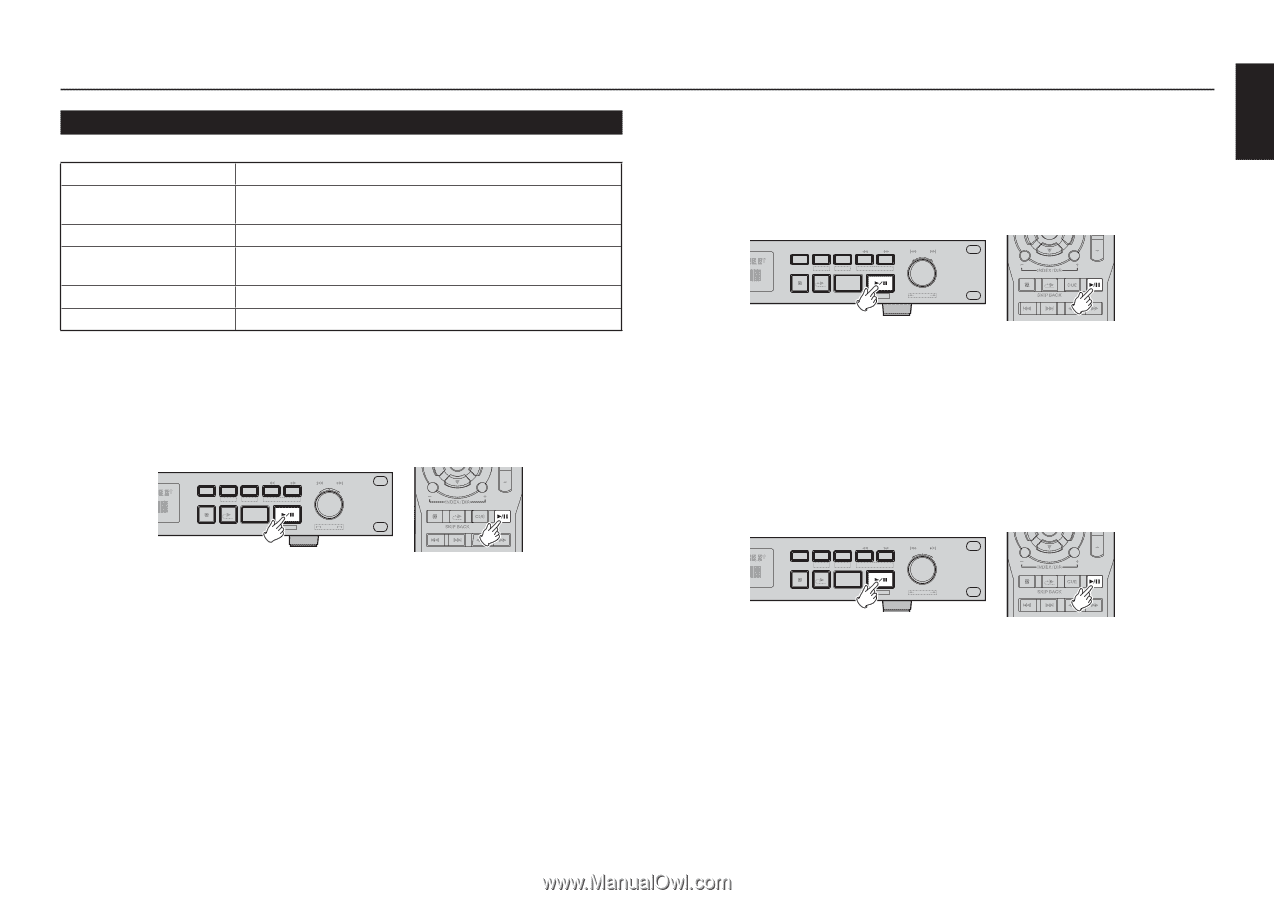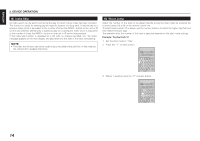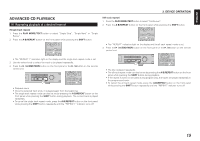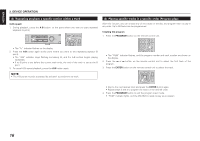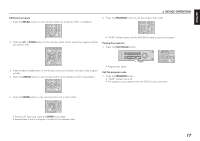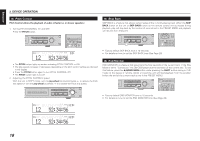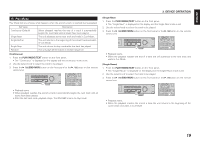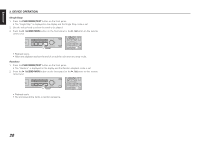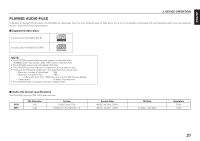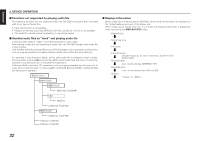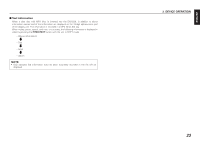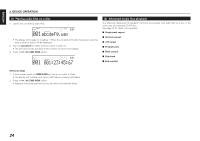Denon Dn-c620 Operating Instructions - Page 29
Play Mode
 |
UPC - 883795000659
View all Denon Dn-c620 manuals
Add to My Manuals
Save this manual to your list of manuals |
Page 29 highlights
ENGLISH (7) Play Mode Play Mode lets you choose what happens when the end of a track is reached during playback. Set Value Continuous (Default) Single Next Single ReCue Single Stop Random Description When playback reaches the end of a track it automatically begins the next track until all tracks have been played. The unit advances to the next track and waits in Cue Mode. The unit returns to the beginning of the current track and waits in Cue Mode. The unit returns to stop mode after the track has played. The unit plays all the tracks in random sequence. (Continuous) 1. Press the PLAY MODE/TEXT button on the front panel. • The "Continuous" is displayed on the display and the continuous mode is set. 2. Use the select knob to select the track to be played. 3. Press the 2 / ; /END MON button on the front panel or the 2 / ; button on the remote control unit. PITCH A-B PLAYMODE REPEAT TEXT - INDEX/DIR + CANCEL SKIP BACK CUE END MON PUSH ENTER PITCH • Playback starts. • When playback reaches the end of a track it automatically begins the next track until all tracks have been played. • After the last track ends, playback stops. The DN-C620 returns to stop mode. 3. DEVICE OPERATION (Single Next) 1. Press the PLAY MODE/TEXT button on the front panel. • The "Single Next" is displayed on the display and the Single Next mode is set. 2. Use the select knob to select the track to be played. 3. Press the 2 / ; /END MON button on the front panel or the 2 / ; button on the remote control unit. PITCH A-B PLAYMODE REPEAT TEXT - INDEX/DIR + CANCEL SKIP BACK CUE END MON PUSH ENTER PITCH • Playback starts. • When the playback reaches the end of a track the unit advances to the next track and waits in Cue Mode. (Single Recue) 1. Press the PLAY MODE/TEXT button on the front panel. • The "Single Recue" is displayed on the display and the Single Recue mode is set. 2. Use the select knob to select the track to be played. 3. Press the 2 / ; /END MON button on the front panel or the 2 / ; button on the remote control unit. PITCH A-B PLAYMODE REPEAT TEXT - INDEX/DIR + CANCEL SKIP BACK CUE END MON PUSH ENTER PITCH • Playback starts. • When the playback reaches the end of a track the unit returns to the beginning of the current track and waits in Cue Mode. 19