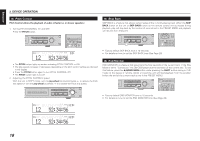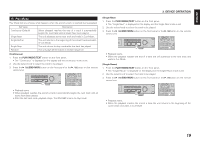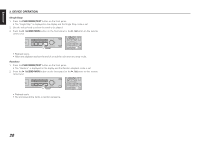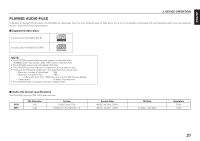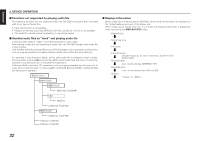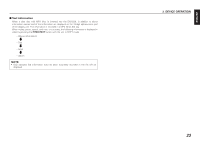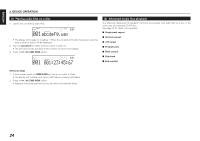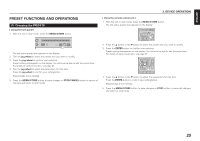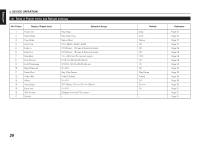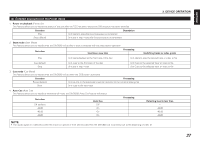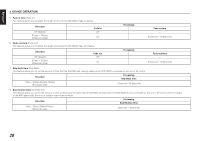Denon Dn-c620 Operating Instructions - Page 33
DEVICE OPERATION, Text information
 |
UPC - 883795000659
View all Denon Dn-c620 manuals
Add to My Manuals
Save this manual to your list of manuals |
Page 33 highlights
ENGLISH ■ Text information When a data disc with MP3 files, is inserted into the DN-C620, in addition to above information various kind of text information are displayed on the 13-digit alphanumeric part of the display unit. This information is recorded in a MP3 file as ID3 tag. When in play, pause, search, end mon. or cue state, the following information is displayed in order by pressing the PITCH/TEXT button with the unit in SHIFT mode. - [Above information] - Title - Artist - Album NOTE: • Only standard ID3 information that has been accurately recorded in the file will be displayed. 3. DEVICE OPERATION 23
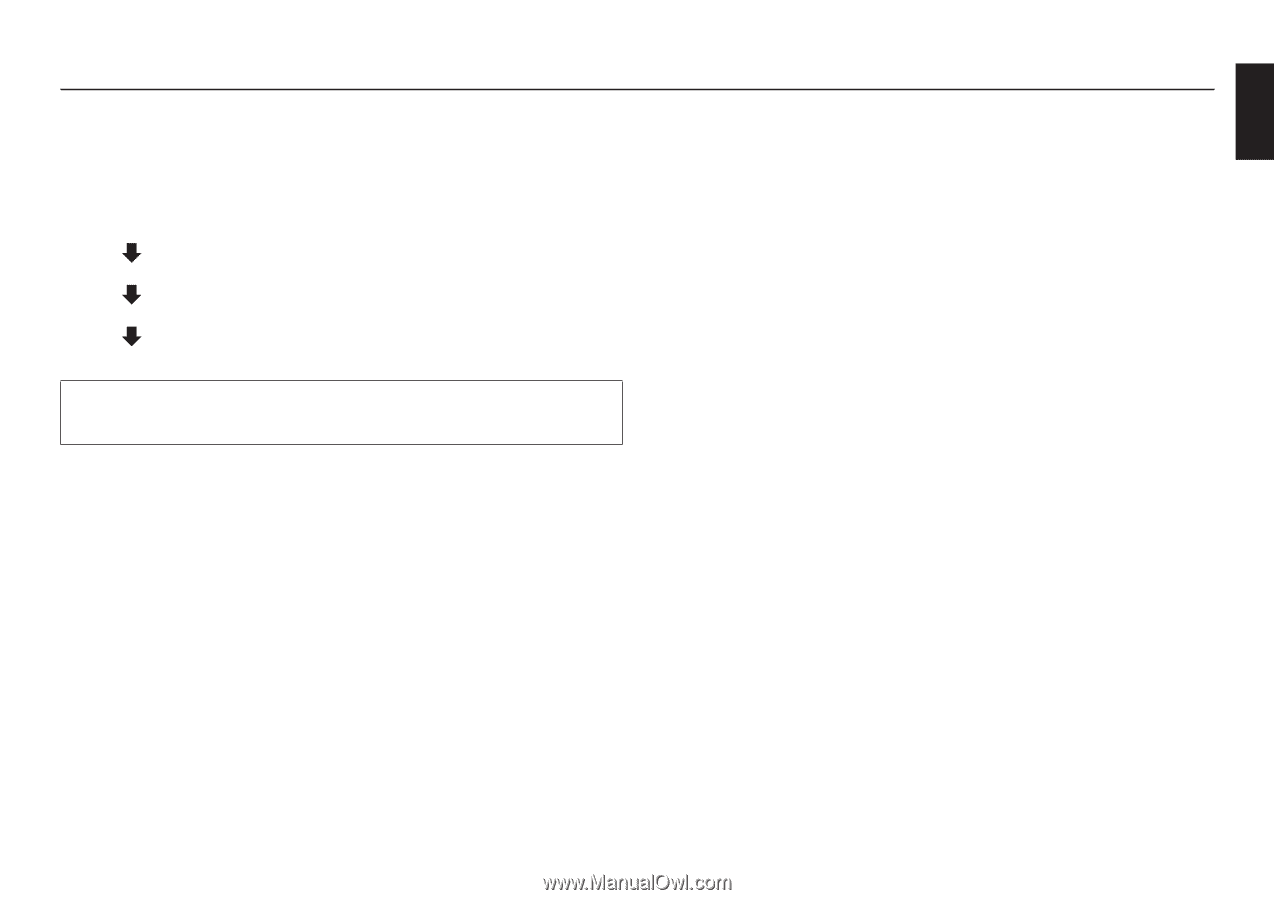
23
3. DEVICE OPERATION
ENGLISH
■
Text information
When a data disc with MP3 files, is inserted into the DN-C620, in addition to above
information various kind of text information are displayed on the 13-digit alphanumeric part
of the display unit. This information is recorded in a MP3 file as ID3 tag.
When in play, pause, search, end mon. or cue state, the following information is displayed in
order by pressing the
PITCH/TEXT
button with the unit in SHIFT mode.
– [Above information]
– Title
– Artist
– Album
NOTE:
• Only standard ID3 information that has been accurately recorded in the file will be
displayed.