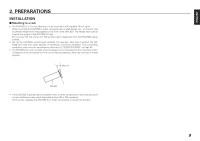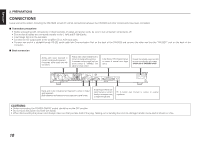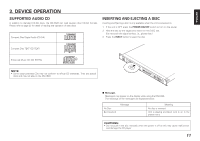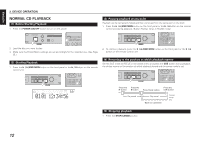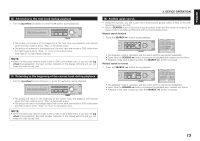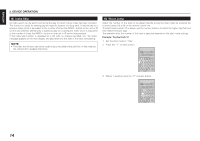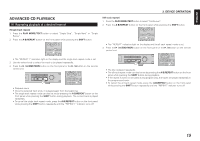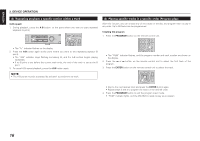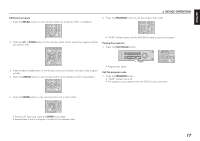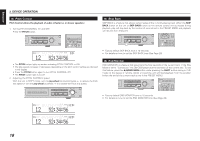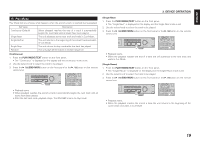Denon Dn-c620 Operating Instructions - Page 24
Index Skip, Direct Jump
 |
UPC - 883795000659
View all Denon Dn-c620 manuals
Add to My Manuals
Save this manual to your list of manuals |
Page 24 highlights
ENGLISH 3. DEVICE OPERATION (9) Index Skip An index search can be performed during the play of a track whose index has been recorded. This function is useful for starting play at a specific location of a long track. It returns play to a previous index which is equivalent to the number of times the INDEX - button on the unit or IR control was pressed; alternatively, it advances play to a subsequent index which is equivalent to the number of times the INDEX + button on the unit or IR control was pressed. If the index skip function is operated for a CD with no indexes recorded, the "No Index" message appears on the main display, and play returns to the start of the track now playing. NOTE: • The index skip function cannot be used for discs recorded with audio files. In that instance, the index button navigate directories. (10) Direct Jump Select the number of the track to be played directly during the stop mode by pressing the numeric buttons (0 to 9) on the remote control unit. To select track number 10 or above, use the numeric buttons to select the higher digit first and then select the lower digit. The operation after the number of the track is selected depends on the start mode settings. Example: To play track 12 1. Set the start mode to "Play". 2. Press the "1" numeric button. 3. Within 1 second, press the "2" numeric button. 14