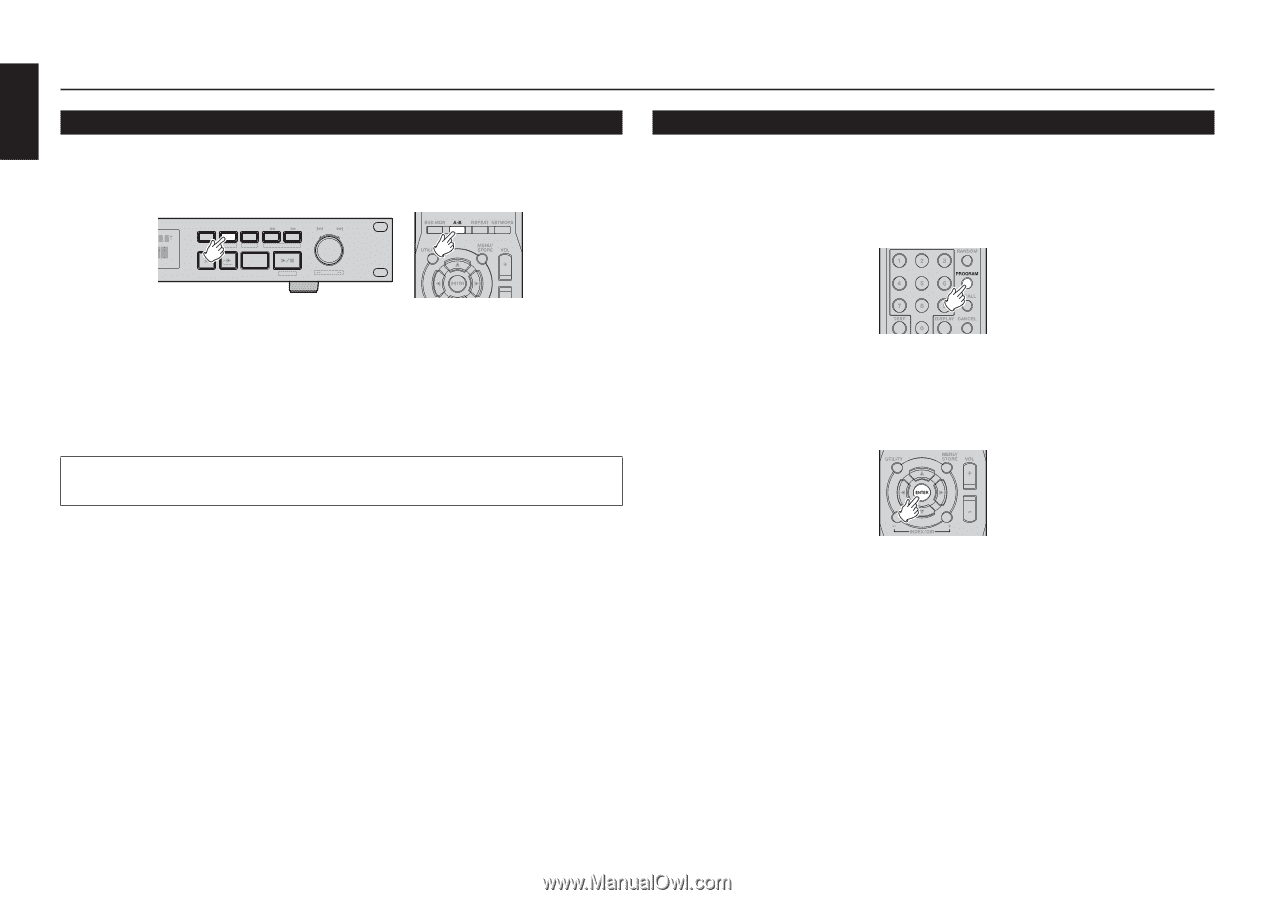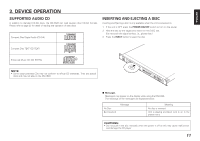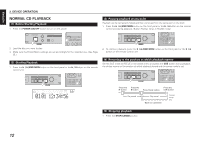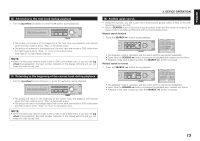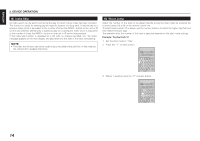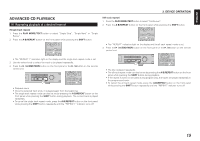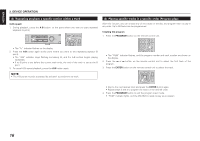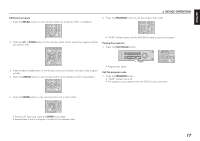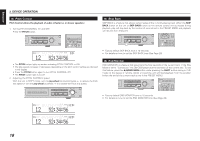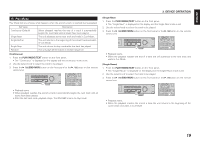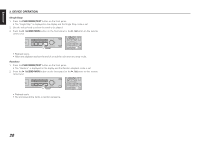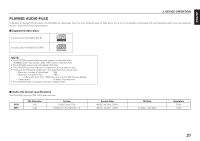Denon Dn-c620 Operating Instructions - Page 26
Repeating playback a specific within a track, Playing specific tracks in a specific order
 |
UPC - 883795000659
View all Denon Dn-c620 manuals
Add to My Manuals
Save this manual to your list of manuals |
Page 26 highlights
ENGLISH 3. DEVICE OPERATION (2) Repeating playback a specific section within a track (A-B repeat) 1. During playback, press the A-B button at the point where you want to start repeated playback (A point). PITCH A-B PLAYMODE REPEAT TEXT - INDEX/DIR + CANCEL SKIP BACK CUE END MON PUSH ENTER PITCH (3) Playing specific tracks in a specific order (Program play) With this function, you can choose any of the tracks on the disc and program them to play in any order. Up to 99 tracks can be programmed. Creating the program 1. Press the PROGRAM button on the remote control unit. • The "A-" indicator flashes on the display. 2. Press the A-B button again at the point where you want to end repeated playback (B point). • The "A-B" indicator stops flashing (remaining lit), and the A-B section begins playing repeatedly. • If no B point is set before the current track ends, the end of the track is set as the B point. 3. To cancel A-B repeat playback, press the A-B button again. NOTE: • The A-B points must be separated by at least 1 seconds time to work. • The "PGM" indicator flashes, and the program number and track number are shown on the display. 2. Press the ∞ or § button on the remote control unit to select the first track of the program. 3. Press the ENTER button on the remote control unit to select the track. • Skip to the next desired track and press the ENTER button again. • Repeat steps 2 and 3 to program the tracks in the desired order. 4. Press the PROGRAM button to exit the program input mode. • "PGM" indicator lights, and the DN-C620 is ready to play your program. 16