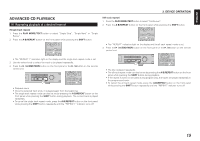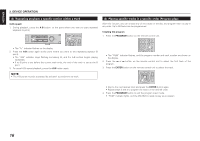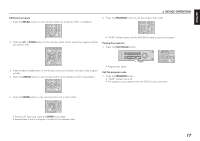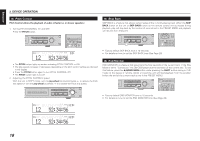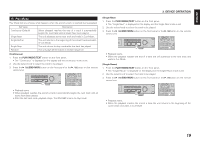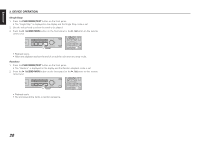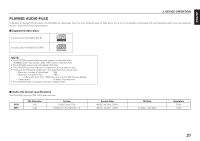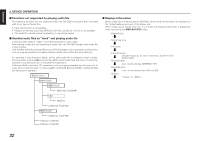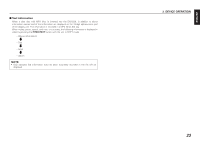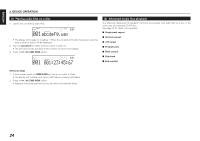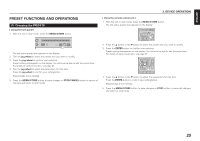Denon Dn-c620 Operating Instructions - Page 30
Single Stop, PLAY MODE/TEXT, END MON, Random
 |
UPC - 883795000659
View all Denon Dn-c620 manuals
Add to My Manuals
Save this manual to your list of manuals |
Page 30 highlights
ENGLISH 3. DEVICE OPERATION (Single Stop) 1. Press the PLAY MODE/TEXT button on the front panel. • The "Single Stop" is displayed on the display and the Single Stop mode is set. 2. Use the select knob to select the track to be played. 3. Press the 2 / ; /END MON button on the front panel or the 2 / ; button on the remote control unit. PITCH A-B PLAYMODE REPEAT TEXT - INDEX/DIR + CANCEL SKIP BACK CUE END MON PUSH ENTER PITCH • Playback starts. • When the playback reaches the end of a track the unit returns to stop mode. (Random) 1. Press the PLAY MODE/TEXT button on the front panel. • The "Random" is displayed on the display and the Random playback mode is set. 2. Press the 2 / ; /END MON button on the front panel or the 2 / ; button on the remote control unit. PITCH A-B PLAYMODE REPEAT TEXT - INDEX/DIR + CANCEL SKIP BACK CUE END MON PUSH ENTER PITCH • Playback starts. • The unit plays all the tracks in random sequence. 20