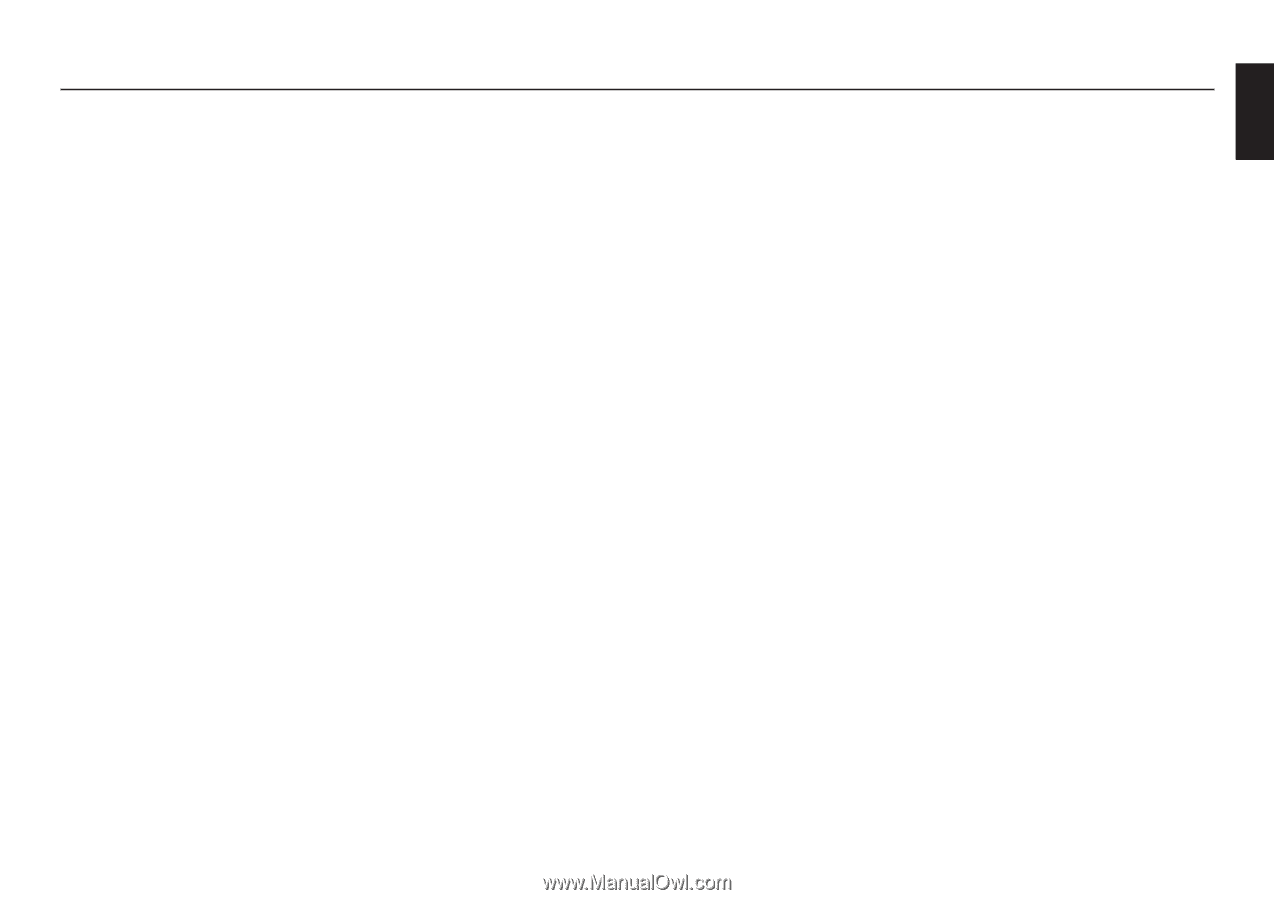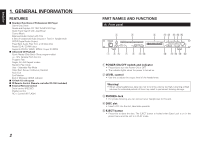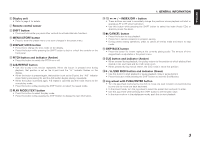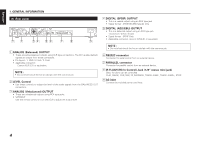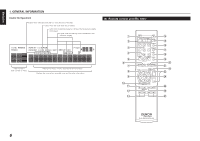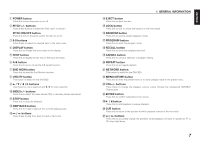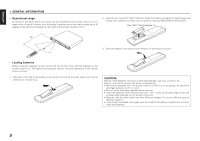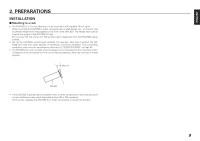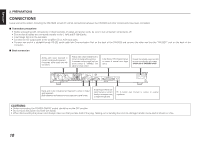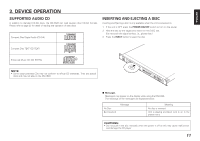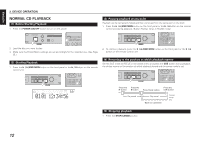Denon Dn-c620 Operating Instructions - Page 17
PITCH ON/OFF button
 |
UPC - 883795000659
View all Denon Dn-c620 manuals
Add to My Manuals
Save this manual to your list of manuals |
Page 17 highlights
q POWER button Press this to turn the power on or off. w PITCH +/- buttons Press these buttons to adjust the Pitch up(+) or down(-). PITCH ON/OFF button Press this to turn the pitch control function on or off. e 0-9 buttons Press these to select the desired track in the stop mode. r DISPLAY button Press this to change the time mode on the display. t TEXT button Press this to display the CD Text or ID3 tag information. y A-B button Press this to set or cancel the A-B repeat function. u END MON button Press this to start the End Monitor funciton. i UTILITY button This button is invalid for the DN-C620. o 3 / 4 / 1 / 2 buttons Use these for menu selection and 1 / 2 for track selection. !0 INDEX+/- buttons Press this to select the index (Audio CDs) or directory (Audio data discs). !1 STOP button Press this to stop the playback. !2 SKIP BACK button Press this for instant replay of the currently playing audio. !3 ∞ / § buttons Press these to skip from track to track or file to file. 1. GENERAL INFORMATION !4 EJECT button Press this to eject the disc. !5 LOCK button Press this to lock or unlock the buttons on the front panel. !6 RANDOM button Press this to set the random playback mode. !7 PROGRAM button Press this to enter the program mode. !8 RECALL button Press this to recall the programmed track. !9 CANCEL button Press this to cancel a selection in program setting. @0 REPEAT button Press this to set repeat playback. @1 NETWORK button This button is invalid for the DN-C620. @2 MENU/STORE button Press this to enter the preset menu or to store changes made in the preset menu. @3 VOL+/- buttons Press these to change the playback volume output through the unbalanced VARIABLE Output jacks. @4 ENTER button Press this to confirm selections in the menus. @5 2 / ; button Press this to start playback or pause playback. @6 CUE button Press this to return to the position at which playback started or the next track. @7 5 / 6 buttons Press this to accurately change the positions where playback will start or operate as FF or FR when held down. 7 ENGLISH