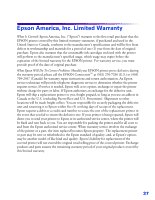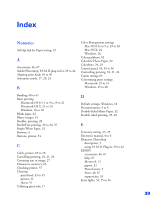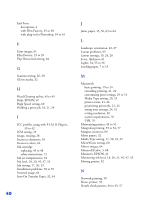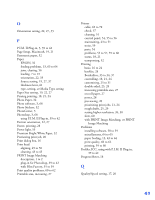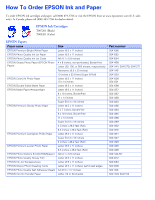Epson 1280 Printer Basics - Page 85
Profiles, ICC, using with P.I.M. II Plug-in, 39 to 42
 |
UPC - 010343844230
View all Epson 1280 manuals
Add to My Manuals
Save this manual to your list of manuals |
Page 85 highlights
O Orientation setting, 22, 27, 33 P P.I.M. II Plug-in, 3, 39 to 42 Page Setup, Macintosh, 19, 21 Panoramic paper, 32 Paper EPSON, 32 feeding problems, 13, 63 to 64 jams, clearing, 56 loading, 7 to 13 orientation, 22, 33 Source setting, 19, 27, 37 thickness lever, 61 type, setting, see Media Type setting Paper Size setting, 19, 22, 27 Pausing printing, 18, 21, 24 Photo Paper, 32 Photo software, 3, 68 Photo Stickers, 32 PhotoCenter, 3 Photoshop, 3, 68 using P.I.M. II Plug-in, 39 to 42 Portrait orientation, 22, 27 Poster, printing, 28 Power light, 55 Premium Bright White Paper, 32 Previewing print job, 20 Print dialog box, 16 Print head aligning, 49 to 50 cleaning, 43 to 45 PRINT Image Matching description, 1 to 2 plug-in for Photoshop, 39 to 42 with Film Factory, 35 to 39 Print quality problems, 60 to 62 Printable area, increasing, 27 Printer cable, 69 to 70 check, 57 cleaning, 51 control panel, 54, 55 to 56 maintaining, 43 to 51 noise, 59 parts, 54 problems, 55 to 57, 59 to 60 status, 18, 21 transporting, 52 Printing basic, 16 to 24 booklet, 28 BorderFree, 33 to 34, 37 controlling, 18, 21, 24 customizing, 25 to 31 double-sided, 23, 28 increasing printable area, 27 on roll paper, 27 poster, 28 previewing, 20 prioritizing print jobs, 21, 24 rough drafts, 25, 29 setting higher resolution, 26, 30 slow, 60 with PRINT Image Matching, see PRINT Image Matching Problems installing software, 58 to 59 miscellaneous, 64 to 65 paper feeding, 13, 63 to 64 print quality, 60 to 62 printing, 59 to 60 Profiles, ICC, using with P.I.M. II Plug-in, 39 to 42 Progress Meter, 18 Q Quality/Speed setting, 17, 20 41