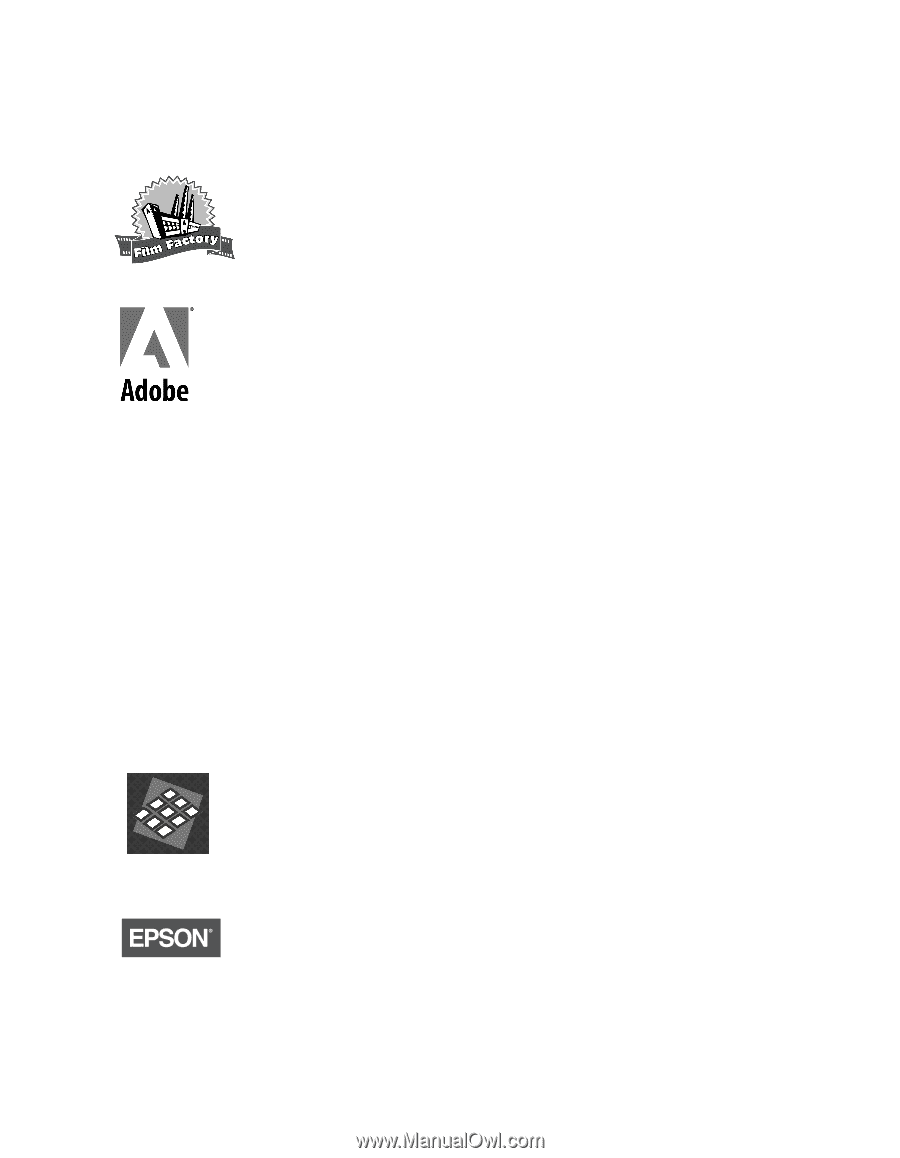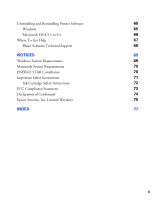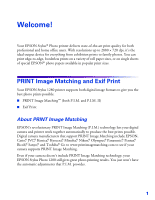Epson 1280 Printer Basics - Page 9
P.I.M. II Plug-in for Adobe Photoshop Windows, Adobe Photoshop LE Windows 95 and Macintosh OS 8.5x - windows 7
 |
UPC - 010343844230
View all Epson 1280 manuals
Add to My Manuals
Save this manual to your list of manuals |
Page 9 highlights
■ Your bonus photo software includes these applications: EPSON Software Film Factory Photo management software that lets you organize, beautify, and print your photos in a flash. Supports PRINT Image Matching (both P.I.M. and P.I.M. II) and Exif Print. Adobe Photoshop Elements (Windows® XP, 98, Me, 2000, and NT 4.0, and Macintosh® OS 8.6 or later) Offers unique features designed specifically for amateur photographers, hobbyists, and business users who want an easy-to-use yet powerful digital imaging solution. Adobe Photoshop LE (Windows 95 and Macintosh OS 8.5x) Your gateway to the Photoshop experience, Adobe Photoshop Limited Edition provides a basic set of the image-editing tools preferred by graphic design professionals. P.I.M. II Plug-in for Adobe Photoshop (Windows® XP, 98, Me, 2000, and NT 4.0, and Macintosh® OS 8.6 or later) Lets you retain PRINT Image Matching and Exif Print image quality when you import JPEG or TIFF files from your P.I.M., P.I.M. II, or Exif Print-enabled digital camera. (Works with Photoshop 6.0 and 7.0, and Photoshop Elements 1.0 and 2.0.) Monaco Systems™ MonacoEZcolor™ software offer (Windows XP, 98, Me, and 2000, and Macintosh OS 8.6 or later) Lets you build ICC device profiles for accurate color between scanned, displayed, and printed images. Your printer CD-ROM contains a demo version of the software. EPSON PhotoCenter is EPSON's free photo-sharing web site where you can store, organize, and share your photos; print high-resolution photos straight from the web; and order prints and custom photo gifts. Your printer software installer lets you add a link to the EPSON PhotoCenter on your desktop. 3