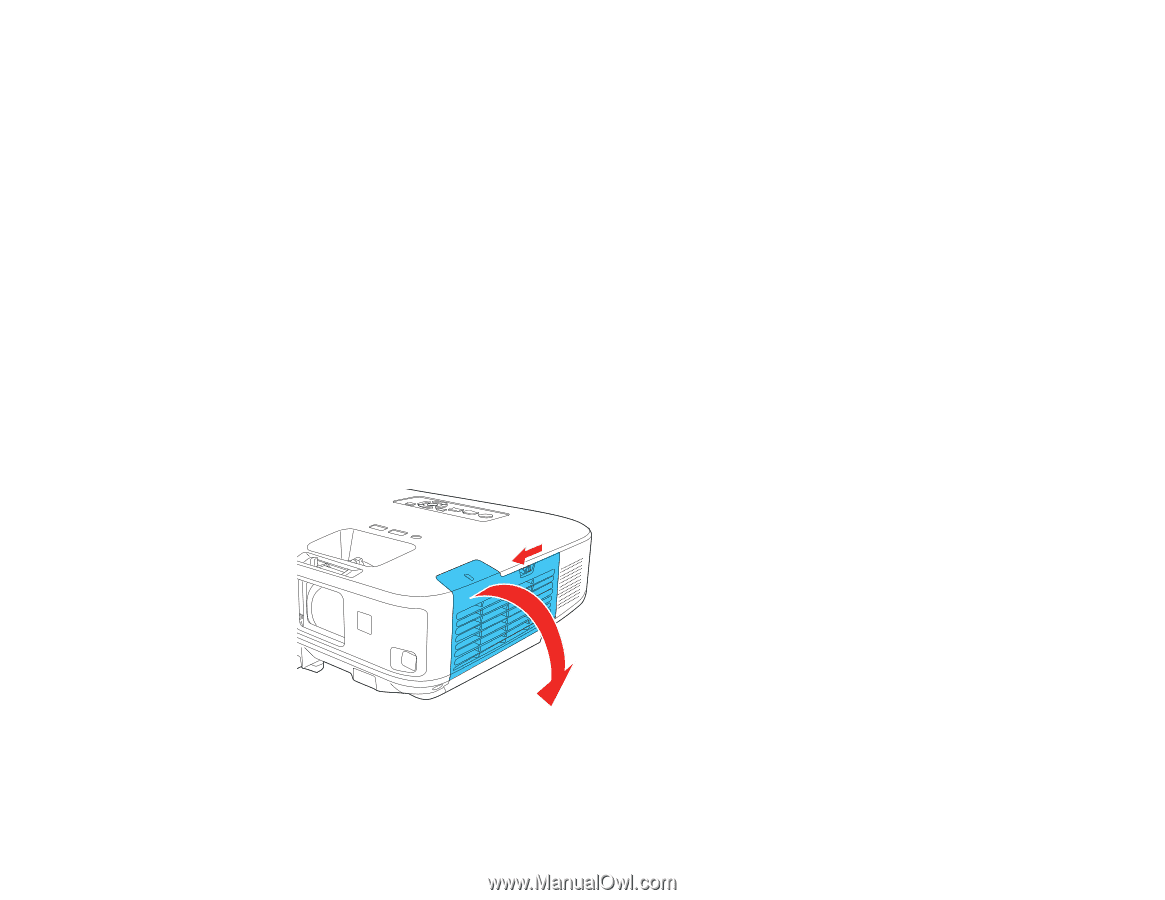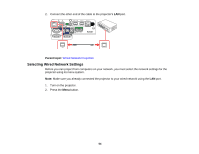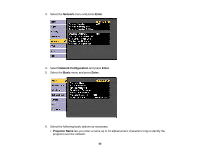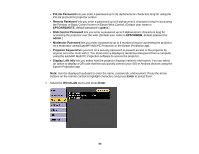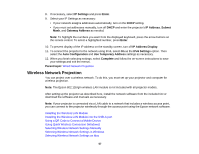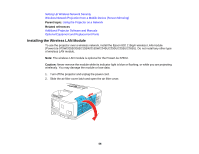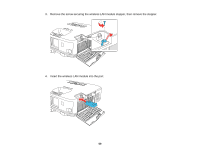Epson 2165W Users Guide - Page 58
Installing the Wireless LAN Module, Parent topic, Related references, Caution
 |
View all Epson 2165W manuals
Add to My Manuals
Save this manual to your list of manuals |
Page 58 highlights
Setting Up Wireless Network Security Wireless Network Projection from a Mobile Device (Screen Mirroring) Parent topic: Using the Projector on a Network Related references Additional Projector Software and Manuals Optional Equipment and Replacement Parts Installing the Wireless LAN Module To use the projector over a wireless network, install the Epson 802.11b/g/n wireless LAN module (PowerLite 975W/2055/2065/2155W/2165W/2245U/2250U/2255U/2265U). Do not install any other type of wireless LAN module. Note: The wireless LAN module is optional for the PowerLite 2250U. Caution: Never remove the module while its indicator light is blue or flashing, or while you are projecting wirelessly. You may damage the module or lose data. 1. Turn off the projector and unplug the power cord. 2. Slide the air filter cover latch and open the air filter cover. 58