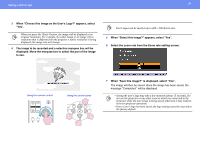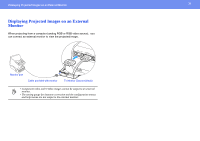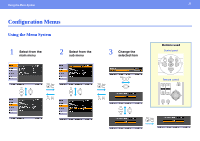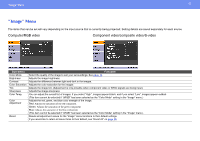Epson 3LCD User Manual - Page 27
When the confirmation message is displayed, select Yes.
 |
UPC - 010343857827
View all Epson 3LCD manuals
Add to My Manuals
Save this manual to your list of manuals |
Page 27 highlights
Security Functions 27 Using the remote control Using the control panel 3 When the confirmation message is displayed, select "Yes". The control panel buttons will be locked in accordance with the selected setting. p There are two methods to cancel the projector's control panel lock. • Using remote control, change the "Settings" - "Operation Lock" in the configuration menu to "Off". • Hold down the projector's [Enter] button continuously for about 7 seconds. A message will be displayed and the lock will be cancelled.

27
Security Functions
3
When the confirmation message is displayed, select "Yes".
The control panel buttons will be locked in accordance with the
selected setting.
p
There are two methods to cancel the projector's control panel lock.
• Using remote control, change the "Settings" - "Operation Lock" in the
configuration menu to "Off".
• Hold down the projector's [Enter] button continuously for about 7
seconds. A message will be displayed and the lock will be cancelled.
Using the control panel
Using the remote control