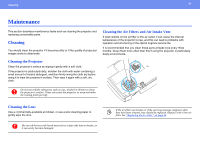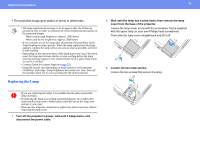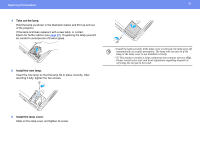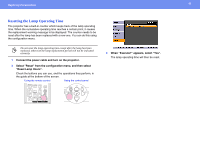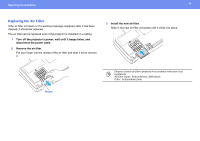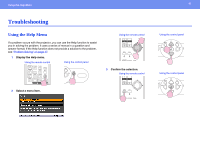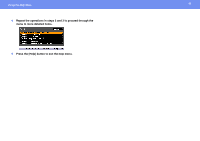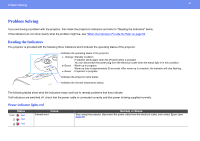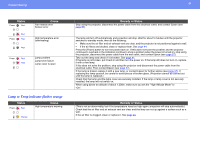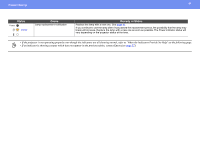Epson 3LCD User Manual - Page 44
Replacing the Air Filter, Turn off the projector's power, wait until it beeps twice, - clean filter
 |
UPC - 010343857827
View all Epson 3LCD manuals
Add to My Manuals
Save this manual to your list of manuals |
Page 44 highlights
Replacing Consumables 44 Replacing the Air Filter If the air filter is broken or if a warning message reappears after it has been cleaned, it should be replaced. The air filter can be replaced even if the projector is installed on a ceiling. 1 Turn off the projector's power, wait until it beeps twice, and disconnect the power cable. 2 Remove the air filter. Put your finger into the recess of the air filter and slide it out to remove it. 3 Install the new air filter. Slide in the new air filter and press until it clicks into place. Recess p Dispose of used air filters properly in accordance with your local regulations. Air filter frame: Polycarbonate, ABS plastic Filter: Polyurethane foam

44
Replacing Consumables
Replacing the Air Filter
If the air filter is broken or if a warning message reappears after it has been
cleaned, it should be replaced.
The air filter can be replaced even if the projector is installed on a ceiling.
1
Turn off the projector’s power, wait until it beeps twice, and
disconnect the power cable.
2
Remove the air filter.
Put your finger into the recess of the air filter and slide it out to remove
it.
3
Install the new air filter.
Slide in the new air filter and press until it clicks into place.
Recess
p
Dispose of used air filters properly in accordance with your local
regulations.
Air filter frame: Polycarbonate, ABS plastic
Filter: Polyurethane foam