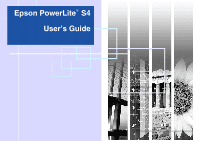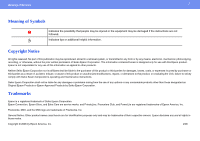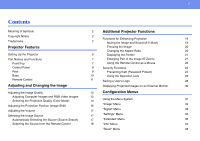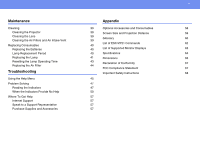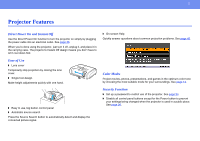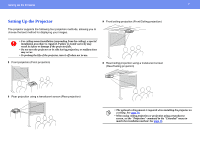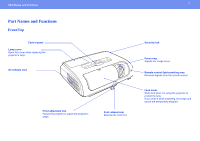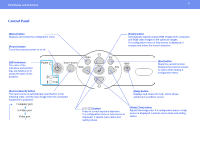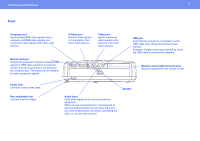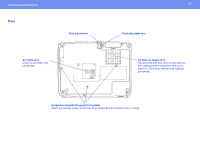Epson 3LCD User Manual - Page 6
Setting Up the Projector - mounting
 |
UPC - 010343857827
View all Epson 3LCD manuals
Add to My Manuals
Save this manual to your list of manuals |
Page 6 highlights
Setting Up the Projector 6 Setting Up the Projector The projector supports the following four projection methods, allowing you to choose the best method for displaying your images. ◗ Front/ceiling projection (Front/Ceiling projection) c • For ceiling mount installation (suspending from the ceiling), a special installation procedure is required. Failure to install correctly may result in injury or damage if the projector falls. • Do not turn the projector on its side during projection, or malfunctions may occur. • To prolong the life of the projector, turn it off when not in use. ◗ Front projection (Front projection) ◗ Rear/ceiling projection using a translucent screen (Rear/Ceiling projection) ◗ Rear projection using a translucent screen (Rear projection) p • The optional ceiling mount is required when installing the projector on a ceiling. See page 58. • When using ceiling projection or projection using a translucent screen, set the "Projection" command in the "Extended" menu to match the installation method. See page 35.