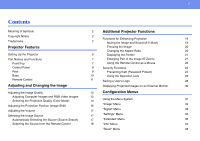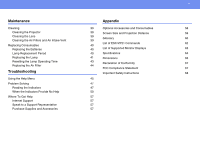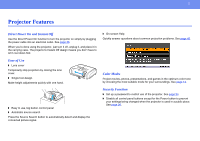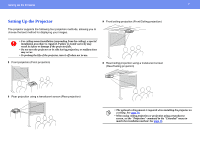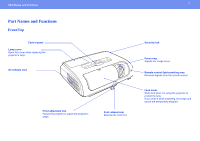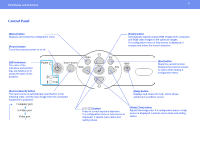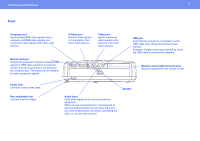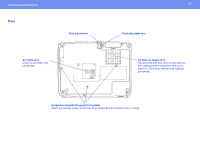Epson 3LCD User Manual - Page 8
Control Panel, Power] button, Help] button, Source Search] button, button, Wide] [Tele] button - led projector
 |
UPC - 010343857827
View all Epson 3LCD manuals
Add to My Manuals
Save this manual to your list of manuals |
Page 8 highlights
Part Names and Functions Control Panel [Menu] button Displays and closes the configuration menu. [Power] button Turns the projector power on or off. LED indicators The color of the indicators and whether they are flashing or lit shows the state of this projector. [Source Search] button The input source is automatically searched for in the following order, and the input image from the connected equipment is projected. Computer port S-Video port Video port 8 [Enter] button Automatically adjusts analog RGB images from computers and RGB video images to the optimum images. If a configuration menu or help screen is displayed, it accepts and enters the current selection. [Esc] button Stops the current function. Displays the previous screen or menu while viewing a configuration menu. [Help] button Displays and closes the help, which shows solutions if a problem occurs. [ ] [ ] button Press to correct keystone distortion. If a configuration menu or help screen is displayed, it selects menu items and setting values. [Wide] [Tele] button Adjusts the image size. If a configuration menu or help screen is displayed, it selects menu items and setting values.