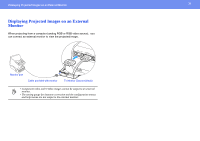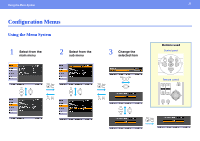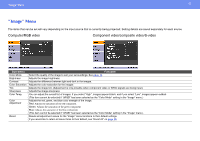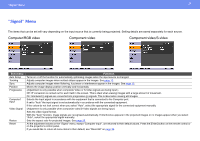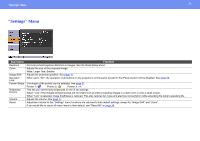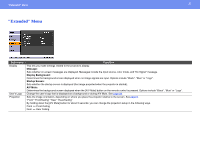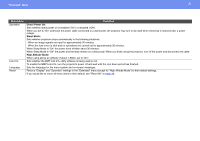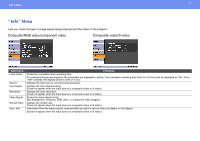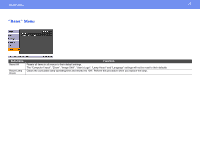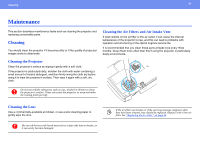Epson 3LCD User Manual - Page 35
Epson 3LCD - PowerLite S4 Projector Manual
 |
UPC - 010343857827
View all Epson 3LCD manuals
Add to My Manuals
Save this manual to your list of manuals |
Page 35 highlights
"Extended" Menu 35 "Extended" Menu Sub-menu Display User's Logo Projection Function This lets you make settings related to the projector's display. Message: Sets whether on-screen messages are displayed. Messages include the input source, color mode, and "No Signal" message. Display Background: Determines the background screen displayed when no image signals are input. Options include "Black", "Blue" or "Logo". Startup Screen: Sets whether the startup screen is displayed (the image projected when the projector is started). A/V Mute: Determines the background screen displayed when the [A/V Mute] button on the remote control is pressed. Options include "Black", "Blue" or "Logo". Change the user's logo that is displayed as a background or during A/V Mute. See page 28. Sets the image orientation, depending on where you place the projector relative to the screen. See page 6. "Front" "Front/Ceiling" "Rear" "Rear/Ceiling" By holding down the [A/V Mute] button for about 5 seconds, you can change the projection setup in the following ways. Front Front Ceiling Rear Rear Ceiling