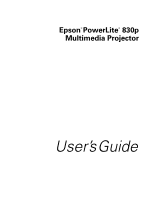6
Contents
6
Maintaining the Projector
. . . . . . . . . . . . . . . . . . . 95
Cleaning the Lens. . . . . . . . . . . . . . . . . . . . . . . . . . . . . . . . . 95
Cleaning the Projector Case . . . . . . . . . . . . . . . . . . . . . . . . . 96
Cleaning the Air Filters and Vents . . . . . . . . . . . . . . . . . . . . 96
Replacing the Lamp and Air Filters . . . . . . . . . . . . . . . . . . . 97
Resetting the Lamp Timer . . . . . . . . . . . . . . . . . . . . . . . 99
Transporting the Projector . . . . . . . . . . . . . . . . . . . . . . . . . 100
7
Solving Problems
. . . . . . . . . . . . . . . . . . . . . . . . . . . 101
Using On-Screen Help . . . . . . . . . . . . . . . . . . . . . . . . . . . . 102
Checking Projector Status . . . . . . . . . . . . . . . . . . . . . . . . . 103
What To Do When the Lights Flash . . . . . . . . . . . . . . 103
Viewing Lamp Usage and Other Information . . . . . . . 105
Solving Problems with the Image or Sound . . . . . . . . . . . . 105
Solving EasyManagement Problems
. . . . . . . . . . . . . . . . . 111
Solving Problems with the Remote Control . . . . . . . . . . . . 111
Where To Get Help . . . . . . . . . . . . . . . . . . . . . . . . . . . . . . 112
Internet Support . . . . . . . . . . . . . . . . . . . . . . . . . . . . . 112
Speak to a Support Representative . . . . . . . . . . . . . . . . 112
A
Software Installation
. . . . . . . . . . . . . . . . . . . . . . . 113
Windows System Requirements . . . . . . . . . . . . . . . . . . . . . 113
Installing the Software . . . . . . . . . . . . . . . . . . . . . . . . . . . . 114
B
Projector Installation
. . . . . . . . . . . . . . . . . . . . . . . 115
C
Technical Specifications
. . . . . . . . . . . . . . . . . . . . 117
General. . . . . . . . . . . . . . . . . . . . . . . . . . . . . . . . . . . . . . . . 117
Projection Lamp. . . . . . . . . . . . . . . . . . . . . . . . . . . . . . . . . 118
Remote Control . . . . . . . . . . . . . . . . . . . . . . . . . . . . . . . . . 118
Dimensions . . . . . . . . . . . . . . . . . . . . . . . . . . . . . . . . . . . . 118
Electrical . . . . . . . . . . . . . . . . . . . . . . . . . . . . . . . . . . . . . . 118
Environmental . . . . . . . . . . . . . . . . . . . . . . . . . . . . . . . . . . 118
Safety . . . . . . . . . . . . . . . . . . . . . . . . . . . . . . . . . . . . . . . . . 119
Compatible Video Formats . . . . . . . . . . . . . . . . . . . . . . . . 119