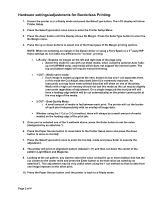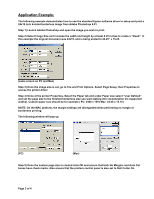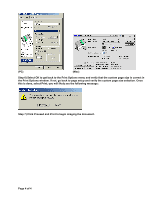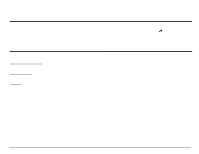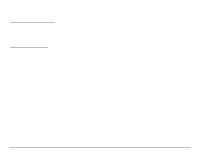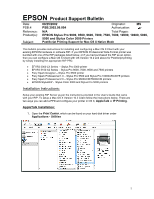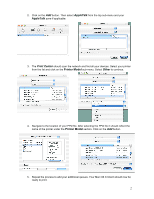Epson 9600 Product Support Bulletin(s) - Page 45
-Firmware UpGrade to BN282A_Q.UPG / BW282A_Q.UPG, Reference: TE02-387/TE02-409 - error 0040
 |
UPC - 010343841888
View all Epson 9600 manuals
Add to My Manuals
Save this manual to your list of manuals |
Page 45 highlights
EPSON PRODUCT SUPPORT BULLETIN Date: 11/26/02 Bulletin #: PSB.2002.11.001 Reference: TE02-387/TE02-409 Product: Stylus Pro 7600/9600 Subject: Firmware UpGrade to BN282A_Q.UPG / BW282A_Q.UPG Originator: RWS Authorization: Total Pages: 2 This bulletin was created to inform you of a printer firmware upgrade for the Epson Stylus Pro 7600 and Stylus Pro 9600 inkjet printer. Description of Change: This firmware version supersedes and includes all previous firmware revisions. Firmware Date: October 28, 2002 Reason: 1. Resolves Communication Errors with High Speed computers connected via Ethernet. It is recommended that the firmware for the Epson Ethernet card in the printer is also upgraded to the most current version. The Epson Ethernet card firmware can be downloaded from Epson's Web site www.epson.com. 2. When the Cleaning Unit reaches end of life the printer no longer stops operation, instead a Maintenance Request 0040 is displayed and the printer continues operation. 3. Improved overall ink utilization with the exception of the initial ink set that is used for charging the ink system. 4. With previous versions of the firmware once a Black Ink change operation was started it would not allow the user to return to the original Black Ink during the ink change processes. This version of the firmware allows the return to the original Black Ink type. During the Black Ink change operation when the menu asks for the new ink cartridge to be installed the user now has the option to return to the original Black ink, or proceed with the Black Ink change simply by inserting the Black Ink cartridge they wish to use. 5. Adds a 90 second pause between repetitive cutting operation to allow cooling of the cutter solenoid to insure paper cuts properly.