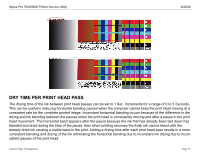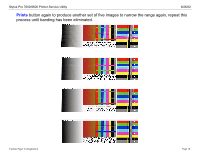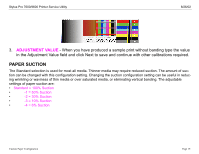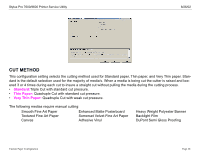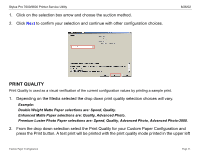Epson 9600 Product Support Bulletin(s) - Page 73
Paper Feed Adjustment
 |
UPC - 010343841888
View all Epson 9600 manuals
Add to My Manuals
Save this manual to your list of manuals |
Page 73 highlights
Stylus Pro 7600/9600 Printer Service Utility 8/26/02 PAPER FEED ADJUSTMENT Prior to performing the paper feed adjustment for horizontal micro banding you should first perform a nozzle test print and cleanings, as the most common cause for horizontal micro banding is due to missing or deflected print head nozzles. Print head cleanings can be performed from the Utility tab in the Epson driver, from the Select Type printer control panel menu, or with the Power Head Cleaning selection in this utility program. The Paper Feed Adjustment is used to remove horizontal micro banding usually noticed as thin dark or light evenly spaced lines. This adjustment allows you to adjust the amount the paper is feed to remove horizontal banding. If the paper is feeding too much a white horizontal micro band can be noticed. If the paper is feeding too little a dark horizontal micro band can be noticed. Custom Paper Configuration Page 16.