Epson ActionPrinter 2000 User Manual - Page 19
Installing the ribbon cartridge, Slide the print head to the middle of the printer. Then open
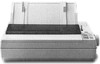 |
View all Epson ActionPrinter 2000 manuals
Add to My Manuals
Save this manual to your list of manuals |
Page 19 highlights
Assembling the Printer Installing the ribbon cartridge Before installing the ribbon cartridge, make sure that the printer is not plugged into an electrical outlet. 1. Raise the printer cover to the upright position. Then lift the cover up and off. 2. Slide the print head to the middle of the printer. Then open the paper tension unit cover. 1-6 Setting Up the Printer

Assembling the Printer
Installing the ribbon cartridge
Before installing the ribbon cartridge, make sure that the printer is
not plugged into an electrical outlet.
1.
Raise the printer cover to the upright position. Then lift the
cover up and off.
2.
Slide the print head to the middle of the printer. Then open
the paper tension unit cover.
1-6
Setting Up the Printer














