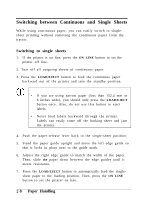Epson ActionPrinter 2000 User Manual - Page 39
Envelope
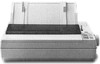 |
View all Epson ActionPrinter 2000 manuals
Add to My Manuals
Save this manual to your list of manuals |
Page 39 highlights
Printing on Special Paper Envelope You can load envelopes just like single-sheet paper. However, you should pay attention to the special considerations below: LOAD/EJECT CAUTION: Only use envelopes under normal operating condition. Note: • Always set the paper-thickness lever to the position indicated for envelopes in the paper-thickness lever section in this chapter. • Always feed envelopes by inserting the wide edge into the printer. • Make sure your application software keeps the printing within the printable area of the envelopes you are using. 2-12 Paper Handling

Printing on Special Paper
Envelope
You can load envelopes just like single-sheet paper. However, you
should pay attention to the special considerations below:
LOAD/EJECT
CAUTION:
Only use envelopes under normal operating
condition.
Note:
•
Always set the paper-thickness lever to the position
indicated for envelopes in the paper-thickness lever section
in this chapter.
•
Always feed envelopes by inserting the wide edge into the
printer.
•
Make sure your application software keeps the printing
within the printable area of the envelopes you are using.
2-12
Paper
Handling