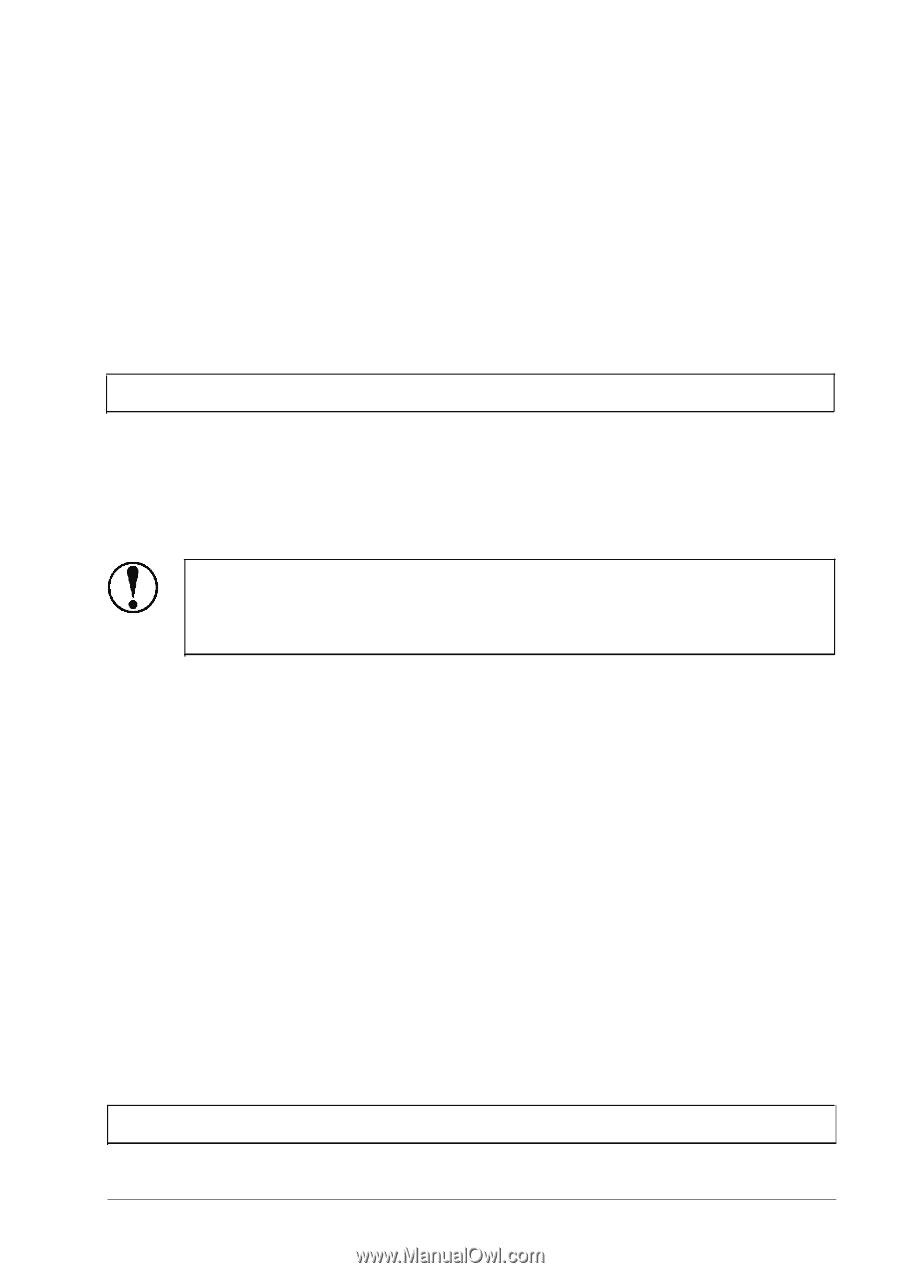Epson ActionPrinter 2000 User Manual - Page 25
LOAD/EJECT, the ON LINE, ON LINE, LINE FEED, turn off the printer.
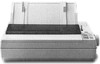 |
View all Epson ActionPrinter 2000 manuals
Add to My Manuals
Save this manual to your list of manuals |
Page 25 highlights
Testing the Printer 5. Press the LOAD/EJECT button to load paper. 6. Press the ON LINE button to start the self test. The test prints list of DIP switch settings first, followed by a series of characters. 7. The self test continues until the paper runs out or you press the ON LINE button. When you wish to stop the test, press the ON LINE button. Note: To resume the test, press the ON LINE button again. 8. To end the self test, be sure the printer is not printing. Press the LOAD/EJECT or LINE FEED button to eject the paper. Then turn off the printer. CAUTION: After turning the power off, always wait at least five seconds before turning it back on. Turning the power on and off rapidly can damage the printer. Here is part of a typical self test printed in Near Letter Quality mode. 0123456789:;?@ABCDEFGHIJK r'&&.()*+,-./0123456789:;?@ABCDEFGHIJKL 0123456789:;?@ABCDEFGHIJKLM 0123456789:;?@ABCDEFGHIJKLMN1 0123456789:;?@ABCDEFGHIJKLMNO' x&o*+,-./0123456789:;?@ABCDEFGHIJKLMNOP1 h-o*+,--./0123456789:;?@ABCDEFGHIJKLMNOPQ '()*+,-./0123456789:;?@ABCDEFGHIJKLMNOPQR 0 1 2 3 4 5 6 7 8 9 :;?@ABCDEFGHIJKLMNOPQRS 0 1 2 3 4 5 6 7 8 9 :;?@ABCDEFGHIJKLMNOPQRST *+,-./0123456789:;?@ABCDEFGHIJKLMNOPQRSTU Note: If the test did not print satisfactorily, see Chapter 6. 1-12 Setting Up the Printer