Epson ActionPrinter 2000 User Manual - Page 48
Selecting Typestyles, Character fonts, Using the Printer
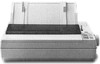 |
View all Epson ActionPrinter 2000 manuals
Add to My Manuals
Save this manual to your list of manuals |
Page 48 highlights
Selecting Typestyles You can produce a wide range of typestyles by combining different character fonts, widths, and other enhancements. You can select typestyles using the SelecType feature on your control panel, the DIP switches, or software commands. Character fonts The printer has three fonts: draft, NLQ Roman, and NLQ Sans Serif. The draft font uses fewer dots per character to allow highspeed printing, which makes it ideal for rough drafts and editing work. NLQ Roman and NLQ Sans Serif are Near Letter Quality fonts. Near Letter Quality produces nicely formed characters suitable for most documentation needs. To select the draft font, press the DRAFT (LINE FEED) button when the printer is on line. When you select the draft font, the beeper sounds once. To select the NLQ font, press the NLQ (FORM FEED) button when the printer is on line. When you select the NLQ Roman font, the printer beeps two times. When you select the NLQ Sans Serif font, the printer beeps three times. Using the Printer 3-9















