Epson ActionPrinter 2000 User Manual - Page 51
Choosing a Character Table
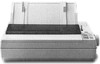 |
View all Epson ActionPrinter 2000 manuals
Add to My Manuals
Save this manual to your list of manuals |
Page 51 highlights
Choosing a Character Table Set DIP switch 1-5 on to select the graphics character tables. Set it off to select the italic character table. The graphics character table depends on the settings of DIP switches 1-6, 1-7, and 1-8. If you have an IBM@ or IBM-compatible computer, select a graphics character set when you wish to print character graphics as they are displayed on the screen. Even if you select a graphics character set, you can still print ordinary text and italics. For italics, see your software manual or the description of the ESC 4 command in the Command Summary, Chapter 8. You can also select the italics character set or a graphics character set using the ESC t command. See the Command Summary in Chapter 8. Graphics character sets Settings not shown above select PC 437 (United States). The characters in each character set are shown in the Appendix. Note: • To change the setting of a DIP switch, first turn off the printer. Then change the DIP switch and turn the printer back on. • Use of the ESC 6 or ESC 7 commands lets you select whether to print hex codes 90 to 9E and FF as characters (ESC 6) or control codes (ESC 7). 3-12 Using the Printer















