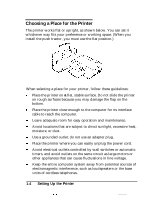Epson ActionPrinter 2250 User Manual - Page 21
Setting Up the Printer, paper cassette. The cassette holds up to 50 sheets 70 kg or 22 lb
 |
View all Epson ActionPrinter 2250 manuals
Add to My Manuals
Save this manual to your list of manuals |
Page 21 highlights
2. Pull the paper cassette out of the printer. Running the Self Test 3. Fan a stack of A4 or letter-size paper and then even up the edges. Note: The US version uses letter-size paper; all others use A4 paper. The paper size (letter or A4) is shown on the inside of the paper cassette. The cassette holds up to 50 sheets (70 kg or 22 lb maximum). 4. Pull out the paper support. Setting Up the Printer 1-9

Running the
Self Test
2.
Pull the paper cassette out of the printer.
3.
Fan a stack of A4 or letter-size paper and then even up the edges.
Note:
The US version uses letter-size paper; all others use A4
paper. The paper size (letter or A4) is shown on the inside of the
paper cassette. The cassette holds up to 50 sheets (70 kg or 22 lb
maximum).
4.
Pull out the paper support.
Setting Up the Printer
1-9