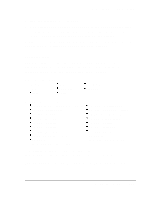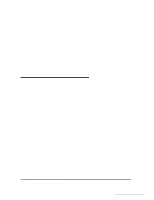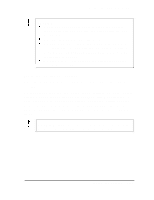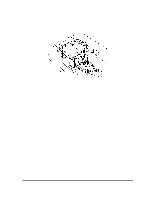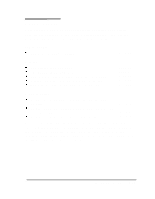Epson ActionPrinter 2250 User Manual - Page 59
Character table, Using the Printer, PC437, PC 869
 |
View all Epson ActionPrinter 2250 manuals
Add to My Manuals
Save this manual to your list of manuals |
Page 59 highlights
Using the Default-Setting Mode l The tear-off feature is disabled. l The printer does not feed paper back to the paper-park position and then advance it to the top-of-form position between jobs even if paper is loaded when you turn on the printer. Set this feature to Disable when you use labels, or when you do not want to tear off continuous paper after each print job. Character table Character tables contain the characters and symbols used in different languages. Your printer includes a wide variety of character tables. You can choose from these options: Italic character table: • U.S.A. l France . U.K. l Denmark 1 l Italy l Spain 1 l Germany l Sweden Graphic character table: l PC 437 (USA, standard Europe) l PC 860 (Portuguese) l PC 865 (Nordic) l PC 851 (Greek)* l PC 853 (Turkish)* l PC 857 (Turkish)* l PC 866 (Russian)* l USSR COST (Russian)* l Abicomp (Brazilian Portuguese)** l PC 850 (Multilingual) l PC 863 (Canadian French) l PC437 Greek (Greek)" l PC 852 (East Europe)* l PC 855 (Cyrillic)* l PC 861 (Icelandic)* l PC 869 (Greek)* . BRASCII (Brazilian Portuguese)** * Available in the European version only. ** Available in the North/South American version only. See the Appendix for specific characters in these character tables. Using the Printer 3-15