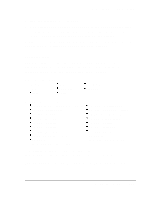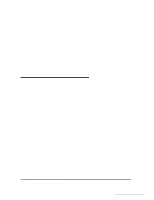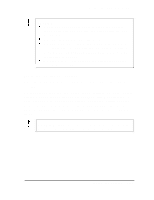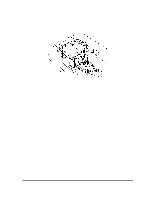Epson ActionPrinter 2250 User Manual - Page 57
Default settings, The printer prints the zero character with a slash 0 when
 |
View all Epson ActionPrinter 2250 manuals
Add to My Manuals
Save this manual to your list of manuals |
Page 57 highlights
Using the Default-Setting Mode 9. Turn off the printer to exit the default-setting mode. Any changes you have made remain in effect until you change them again. 10. After you exit the default-setting mode, slide the narrow cover back on the printer. Default settings This section describes all the features in the default-setting mode. Character spacing When you select 10 cpi, the printer prints 10 characters per inch (cpi). When you select 12 cpi, it prints 12 characters per inch. Shape of zero The printer prints the zero character with a slash (0) when the setting is on, or no slash (0) when the setting is off. The slashed zero allows you to easily distinguish between an uppercase "0" and a zero when printing such items as program lists. Using the Printer 3-13