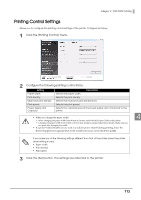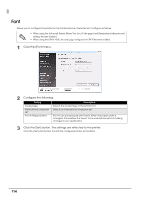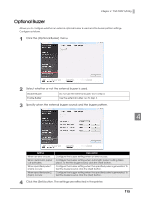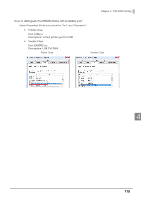Epson C31CA85090 Software User Guide - Page 115
Optional Buzzer, Specify when the external buzzer sounds and the buzzer pattern.
 |
View all Epson C31CA85090 manuals
Add to My Manuals
Save this manual to your list of manuals |
Page 115 highlights
Chapter 4 TM-T88V Utility Optional Buzzer Allows you to configure whether an external optional buzzer is used and the buzzer pattern settings. Configure as follows. 1 Click the [Optional Buzzer] menu. 2 Select whether or not the external buzzer is used. Disable Buzzer Do not use the external buzzer. Go to step 4. Enable Buzzer Use the external buzzer. Go to step 3. 3 Specify when the external buzzer sounds and the buzzer pattern. 4 Setting When an error occurs: When automatic paper cut activates: When specified pulse 1 (2 pin) occurs: When specified pulse 2 (5 pin) occurs: Description Configure the buzzer setting when an error occurs. Configure the buzzer setting when automatic paper cutting takes place. To test the buzzer sound, click the [Test] button. Configure the buzzer setting when the specified pulse is generated. To test the buzzer sound, click the [Test] button. Configure the buzzer setting when the specified pulse is generated. To test the buzzer sound, click the [Test] button. 4 Click the [Set] button. The settings are reflected in the printer. 115