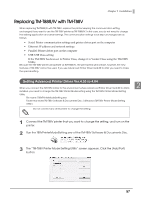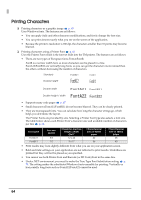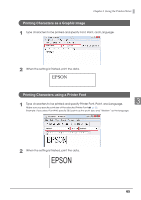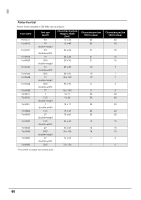Epson C31CA85090 Software User Guide - Page 61
Language for Displaying Properties
 |
View all Epson C31CA85090 manuals
Add to My Manuals
Save this manual to your list of manuals |
Page 61 highlights
Chapter 3 Using the Printer Driver Language for Displaying Properties The language used in the Advanced Printer Driver screen can be selected from 24 languages. Selecting the language that is easiest for you to understand will help you correctly configure the settings in the Advanced Printer Driver. The language that initially appears is set based on the language information in your operating system. To select a language of the Help, install the Advanced Printer Driver using Custom Install, select [Standard] or [Custom] in the [Setup Type] screen displayed during the installation, and select your desired Help language. 1 Select the [Printer Settings] tab from Printing Preferences. Select [Language for displaying properties] from the list. 3 2 Select the language that you wish to use in the Help from the [Select language] pull-down list. When finished, click the [OK] button. The languages that can be selected are shown below. Chinese-Hongkon Czech Finnish Italian Portuguese Swedish Selectable languages Chinese-Simplified Chinese-Traditional Danish Dutch French German Japanese Korean Russian Slovenian Thai Turkish Croatian English Hungarian Norwegian Spanish Vietnamese 61