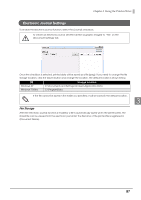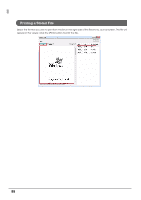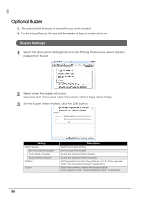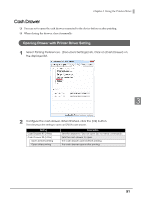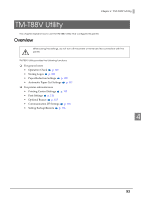Epson C31CA85090 Software User Guide - Page 88
Printing a Stored File, appear in the viewer. Click the [Print] button to print the file.
 |
View all Epson C31CA85090 manuals
Add to My Manuals
Save this manual to your list of manuals |
Page 88 highlights
Printing a Stored File Select the file that you wish to print from the list on the right side of the Electronic Journal screen. The file will appear in the viewer. Click the [Print] button to print the file. 88

88
Printing a Stored File
Select the file that you wish to print from the list on the right side of the Electronic Journal screen. The file will
appear in the viewer. Click the [Print] button to print the file.