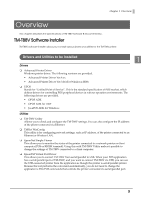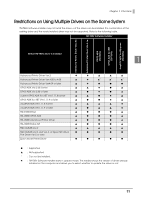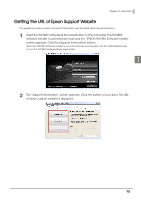Epson C31CA85090 Software User Guide - Page 12
How to Access the Manuals, C:\EPSON Advanced Printer Driver\Manual
 |
View all Epson C31CA85090 manuals
Add to My Manuals
Save this manual to your list of manuals |
Page 12 highlights
How to Access the Manuals The manuals of the drivers and utilities are also installed. To see the manuals, access the manual data as follows. ❏ Advanced Printer Driver Ver.4 [Start] ‐ [All Programs] ‐ [EPSON] ‐ [EPSON Advanced Printer Driver4] ‐ [Manual] The Easy Install does not install the manuals. Install the manuals separately after finishing the Easy Install. Installing Advanced Printer Driver Manual (p.31) ❏ Advanced Printer Driver Ver.3.04 This is saved in the following folder. C:\EPSON Advanced Printer Driver\Manual ❏ OPOS ADK [Start] ‐ [All Programs] ‐ [OPOS] ‐ [Manual] ❏ OPOS ADK for .NET [Start] ‐ [All Programs] ‐ [EPSON OPOS for .NET] ‐ [Manual] ❏ JavaPOS ADK for Windows [Start] ‐ [All Programs] ‐ [Epson JavaPOS ADK] ‐ [Documentation] ❏ TM‐T88V Utility [Start] ‐ [All Programs] ‐ [EPSON] ‐ [TM‐T88V Software] ‐ [TM‐T88V Utility] ‐ [Userʹs Manual] ❏ TMNet WinConfig [Start] ‐ [All Programs] ‐ [EpsonNet] ‐ [TMNet WinConfig] ‐ [Userʹs Guide] ❏ EpsonNet Simple Viewer [Start] ‐ [All Programs] ‐ [EpsonNet] ‐ [EpsonNet Simple Viewer] ‐ [Userʹs Manual] 12